Asset Requests re-engineered for more flexibility and control
We can now configure User Roles with the ability to Request Assets only (rather than self-serve download). You can configure each User Role (in Admin > Settings > User Roles) with Download or Request rights per Vault.
Note that users must be able to View assets in order to Download or Request them.
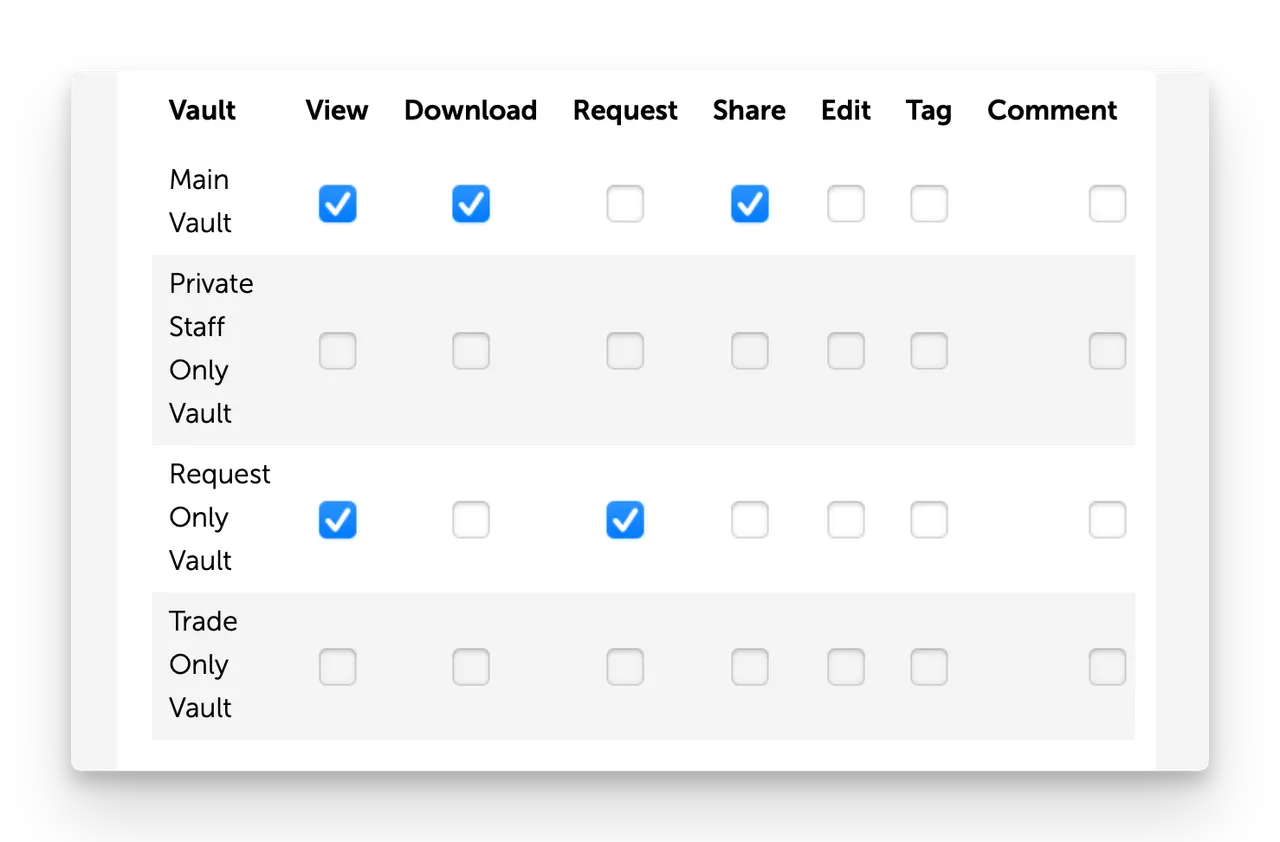
(Fig 1. User Role settings detail showing Download or Request permissions set for different Vaults)
This means a user can find and see assets, but the only option available to them is to Request.
Once an Admin approves the Request they will be sent the Assets via an emailed link to a pickup page.
This is the process.
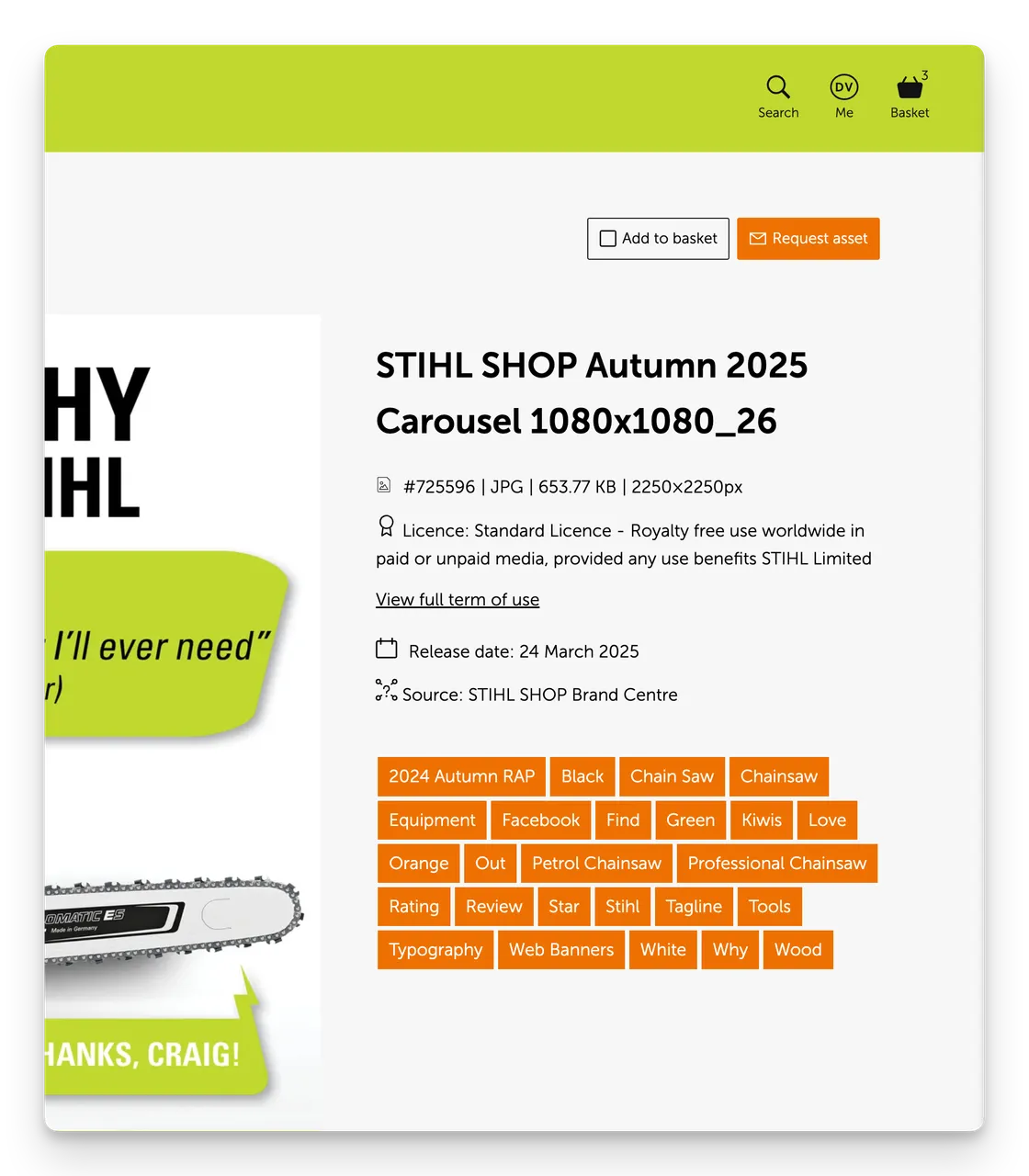
(Fig 2: Example Asset from the STIHL SHOP Brandkit showing the Request button (top-right) on a requestable Asset)
- The user logs in and has a role that only allows Request.
- The user selects assets and clicks the Request button in the Basket, or a requestable Asset’s page (as shown in Fig 2 above).
- User completes optional Request Form.
- Once Submitted all Admins are notified (email and notification in-app). Note that Admins can opt out of these emails in their User Profile.
- Any one of these Admins can Approve or Decline the request.
- If approved, the system will send the assets to the user via the usual email and link it to a file pickup page. There they will be able to download all the approved assets/files as a zip file, without having to log in and with no additional forms to complete.
- If Declined,the system will send an email with an optional personal message from the Admin.
Request Assets is NOT the default approach.
Note that the default standard user role is configured to allow Downloads provided users to abide by terms of use, license conditions, and usage instructions. By making this the standard approach we’re removing a barrier to faster marketing.
If someone downloads and uses an asset inappropriately or breaches terms, license, etc - then we’ve “recorded the lie”, but the user nor the download has been specifically approved at any stage. This is a more friendly open policy, for brands that are comfortable with the idea that their Intellectual Property and brand are protectable without hiding it away.
Some brands however are less comfortable with this new open approach and want the opportunity to approve every download. So for these brands we can configure a customised Standard User Role.
Custom Standard User Role
We can now configure your account to have a custom Standard User Role which for example can be configured to allow new users to Request Asset only.
This means they cannot download, share, or send assets without your specific approval.
What about Approving user registrations?
By default users can self-register and self validate. There is no approval process for users.
All new users by default receive the Standard User role once logged in. However, if you don’t want to allow self-service registration/sign-up, again, we can configure your account to not show registration or the sign-up option to the public.
In this instance only an Admin with the ability to manage users would be able to Invite a user.
Summary
So in Summary, we prefer and default to a more open self-service approach to both user registration and access to assets.
However if you’d prefer to have a more closed, by invitation approach, this can be readily accommodated.If you want this option configured for your account, please contact support@brandkit.io or your account manager at Brandkit.to organize this for you.
Available now.
Happy Branding :)
Updated March 2025
Asset Requests re-engineered for more flexibility and control
We can now configure User Roles with the ability to Request Assets only (rather than self-serve download). You can configure each User Role (in Admin > Settings > User Roles) with Download or Request rights per Vault.


