Transfer files without uploading
Because your files are already there and ready to go.
Sure you can upload new files, but most of the time what you want to transfer is already in your Brandkit.

Brandkit Platform Tour: File Transfers
When you don't want to give someone self-service access to your Brand Portal, you can still easily send files, large or small or many at once (without having to send via your email system), with our built in File Transfer tool. It's like those other file transfer services you might have tried, only better - and free.

(Fig. Example Transfer landing page for file pick-up)
Transferring large files or a several large files at once has always been problematic.
Some people end up buying a dedicated file transfer software service (like WeTransfer™ or HighTail™), but there is really no need for seperate file transfer software, as Brandkit has this feature built-in, and handles large files with aplomb.
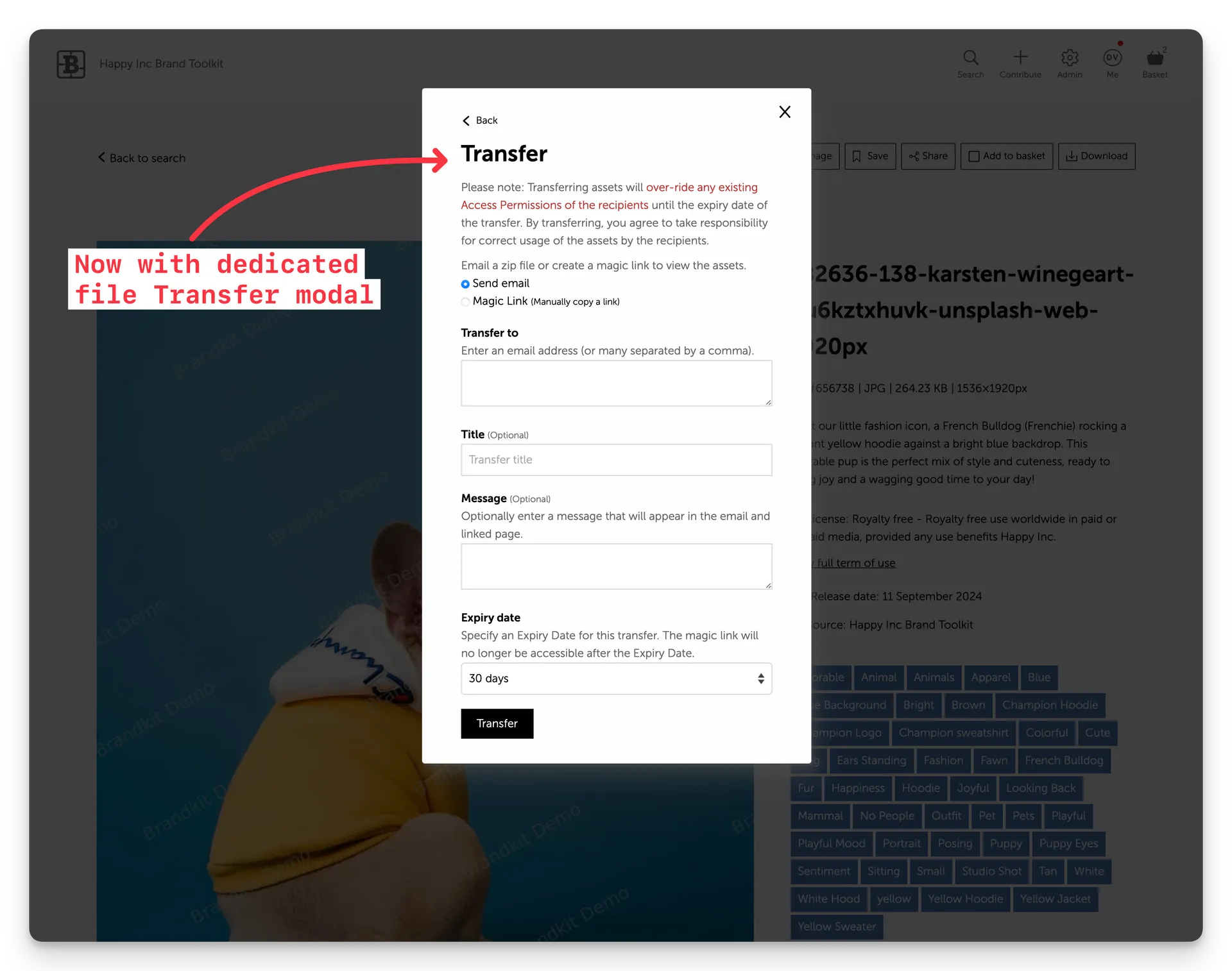
Just select the Assets you want to transfer, and then click Share. Easy.
And because we never attach files to the email we send your recipients, large file transfers are never an issue.
Because your files are already there and ready to go.
Sure you can upload new files, but most of the time what you want to transfer is already in your Brandkit.
Brandkit is unique in attaching important files like Brand Guidelines, and Licence information — automatically to your transfers.
Just setup your attachments in advance and we'll remember to attach them everytime you download, share or transfer.
Your transfers landing page can be customised with your branding and full-screen background image.
With Brandkit you can share you're non file based assets like press releases, marketing copy, blog posts, and links to external or earned media as well.
When you transfer with Brandkit we'll always include each Assets' licence rules, expiry dates, usage instructions, attribution requirements and Terms of use - all automatically, to ensure your transfers are always Brand-Safe™.
We track the delivery and let you know when the recipient accepts delivery and downloads the transfer. You can find this in your My Shares and My Transfers page.
Easily send files, large and small, without attachments with our built in file transfer service.
Unlike other file transfer services, and unique to Brandkit - you get a custom branded file pick up page, automatic attachment of Brand Guidelines, (plus Licence, Usage details and attribution information), configurable expiry dates, and download receipts.
Now that's how you do brand-safe file transfers.
Your story matters. Help your collaborators find your content, tell your story with confidence, and build a stronger brand. All for a reasonable and fair price. See pricing here.
~
And/Or you can subscribe to our updates below.
Register/Login to Subscribe^ Statistics above last updated 3 May 2025
Independent Reviews via Gartner Group