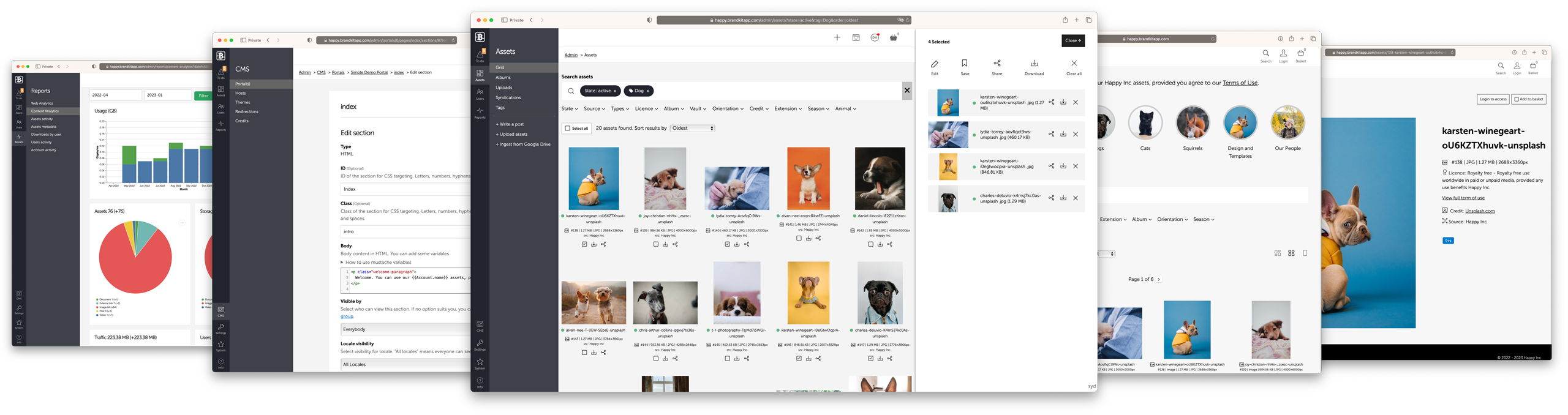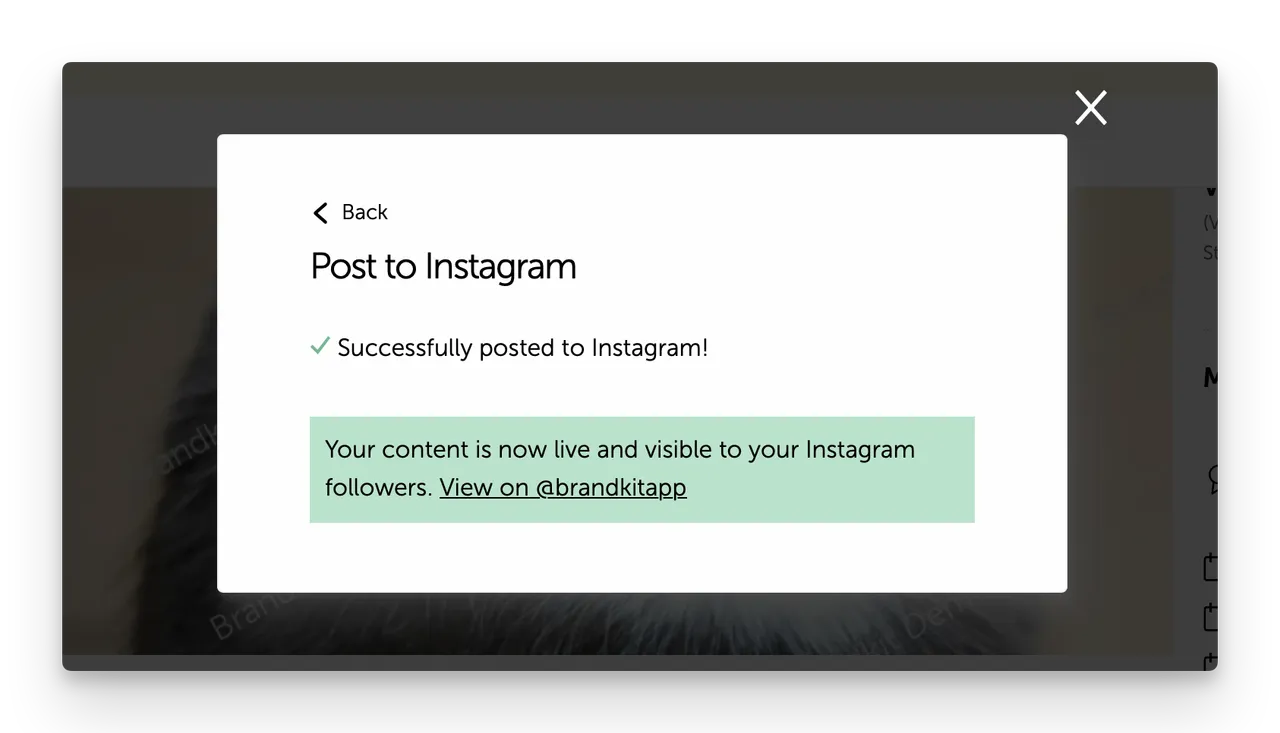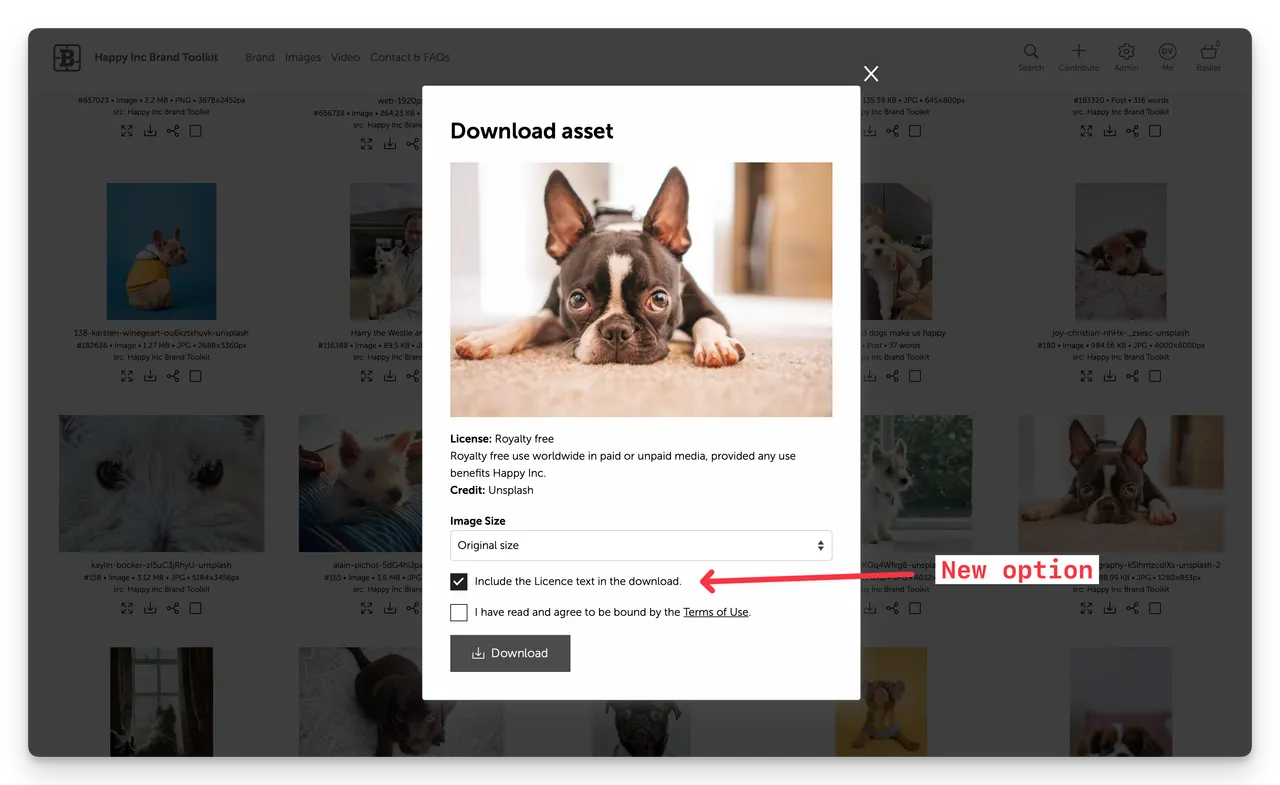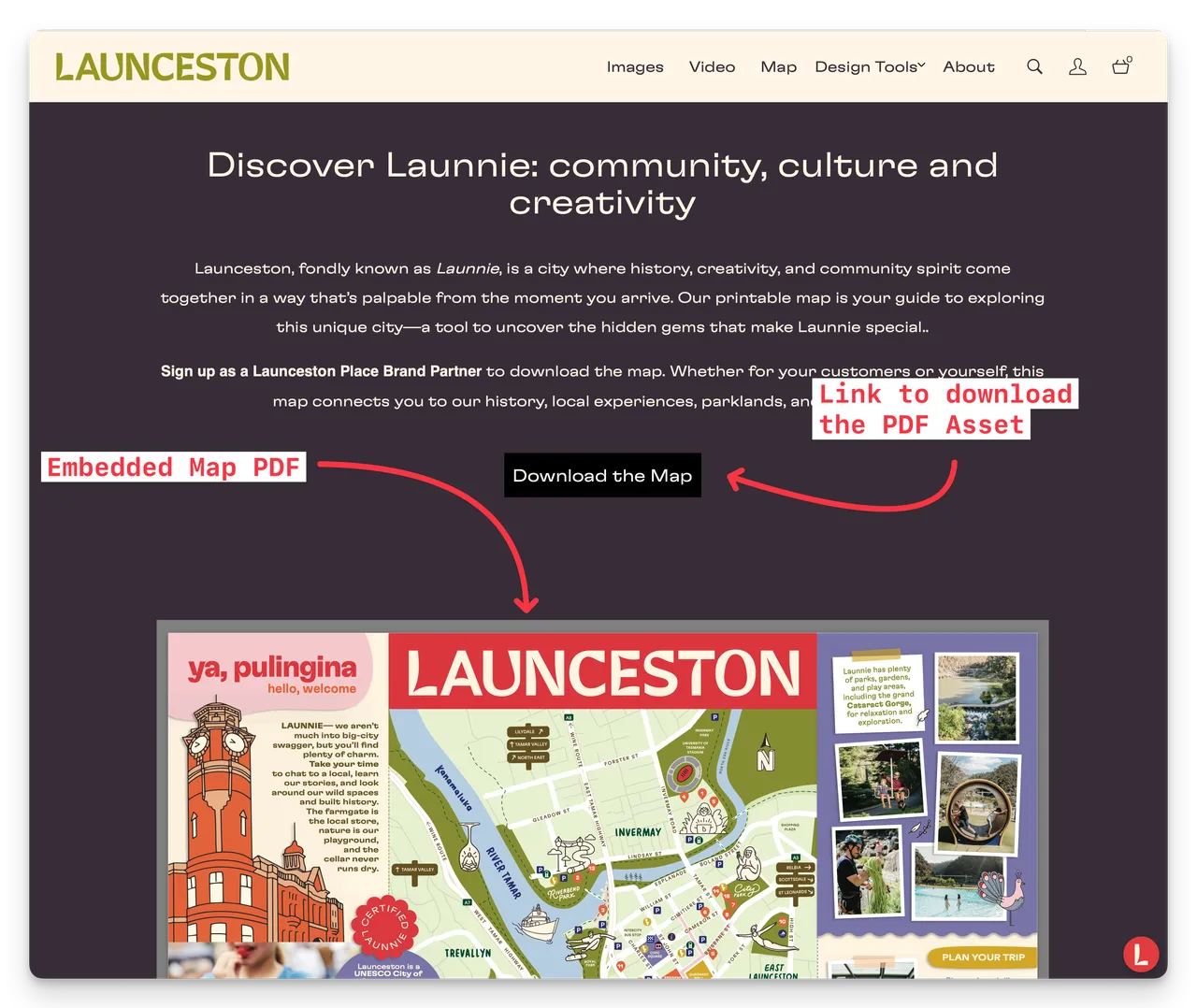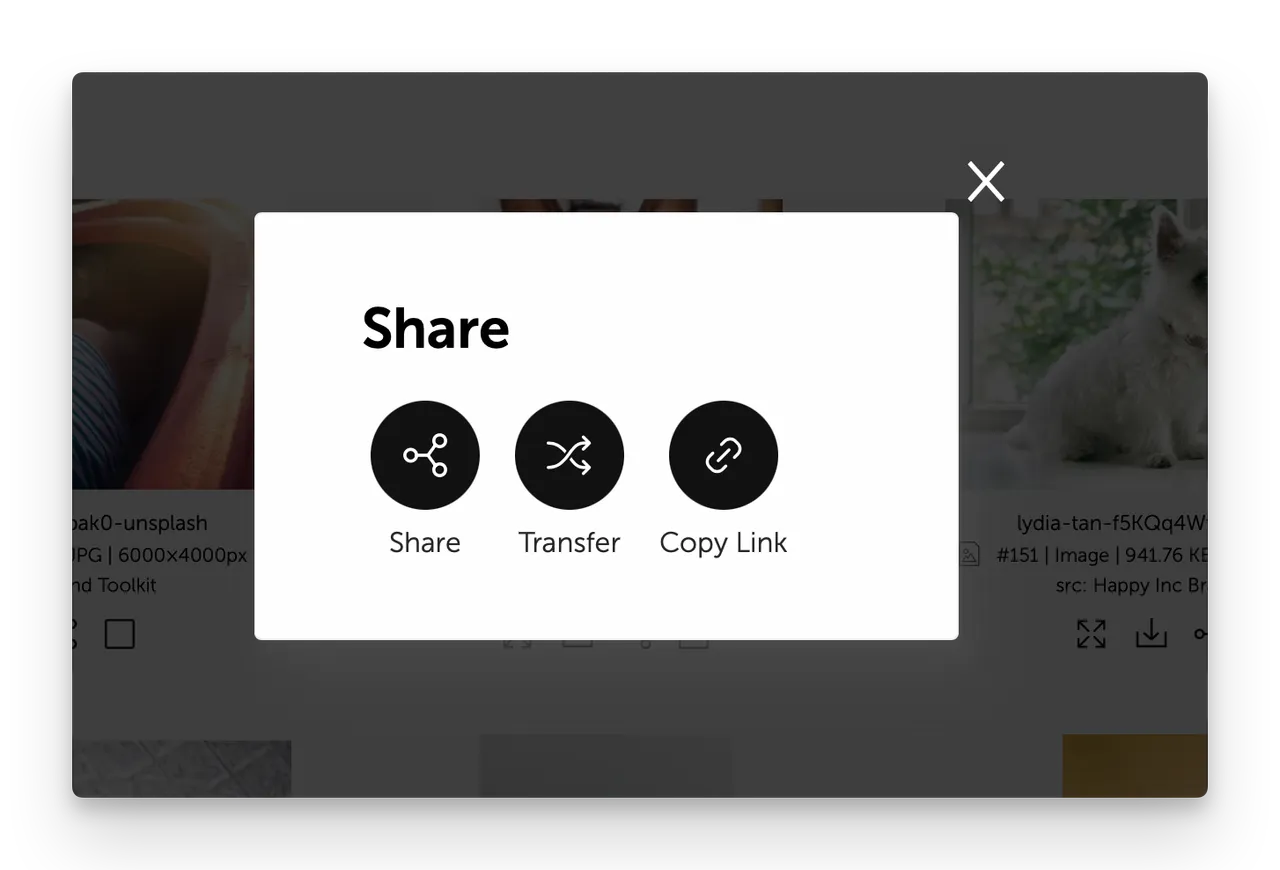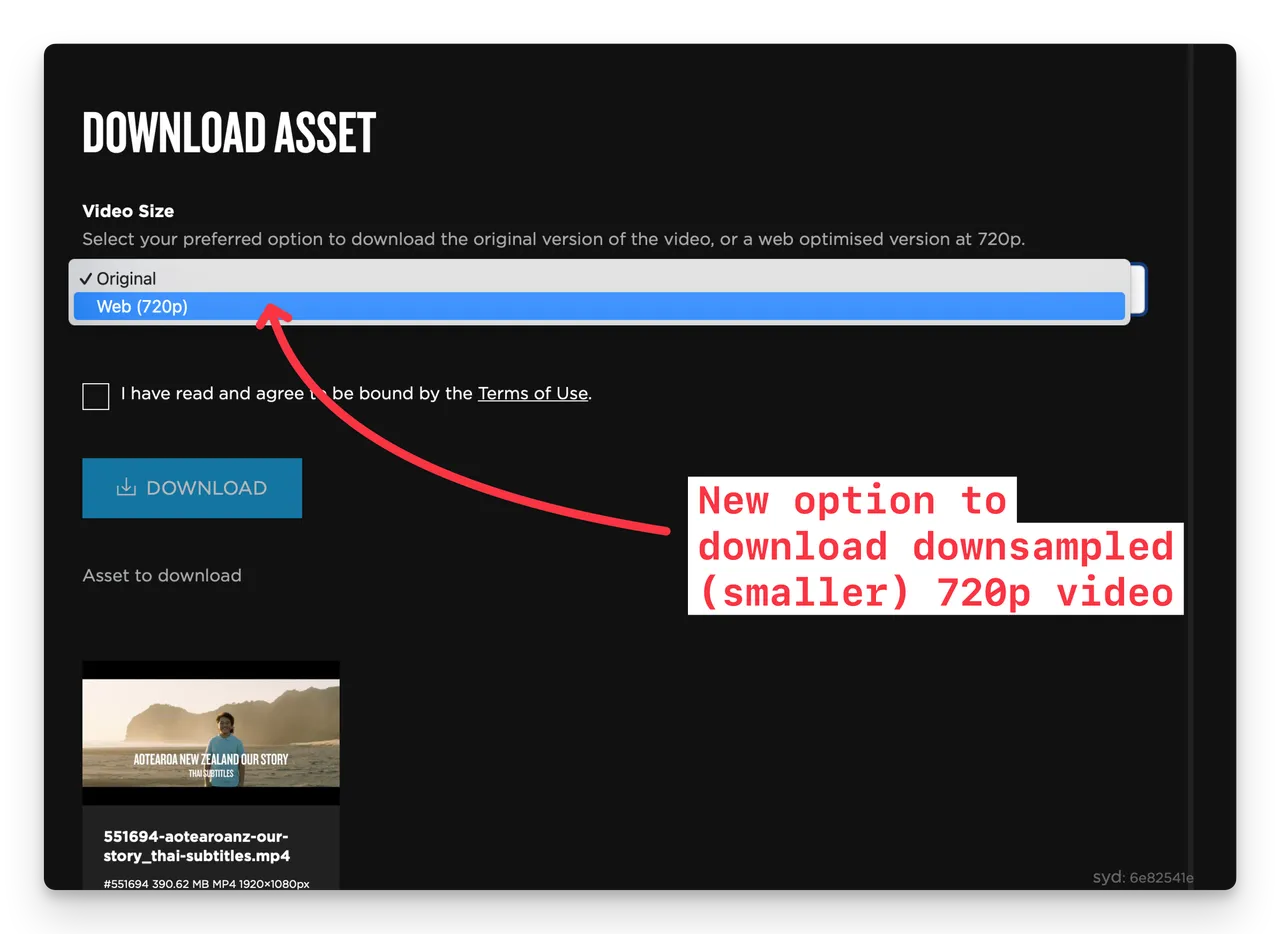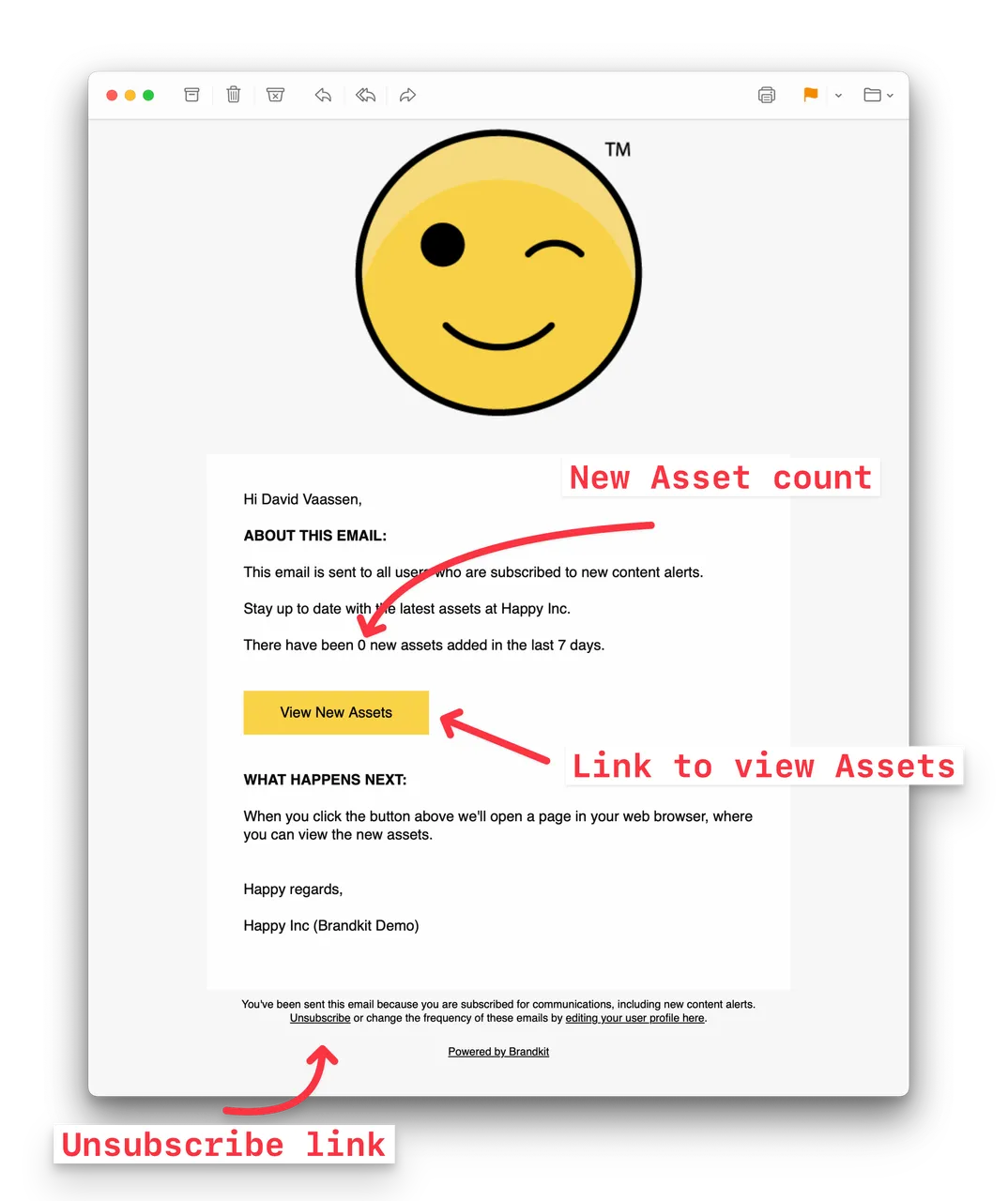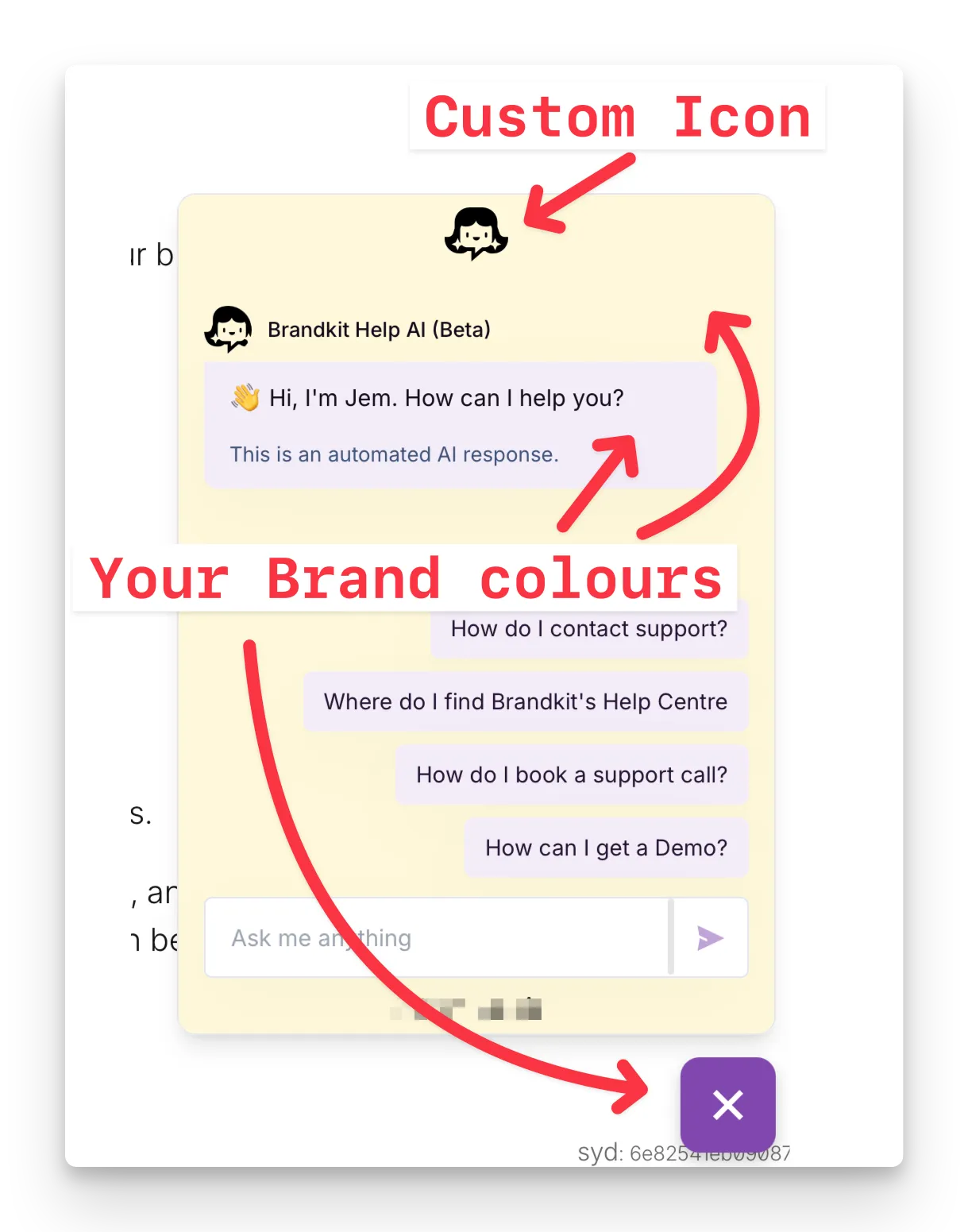New Embeddable Image Galleries

20 January 2026 - You can now embed an Album of images and video as an automatically updating Image Gallery in web pages, posts, and 3rd party web sites. Complete with links to public Asset Pages or to other URLs explicitly added as CTA links in your Brandkit account.
In final testing - coming soon.
New Brand Guidelines Asset Type
18 Jan 2026 - You can now write inidividual digital brand guidelines (e.g. Colour Palette) natively in Brandkit, and assemble those Guidelines automatically as a comprehensive digital Brand Guidelines page with a new Guidelines section option.
New FAQ Asset Type
10 Jan 2026 - You can now write inidividual FAQs natively in Brandkit, and assemble those FAQs automatically as a comprehensive FAQss page with a new FAQ section option.
Share to Instagram
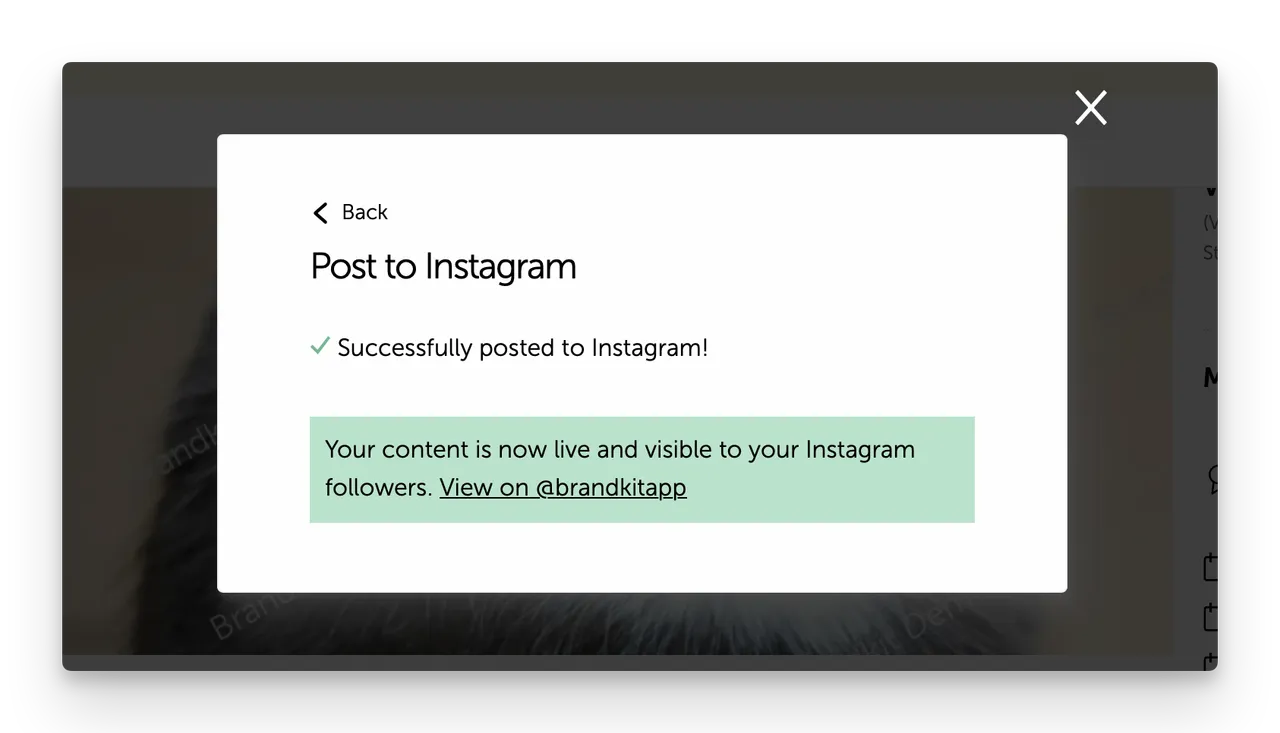
18 Dec 2025 - You can now share authentic unadulterated Images and Video directly to your Instagram business account.
Learn more
hCaptcha now offered
9 Dec 2025 - Brandkit now offers hCaptcha as an alternative to Google's reCaptcha in your Account's User Authentication settings. So that users based in China can now register securely (Google's reCaptcha is blocked in China).

Canva Integration
20 Nov 2025 - Brandkit now integrates with Canva. With our new Brandkit Add-on for Canva, you can create awesome marketing and social media assets in Canva — using Assets found via the Brandkit Add-on.
Learn more

New Downloads Report
6 Nov 2025 - We’ve added a new Downloads report and wired this up to a download record for each download. Accessible from the Reports menu in Admin and from Asset and User audits.
Learn more
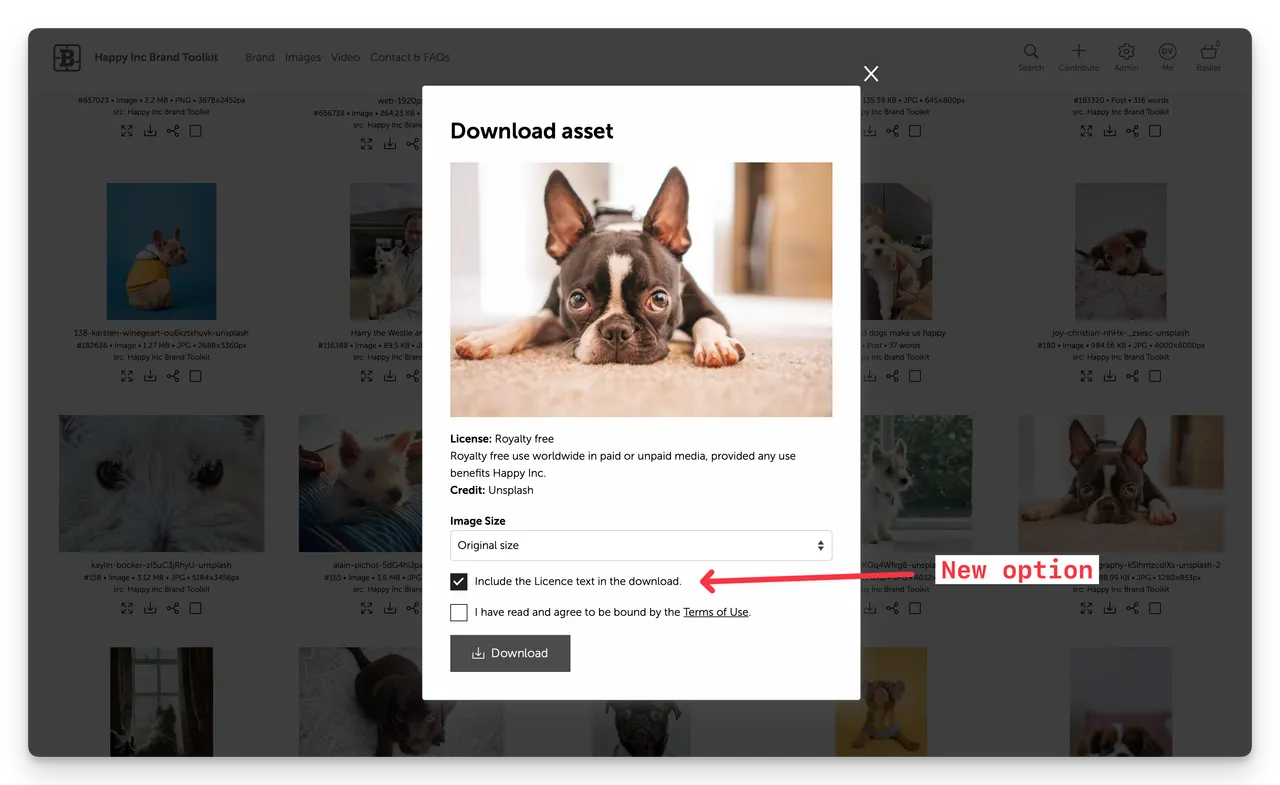
New auto-attachment of Licence text to downloads
4 Oct 2025 - Licence.txt files are now automatically generated and attached to downloads.
Learn more
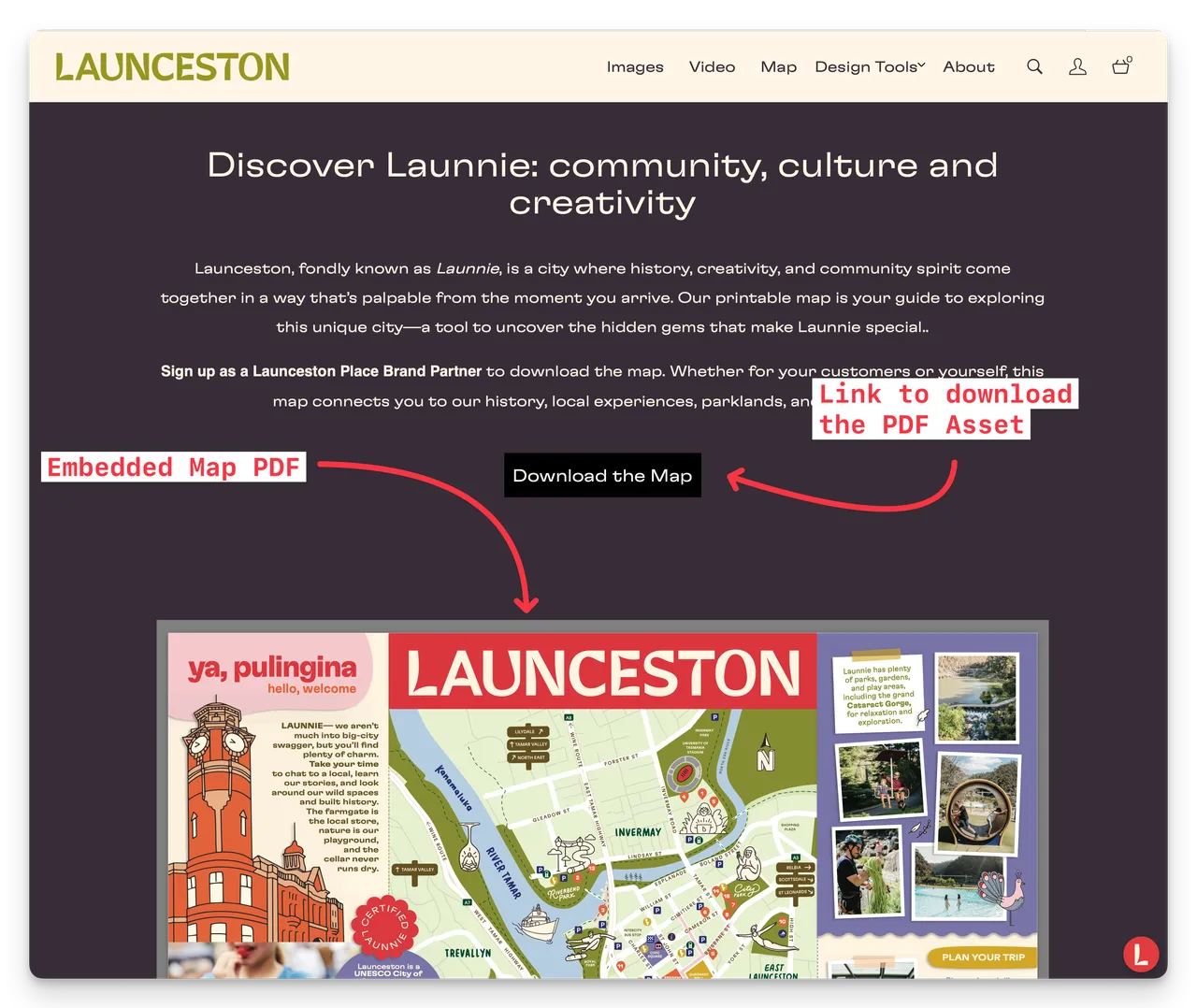
You can now Embed PDFs
1 Oct 2025 - You can now Embed your PDFs (e.g. PDF docs, Word docs, PowerPoint presentations) in 3rd party websites, emails, etc — in addition to the existing ability to embed Images and Video..
Learn more

New default Credit and dynamic Licence wording
15 Sep 2025 - You can now set a default Credit in your account, and apply it dynamically to your Licence wording, for assets that require attribution.
Learn more

Send Custom Emails
1 Sep 2025 - You can now send emails to your users and others with a custom email composer — where you choose your recionets, and write the whole email (including subject and body) from scratch.
Learn more about email | See how it works
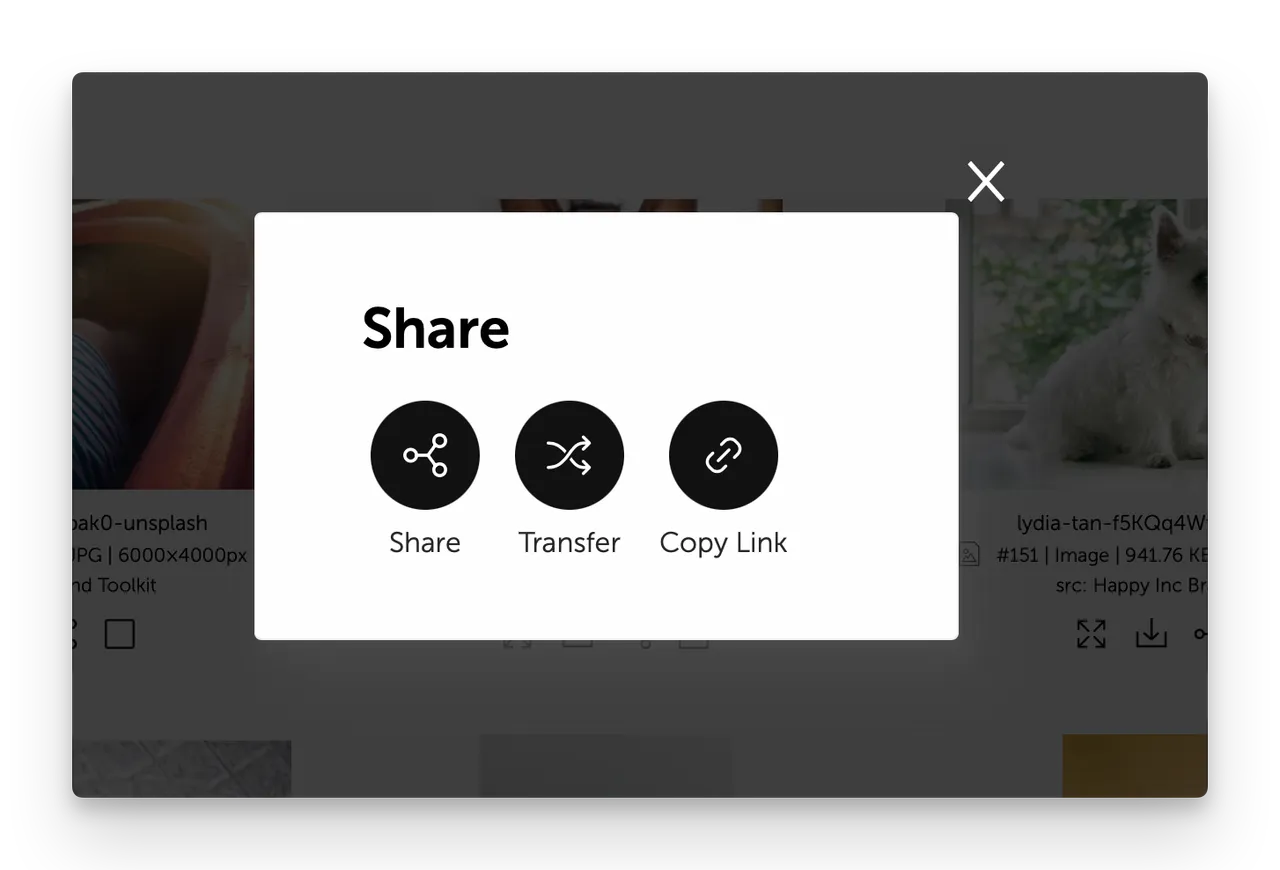
Improved Shares and Transfers in Brandkit (with a bonus)
1 Aug 2025 - The Share button now splits Shares (recipients must login) and Transfers (no login required to download from a Transfer) more clearly. We've also added a new Copy Link option.
Learn more

Auto-generated llms.txt
29 July 2025 - Brandkit now auto generates (a) llms.txt pages for LLM crawlers, and (b) llms.html Chatbots and custom GPTs as RAG knowledge sources.
Learn more

Instagram® Integration
15 July 2025 - Brandkit now integrates with Instagram®. Now you can add links to any Instagram Post, and bring your Instragram Posts to Brandkit. You can tag, and edit metadata and your users will find your Instagram Posts alongside your other media assets.
Learn more

Improvements to Cookies Notification
27 June 2025 - Brandkit's optional Cookies notifcation popup has been improved, and now includes an additional button to "Accept essential cookies" only. It's a minor chnage but save's users a bit of time and cognitive load. Plus the modal now perevents any site nav until the user makes his/her choice.

New CSAT option for User Feedback
11 June 2025 - Brandkit now supports CSAT 5-star Feedback, in addition to NPS style 0-10 Feedback ratings, in its optional built-in user feedback survey tool.
Learn more

YouTube® Integration
26 May 2025 - Brandkit now integrates with YouTube®. Now you can add links to any YouTube video, and bring your video Assets to Brandkit. You can tag, and edit metadata and your user will find your YouTube videos alongside your other media assets.
Learn more
New Email Sending Domain (@brandkit.com)
25 May 2025 - System emails are now sent from no-reply@brandkit.com and support@brandkit.com (instead of no-reply@brandkit.io or support@brandkit.io). Please update your email security and/or safe senders lists.

Adobe Express Integration
28 March 2025 - Brandkit now integrates with Adobe Express. With our new Brandkit Add-on for Adobe Express, you can create awesome marketing and social media assets in Adobe Express — using Assets found via the Brandkit Add-on.
Learn more

Video Embeds
21 Mar 2025 - Admins can now embed Videos using the Embed function in Brandkit.
When embedded, videos are requested from Brandkit's dedicated Video CDN (CDN2) for low-latency, fast loading and low cost videos in your website, emails, etc.
All video embeds are 720p mp4 files.
Usage will be tracked in Brandkit Analytics and displayed on your Reporting Dashboard in Brandkit.
Video traffic will impact your usage and may lead to additional usage fees.
Learn more

Edit Registration page copy
19 Mar 2025 - Copy on the self-serve Registration (/register) page can now be customised in Portal settings.

AI settings now accessible by Admins with the Owner role
28 Feb 2025 - Pre-configured AI prompts and other settings are now directly editable by Admins with the "Owner Role".
Previously these were configured for customers by Brandkit staff.
In addition - now when you edit your Tagging prompt, and rerun auto-tagging on any Asset or batch of Assets, the previously added AI tags will be removed and replaced with the newly generated Tags. Making experimenting with different AI prompts much easier. Human and Meta tags will be preserved. Enjoy :)
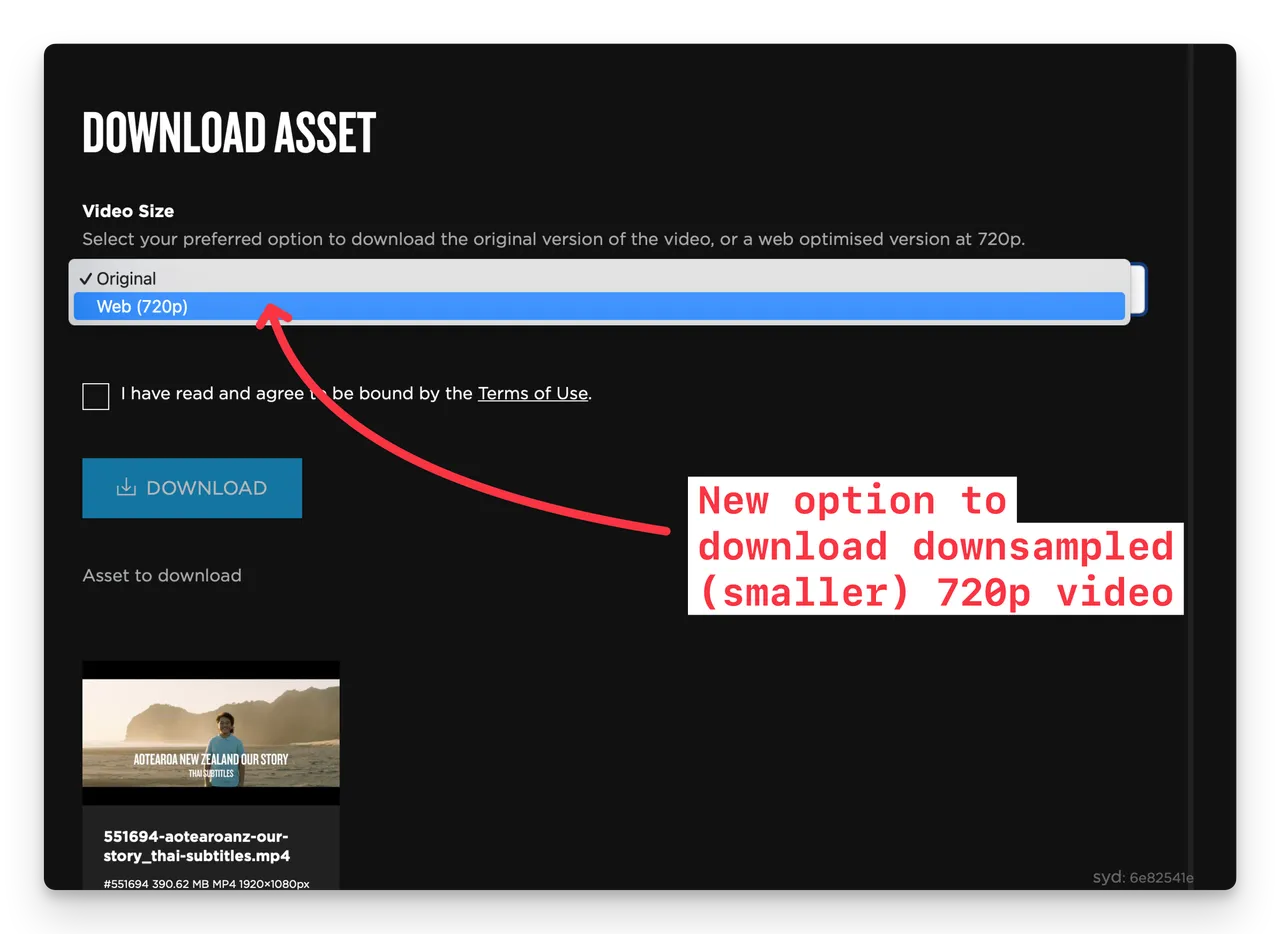
Video size options when downloading
15 Nov 2024 - Users can now download a smaller 720p video if they prefer at download time - great for posting to Social Media without further edits.
Learn more
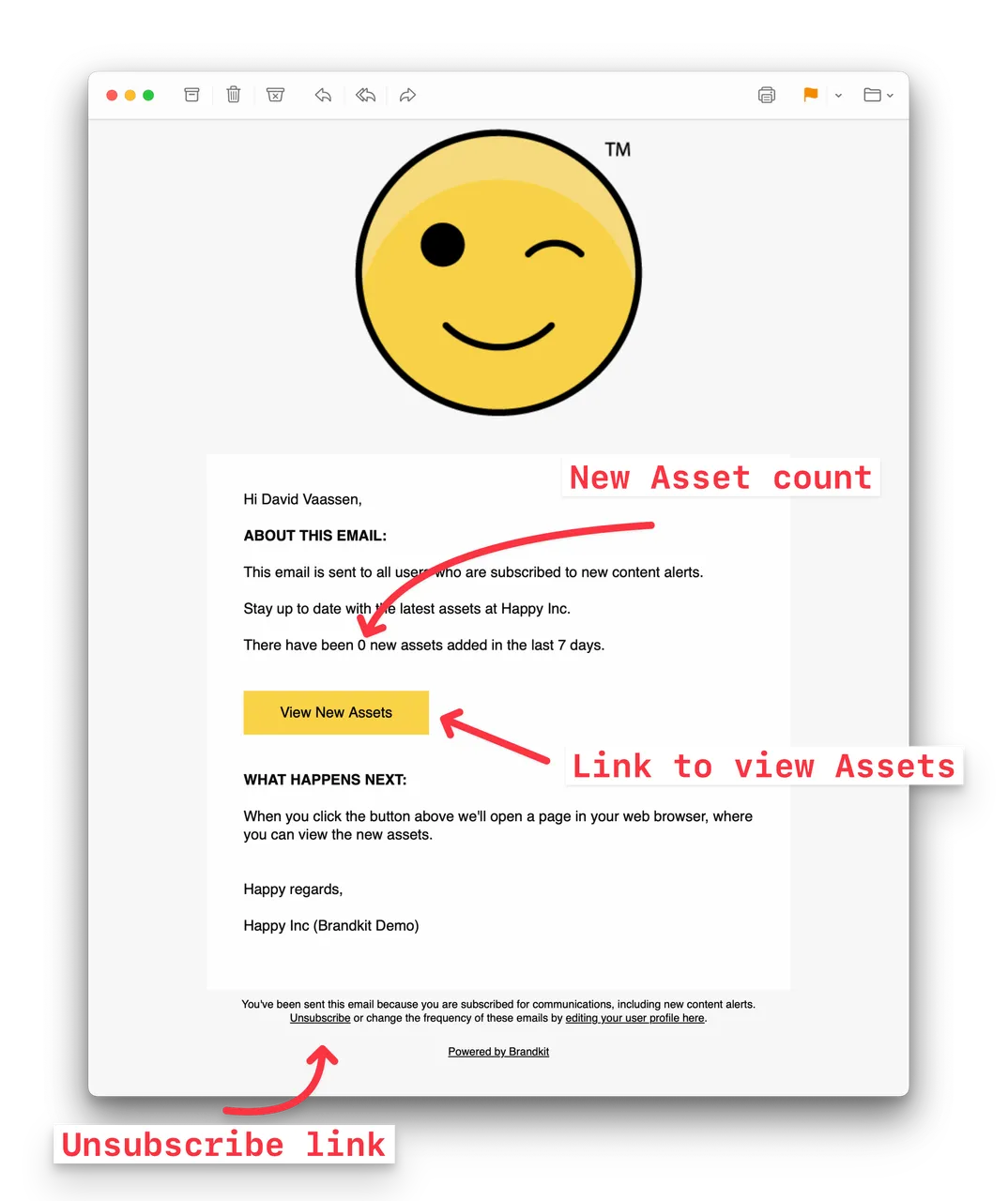
New Content Alert Email
15 Nov 2024 - We now offer a a weekly or monthly email called a New Content Alert that is sent automatically to every user who is subscribed to updates, if there are new Assets added to your account.
Learn more
Improved Conversions / Custom Download Sizes
17 Oct 2024 - Brandkit’s image conversion settings (aka custom download sizes) now comes with new cropping options. For example want a 1080px square image for Instagram? - Easy. In the article we introduce the new options and how to use them.
Learn more
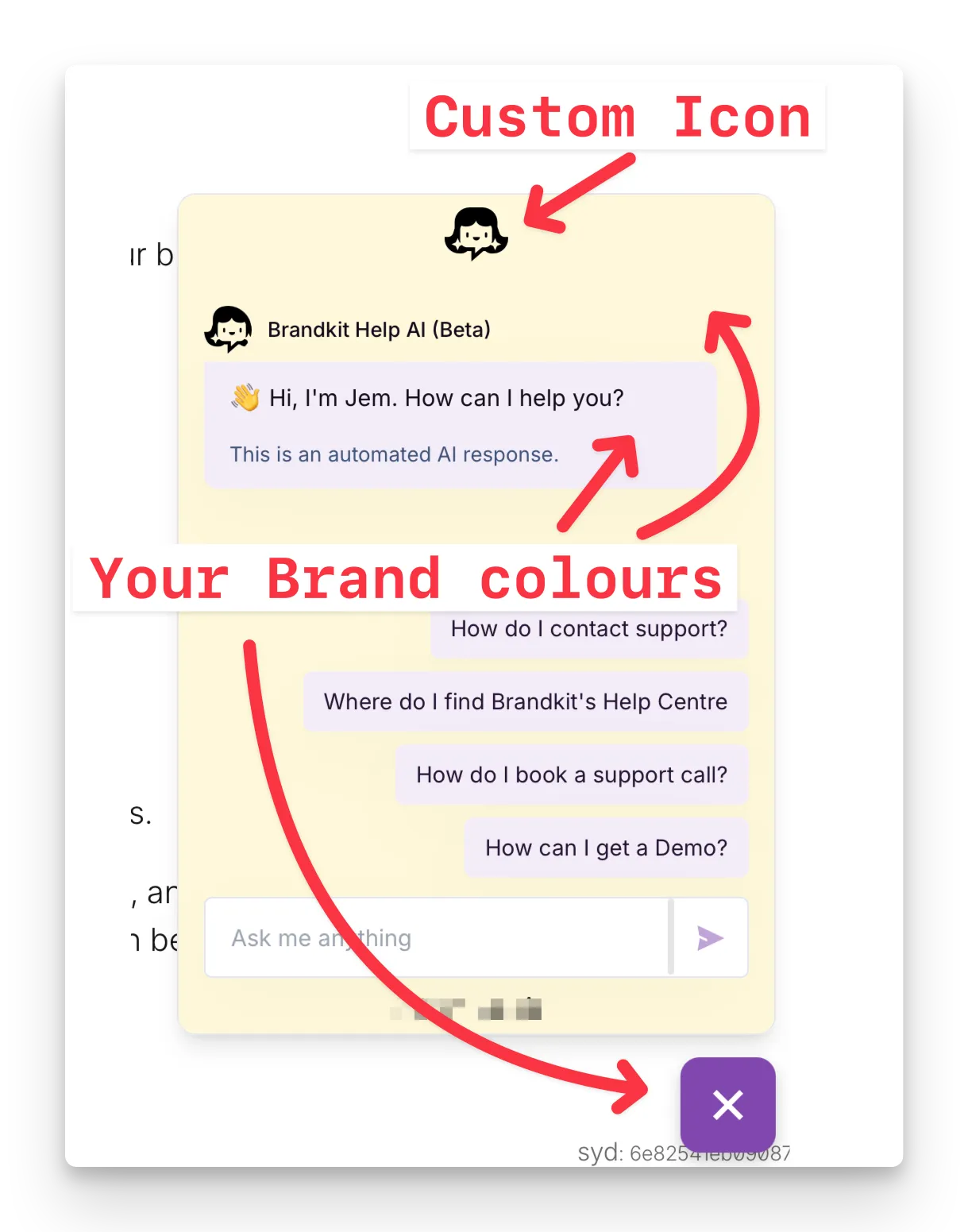
AI Chat Bot
15 Oct 2024 - Brandkit introduces an AI powered Chatbot to help users find answers to product related questions. The chatbot is an Answer bot only. It's NOT a way to chat with Brandkit staff/humans. It will refer you to contact details or video call booking forms if you want to talk directly to a human.
The Chatbot will be accessible by an icon/button on the bottom right of the Brandkit.com website and in the Admin area of all accounts.

HTML Email Templates
30 Sep 2024 - Brandkit brings back customisable HTML Email Templates for system emails sent by Brandkit from Customer accounts. Each Customer can now optionally have a custom HTML email template and set HTML as the default email format.
Learn more
A/B Testing
9 Oct 2024 - You can now A/B test custom pages in Brandkit with page settings in the CMS.
Learn more

CMS adds Clone-able Pages
30 May 2024 - You can now clone CMS pages.
Print Contact Sheets
9 Mar 2021 - You can now print a contact sheet from a Basket selection.
Learn more
5-10x faster
Brandkit 2 has been rebuilt from scratch on the ErlangVM/Elixir and Phoenix stack, providing amazing thread safe performance. Page load speeds are typically 5x to 10x faster.
Learn more
Simplified
We applied seven years of learning, and removed unnecessary options, and code. We've managed to reduce the lines of code in our software by more than 50%. Less code means we have less bugs, more speed, more reliability, and we can add features more easily.
Beautified
We pared back design elements to reduce the noise, with a more minimalist UI (less is better), a rethought UX and a new base theme. Your Brandkit portal looks better than ever out of the box.
CMS Access
Customers now have direct access to the CMS to create, manage and edit Portal pages, meaning you can enage your preferred web designer to customise your portals, whether on staff, external agency or the Brandkit support team. It's up to you.
Learn more
Vaults
Vaults (new in Brandkit 2) are used to ensure only the right users get access to the right content. Vaults mean that now, for example, you can configure a User Role that can download assets from one vault, while having to request assets from another.
Learn about Vaults
Search 2.0
Search is not only faster in Brandkit 2, with search results now displayed inline on the same page, and multi-faceted search is now more accurate and explicit with an Advanced Search option. Search Filters also support OR combinations in a single filter (e.g. type:Image,Video means find assets of type Image OR Video). Plus you can use OR and NOT search operators in your text searches.
Learn about Search here.
Everything
We've added the ability to mix file based assets with Posts (e.g. blog posts, press releases, instructions, stories), and Link assets (e.g. a visual link to a social media post), so you can truly manage every piece of brand content in one place.
2-way Syndication
We've overhauled Asset Syndication so you can now syndicate assets out to partners, AND receive syndicated assets from partners, at the same time. You can also now curate a received feed of assets and only publish the ones you want.
Learn more
Native Integrations
In Brandkit 2, you can ingest all your images from a connected Google Drive acccount. Later, you'll be able to bring Instagram posts into your Asset grids and Embeds. With additional native integration added in the future.
In addition to native integrations we have a Public API, that allows you to connect via services like Zapier to literally hundreds of third party applications.
Embeds 2.0 (BETA)
Embeds now provide several size options and responsive code for image embeds. Embeddable Galleries will support both Owned Assets and linked UGC. Plus views of Embedded assets will now be tracked and reported back in Brandkit, giving you better insights as to what Assets are performaing best.
Learn about Embeddable assets here.
Content Attribution 2.0
When adding attribution aka a Credit to any Asset (common for Photos), we now provide a maintainable database of Credits and dropdown select for adding Credit text to any Asset. This helps with accuracy and data quality. Plus we now automatically provide a link to a special search page that contains all the Assets attributed to that same Credit. This search page features Credit contact details and optional Bio that supports links to 3rd party websites.
Learn about Content Attribution and Credits here.
Design Themes
Brandkit 2, delivers a whole new theme system, giving you complete control over your Portal design, right down to layouts and your preferred grid. You can choose one of our standard themes, or develop your own theme (or even multiple themes) if you so desire.
Learn more
Masquerading
Powerful and flexible access permissions is fantastic, but things can get complex. Role Masquerading now makes it much easier to see what each user see's, giving you confidence in your configurations.
More on Masquerading here
Posts as Assets
Posts are now Assets. They are essentially text based documents that you write natively in Brandkit. Use the Posts feature to write and share articles, press releases, blog posts, approved brand copy, story ideas, etc.
Posts can be created, edited, shared, and even downloaded (as .html files). What's more, you can easily embed images inside your new text assets, with a simple Asset look-up.
Learn about Post assets here.
Links as Assets
External Links are now Assets. They are essentially links or URLs. Use the External Link feature to create visual links to external web pages, media articles, stock images, ecommerce pages and much more.
Now when users Search for a topic, they can find uploaded file based assets, written posts, syndicated assets from partners, and now links to external media/pages as well. All in one unified visual search result.
Learn about Link assets here.
B2C friendly
Brandkit has traditionally been about serving B2B/Trade users, and that continues to be a core focus. Two new view options (Masonry Grid and Timeline), ability to allow View access only or allow Public downloads, mean that you can configure your Portals to suit public content consumption experiences.
You can also combine this with new more flexible CTA links to drive B2C conversions (e.g Link an asset to your booking or ecommerce page) to support your B2C comms.
Guidelines 2.0
We've overhauled how we manage brands and brand guidelines for more power and flexibility. You can now build any custom brand page you want via the CMS and then use our smart widgets to include a grid of Brand Assets.
Brand Guidelines are now just like other Assets and support versioning. Then use the newly upgraded Attachments feature to explicitly attach your Brand Guidelines to specific Assets, such as logos and design files, and these will be attached automatically when downloading.
More on Brand Guidelines here
Attachments 2.0
We've ditched the old idea of attachments uploaded as auxialliary files.
An Attachment is now any Asset that an Admin explicitly selects to attach to another Asset (or a batch of Assets). The attached Asset will then be automatically added to the download of those Assets.
We re-designed Attachments with Brand Guidelines in mind, but they can work with any other type of attachment too (e.g. Contracts, Talent Releases, etc).
More on Attachments here
Multiple Portals
New in Brandkit 2 is the ability to create multiple portals, each with a unique URL and theme, served by a single DAM/Asset library. Now you can create personalised content experiences for consumers, staff, the trade, media, etc all in one place.
Learn about Multiple Portals
Passwordless login
Fed up with too many passwords. Us too!
While we have the usual email/password combinations, plus single sign on with Google and Micosoft credentials, we now also offer a passwordless option, where we send you a magic login link(a unique URL) to your registered email address. Click the link and you'll be logged in automatically.
More on Passwordless login
Built in Web Analytics and better content analytics
Privacy is a big issue, and Google Analytics fairly or unfairly has been tarred with the privacy concerns. In Brandkit 2 we've partnered with privacy first analytics engine Plausible and embedded web analytics directly in your Brandkit reporting dashboard. It's simpler (less is more). It's 1st party data only. And it's awesome.
More on Analytics
Global Edge Network and CDN
Our new architecture meant a new infrastructure, and we've partnered with AWS and Fly.io to create a distributed edge network with primary nodes in the USA, UK and Australia. Plus we now use AWS's CloudFront CDN for global delivery of Portal images, meaning significantly lower latency and a faster user experience across the globe.
More on Edge Network