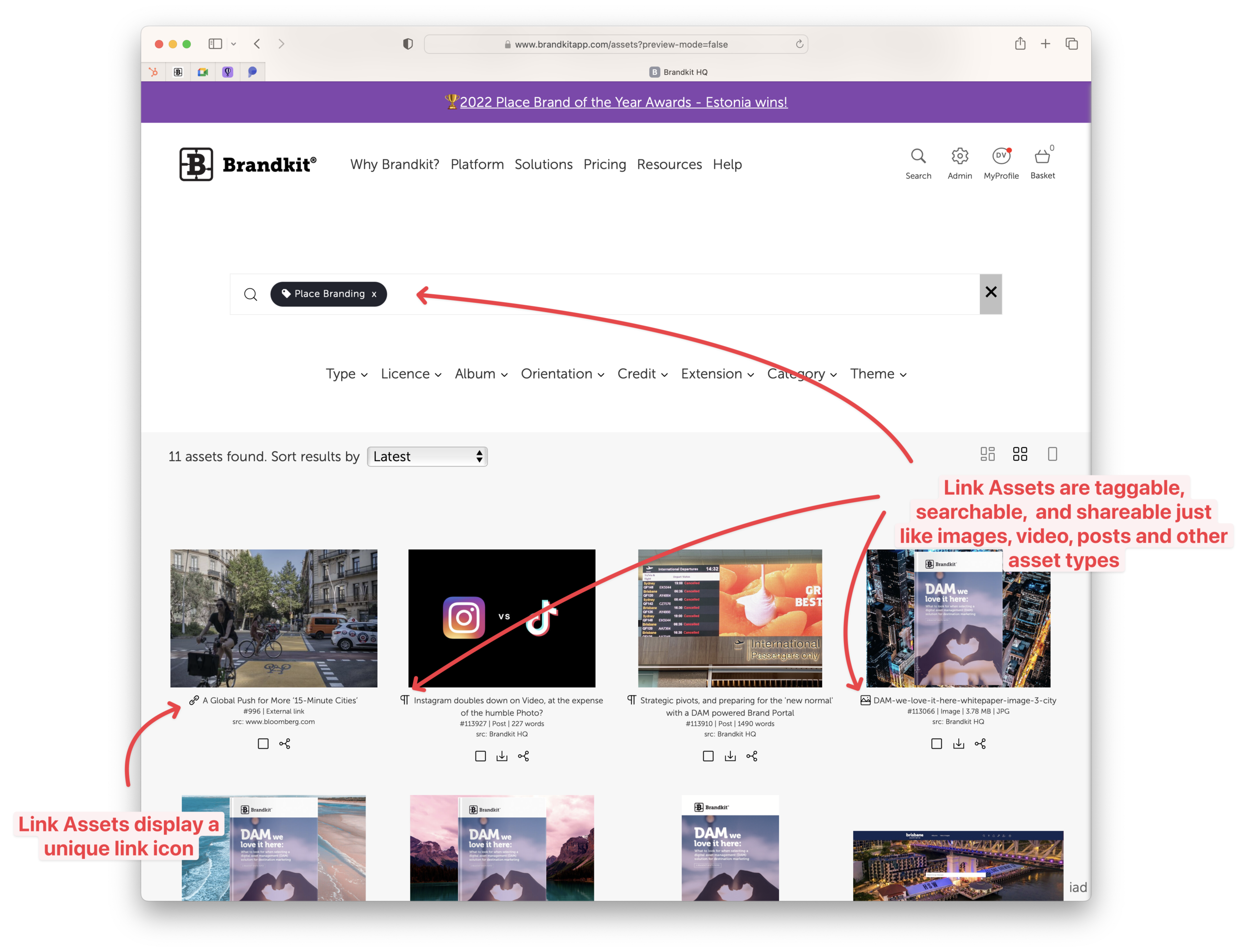Links as Assets
Each Link is treated like an Asset, and gets a visual tile in search results (just like other assets). Clicking the tile jumps you to the link's URL (e.g. a web page).
Other benefits are that you can add metadata, and tags to control who can see the links, and to aid search.
When you create a link we automatically extract a hero image (if the 3rd party webpage has an Open Graph image attribute), or you can manually add your own image.