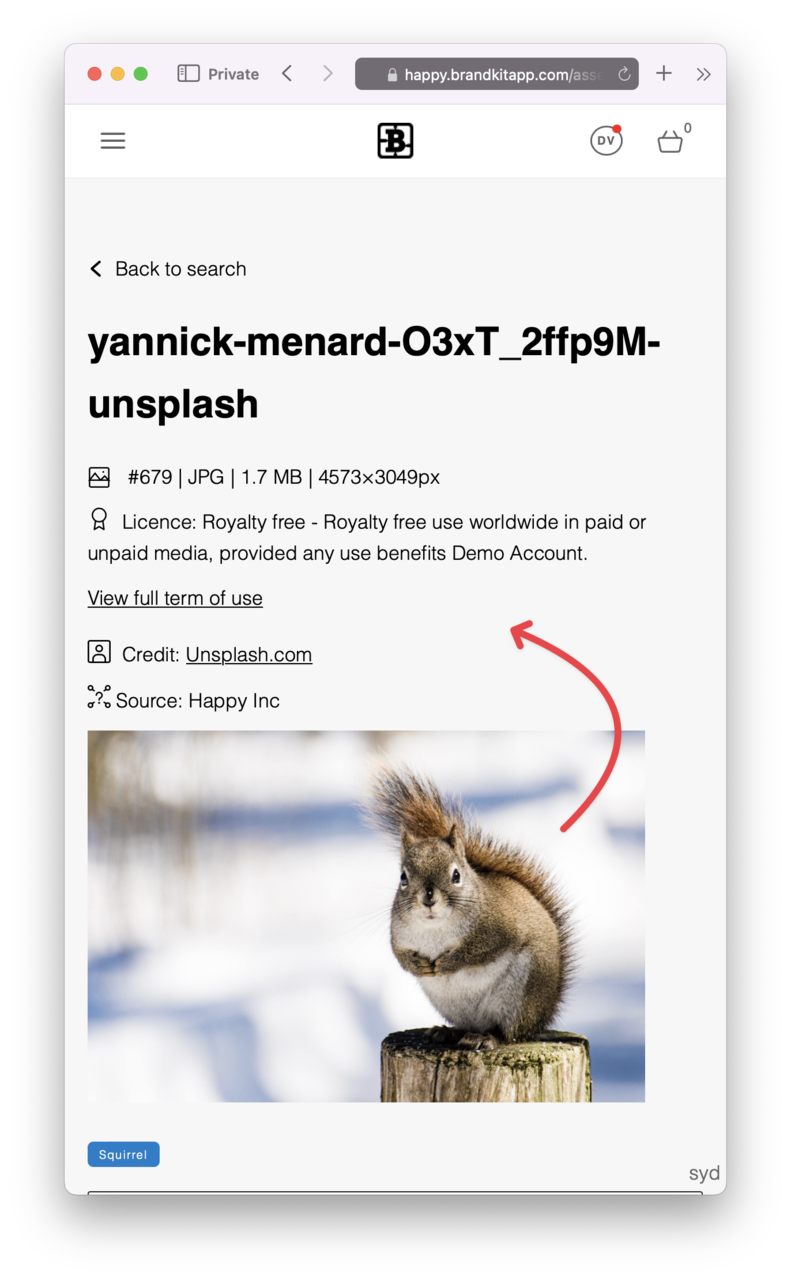Brandkit - The Brand Toolkit Platform
Quick Walkthrough
Start Tour
Why Brandkit?
How it works
DAM
CMS
Visual Search
AI
AI Chatbot (Brand-bot)
All Features
Use Cases
Customer Case Studies
Integrations
Custom Design
Website Design & Build
Brand Safe™
Single Source of Truth
UGC (User Generated Content)
Everything in one place
What's new?