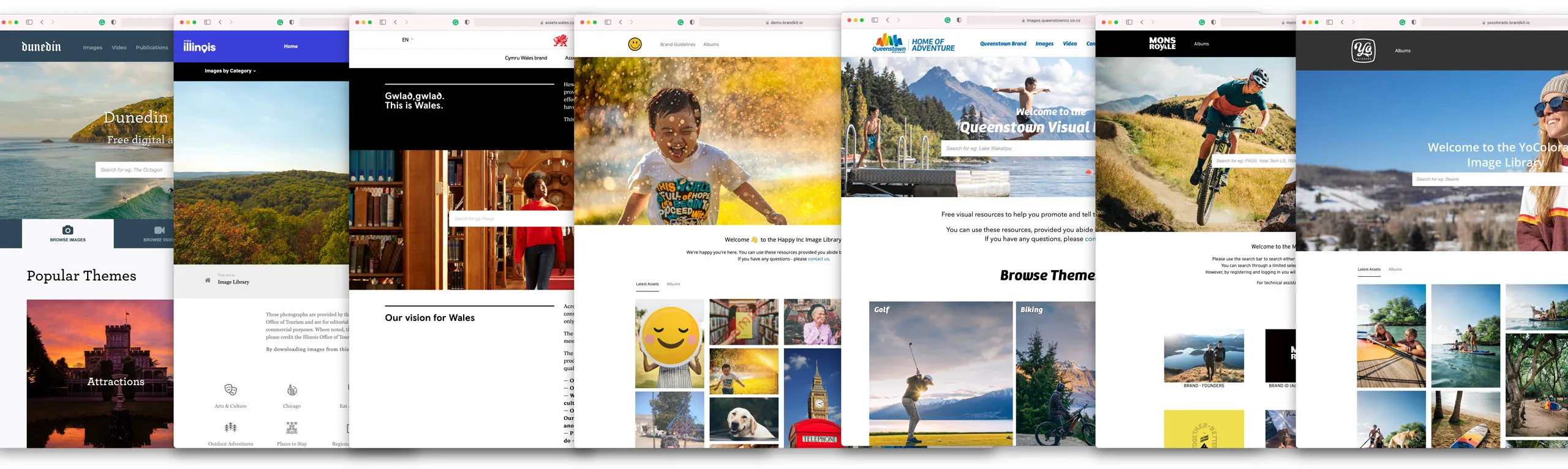
Montage of screenshots of some customer Brand Portals

Brandkit Platform Tour: Content Management Software (CMS)
Every brand is unique, so we make it easy to brand, customise and personalise your Brand Portal, with our Content Management Software (aka CMS), optimised for professional web developers, baked in for your convenience. Edit your Brand Portal & build custom content driven landing pages. 👍
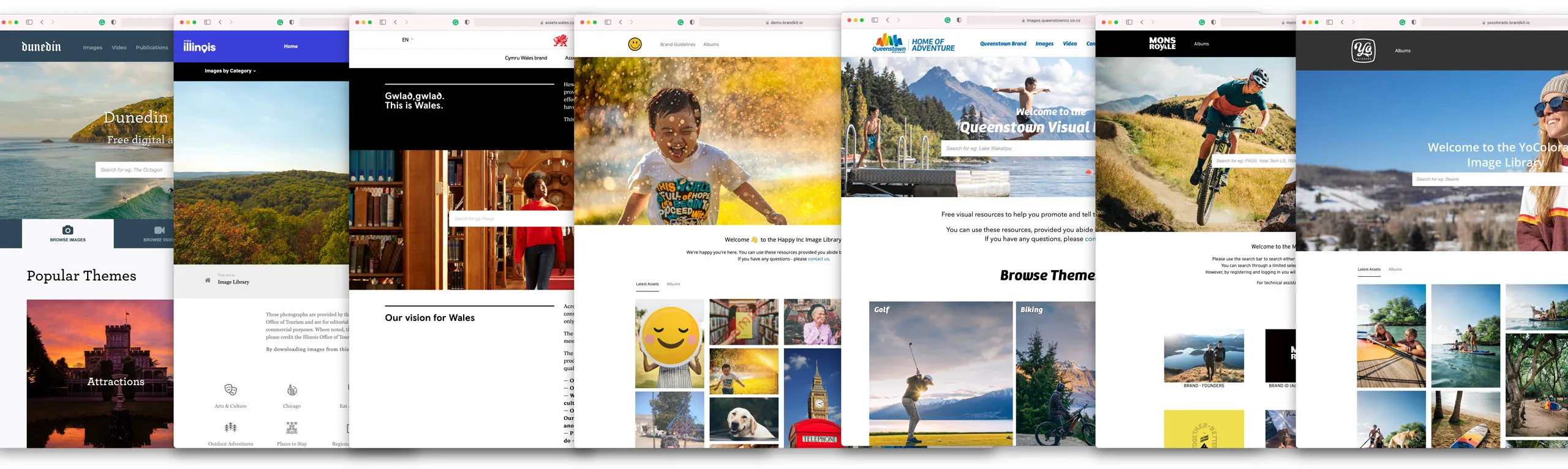
Montage of screenshots of some customer Brand Portals
Brandkit includes built-in Content Management Software (aka CMS software) specifically designed to create and edit your Brand Portal web pages. Our CMS includes proprietary blocks/widgets (some dynamically driven by the content assets in your DAM) that you can deploy to your pages. You can do things like add a Search box, display an Album's feed and an Asset feed on a page. Personalise landing pages based on User Role, Locale and more.
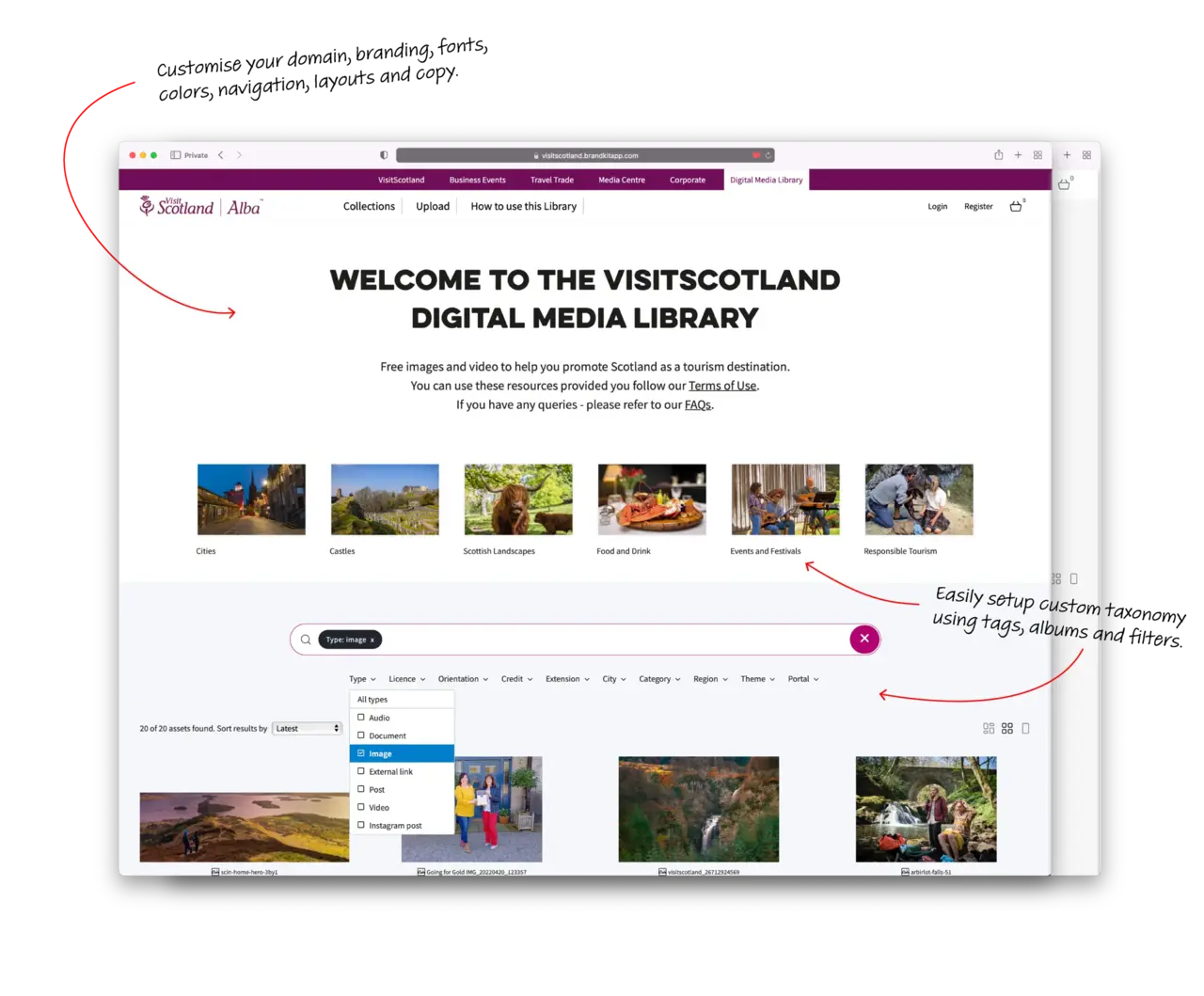
Customise your portal settings (such as theme used), logo, favicon and page layouts. Create pages, edit copy and use our smart widgets to build your Brand Portal and landing pages.
Going one step further, customers on an Enterprise Plan can have multiple Brand Portals, each with it's own unique domain and and theme.
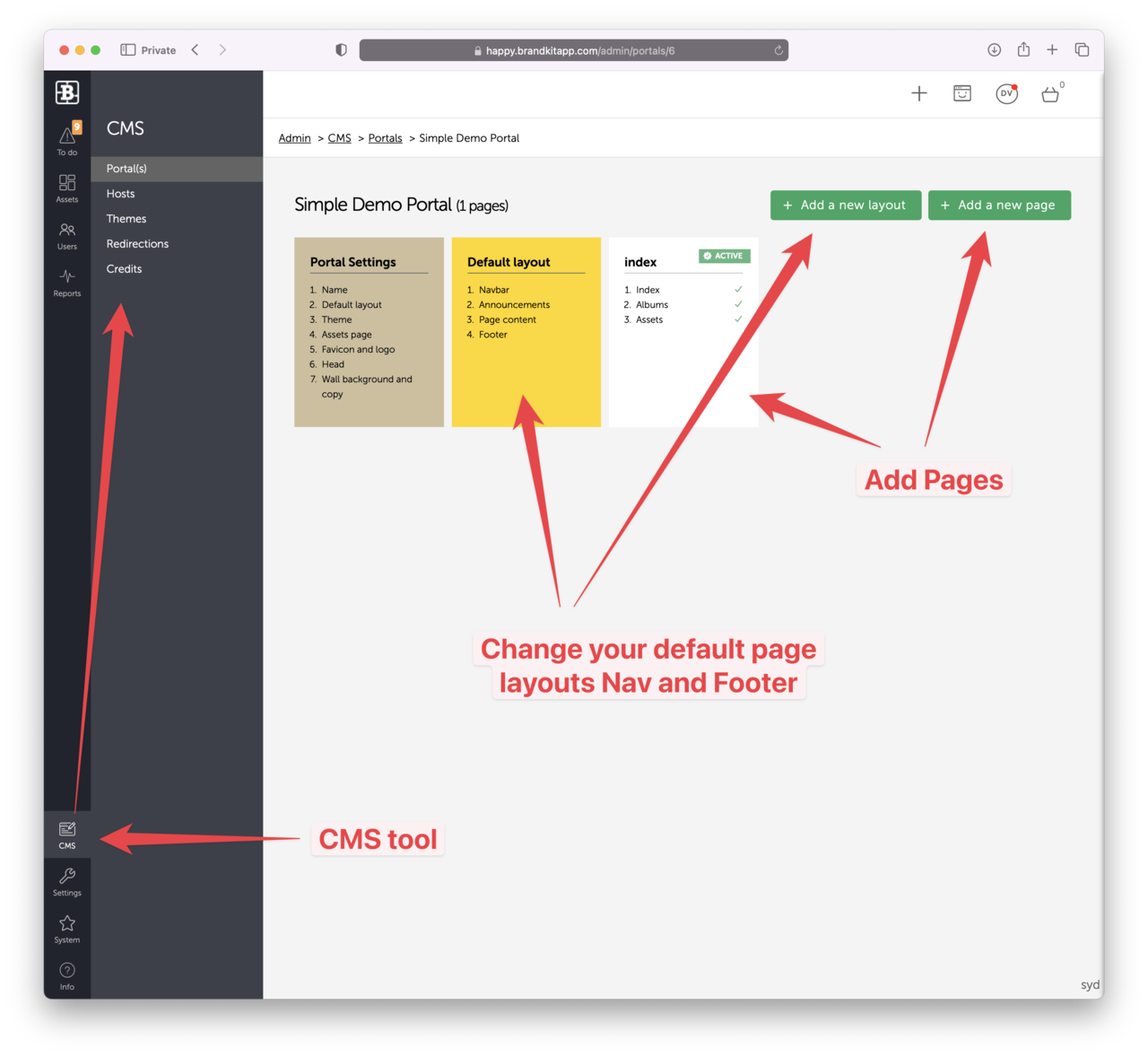
Specify your domain names and assign it to a primary domain and your Portal.
This points your domain (aka web address) at your Brand Portal.
It's where users land when visiting your Brand Portal.
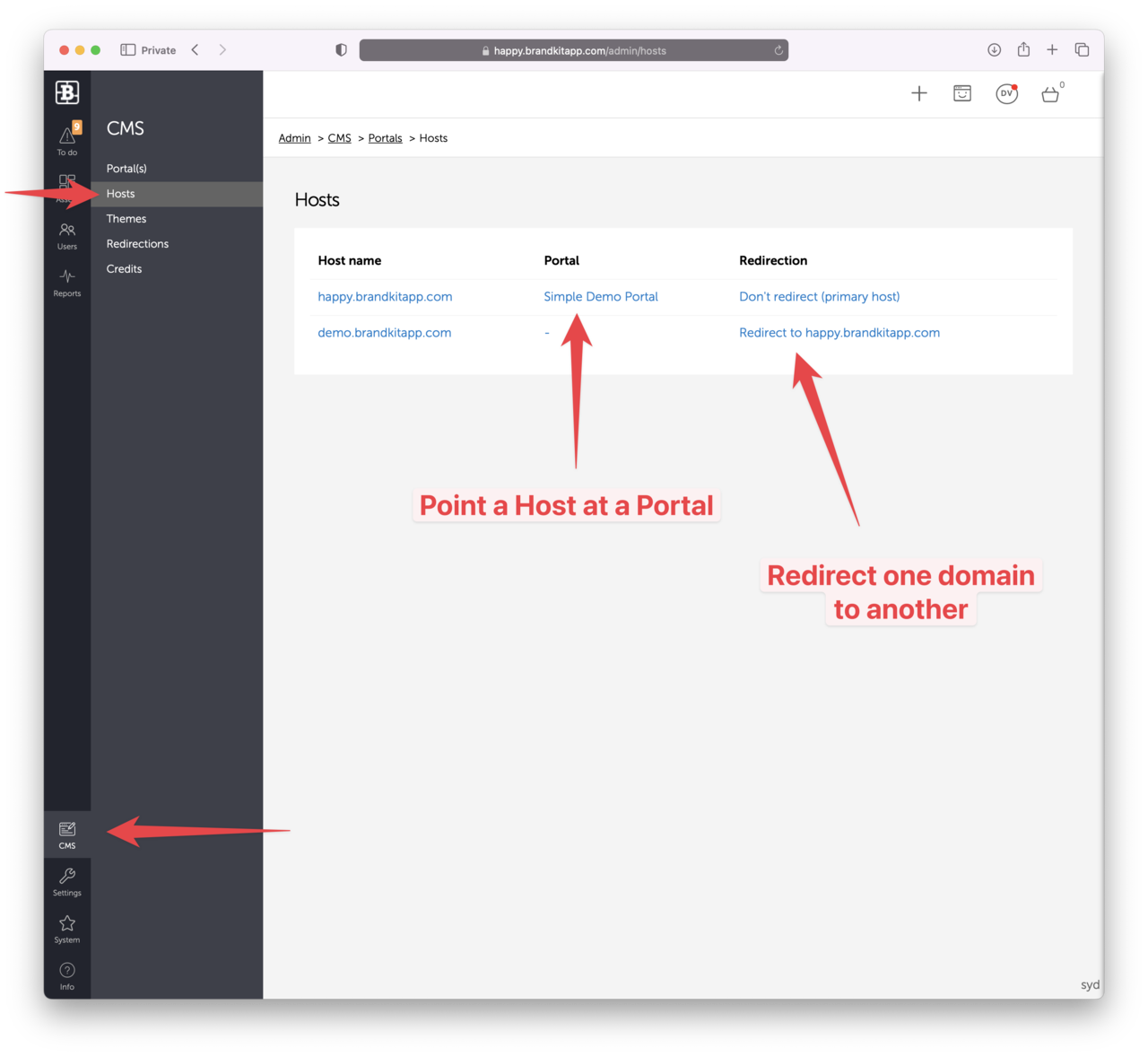
Make your Brand Portal design yours with custom fonts, colours and styles with CSS Themes. You can optionally create multiple themes and try them out, then swap themes with a couple of clicks. Try seasonal themes e.g. Winter vs Summer.
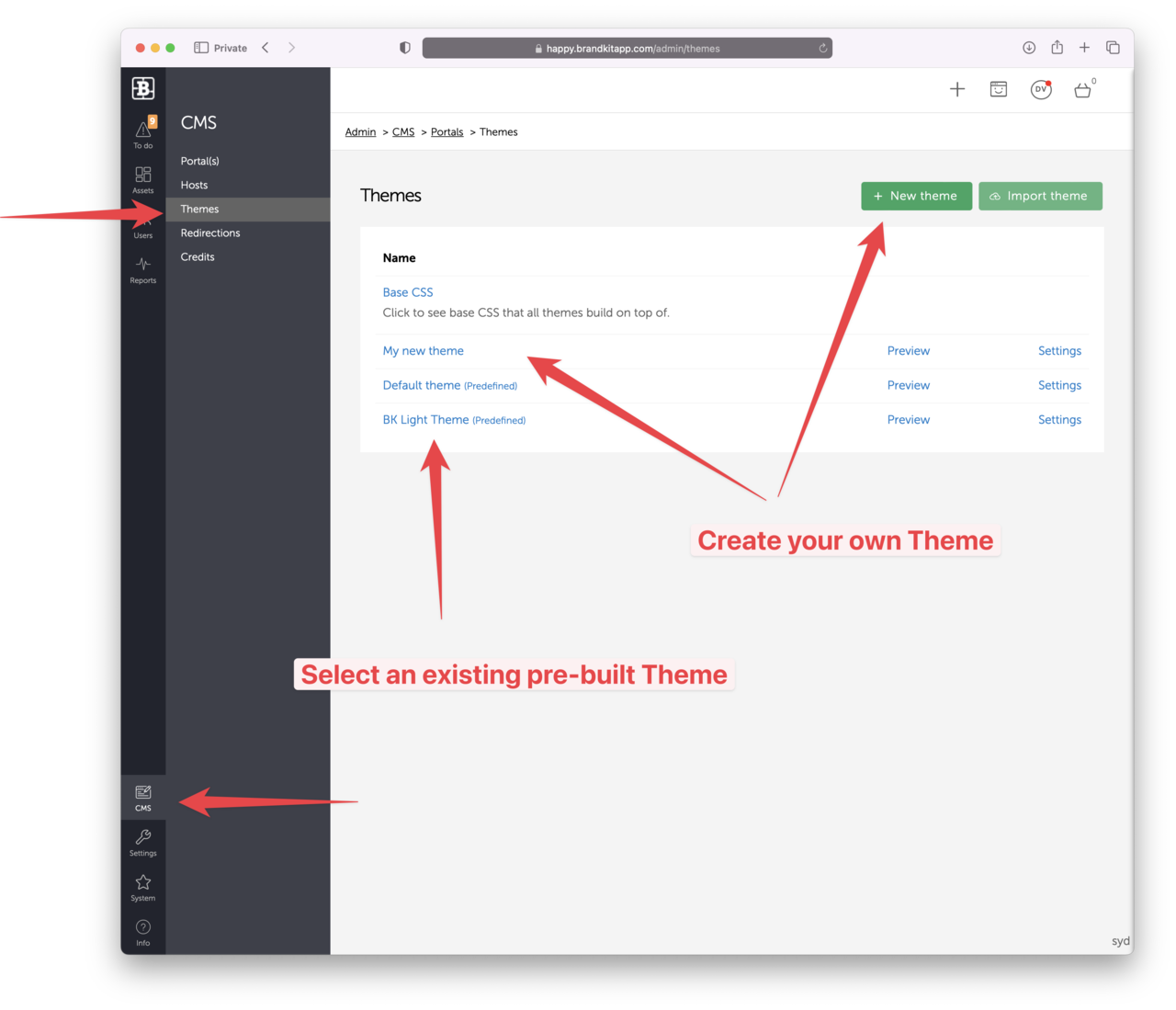
Redirections are the same as 301 Redirects - an essential tool in websites. Use Redirections to redirect old URLs (maybe from older websites) to new URLs and support your SEO, or just aggregate a few different URLs to single page or post. You can also use redirections to migrate blog posts from other systems to their new home in your Brandkit while keeping that hard earned SEO juice.
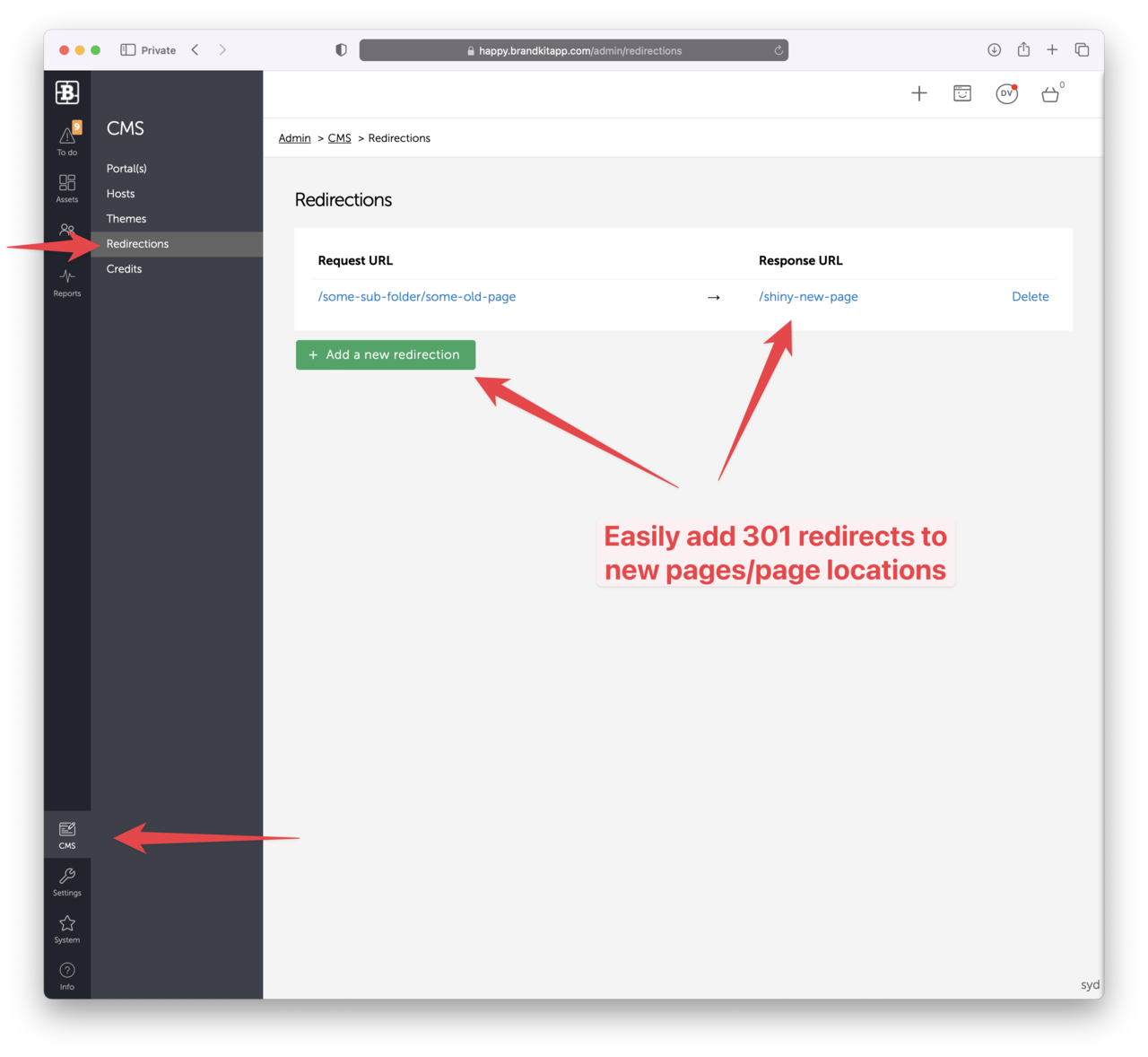
Maintain a list of Credits - people, or organisations you want to Credit for Assets in your Brandkit. Then easily apply Credits with a handy Credit drop-down selector when you publish Assets. As a bonus each Credit gets their own Search page automatically.
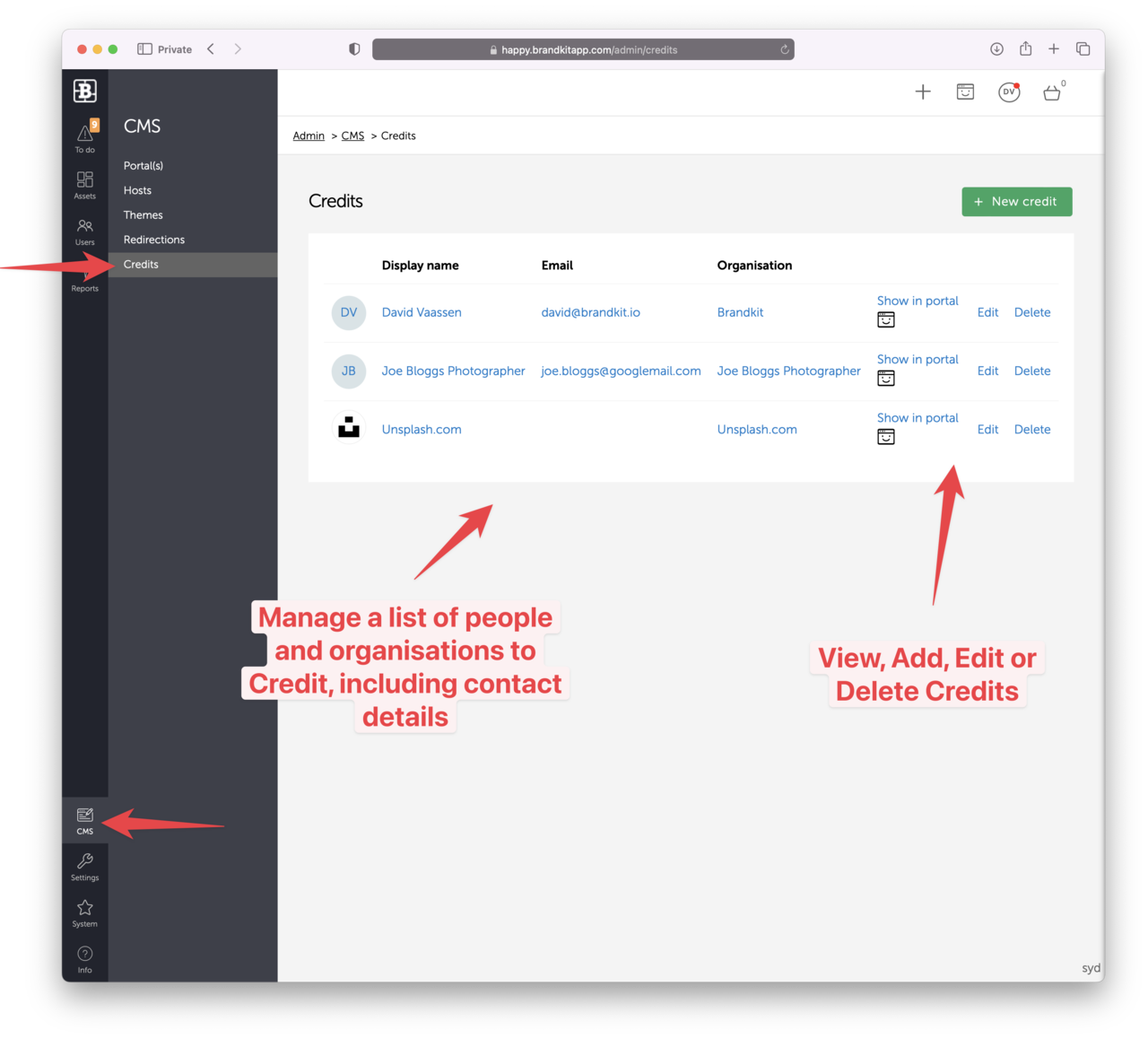
Plus a bonus writing tool for Blog Posts, Articles, Documents, etc
While not in the CMS tool, Posts are slightly different to "Pages" and are regarded as "Assets" in Brandkit. This means you write and edit Posts in the Assets tool. The bonus is that Posts are also Assets, and therefore searchable alongside visuals (images, video and graphics), have the same tags, Licencing and other metadata shared with file based Assets. Posts also support WYSIWYG editing so that you don't need HTML skills to write Posts. That said a Post is "content" and you can create and edit a Post anytime; making our Post Editor a mini CMS - dedicated to Posts.
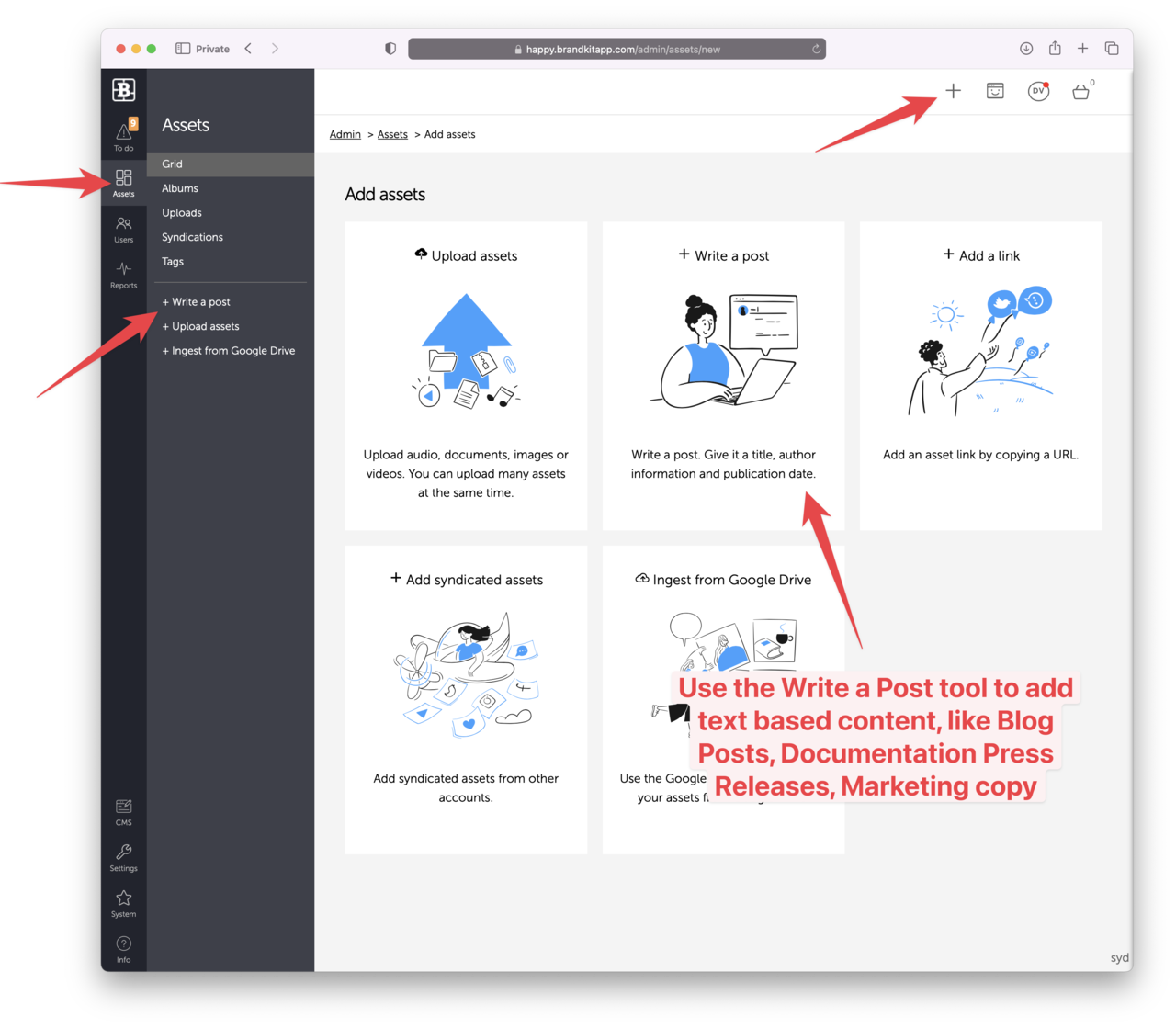
Your story matters. Help your collaborators find your content, tell your story with confidence, and build a stronger brand. All for a reasonable and fair price. See pricing here.
~
And/Or you can subscribe to our updates below.
Register/Login to Subscribe^ Statistics above last updated 3 May 2025
Independent Reviews via Gartner Group