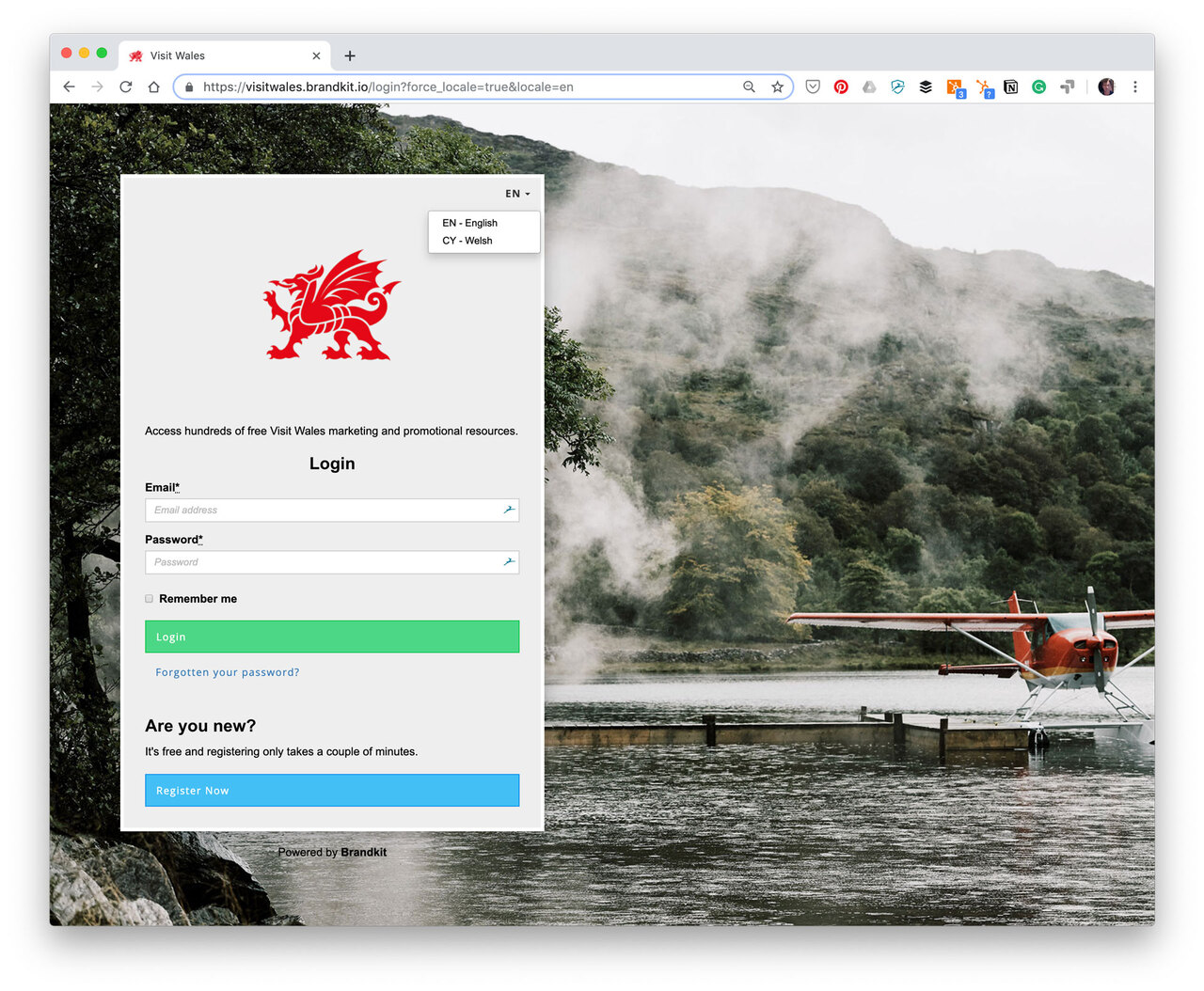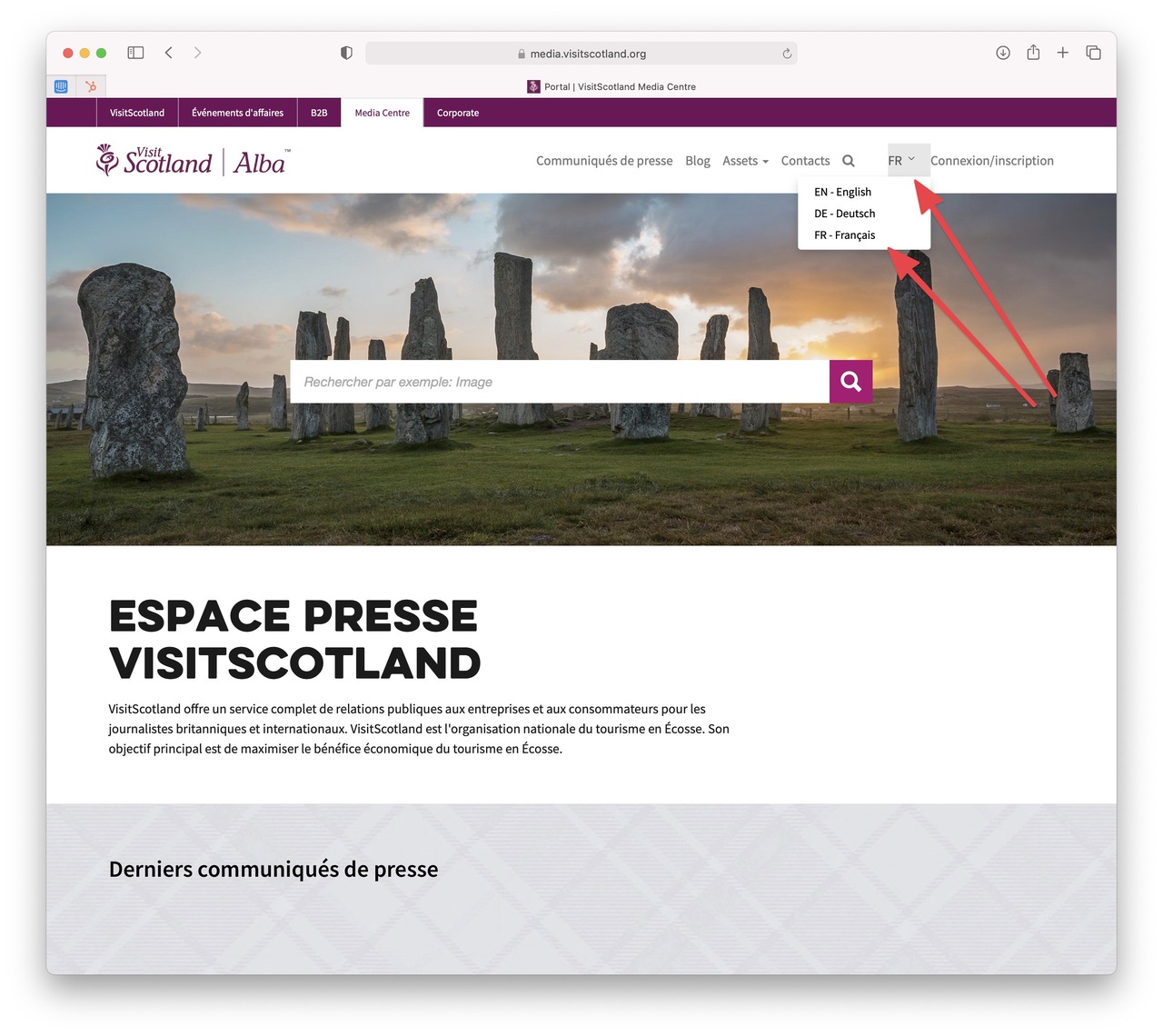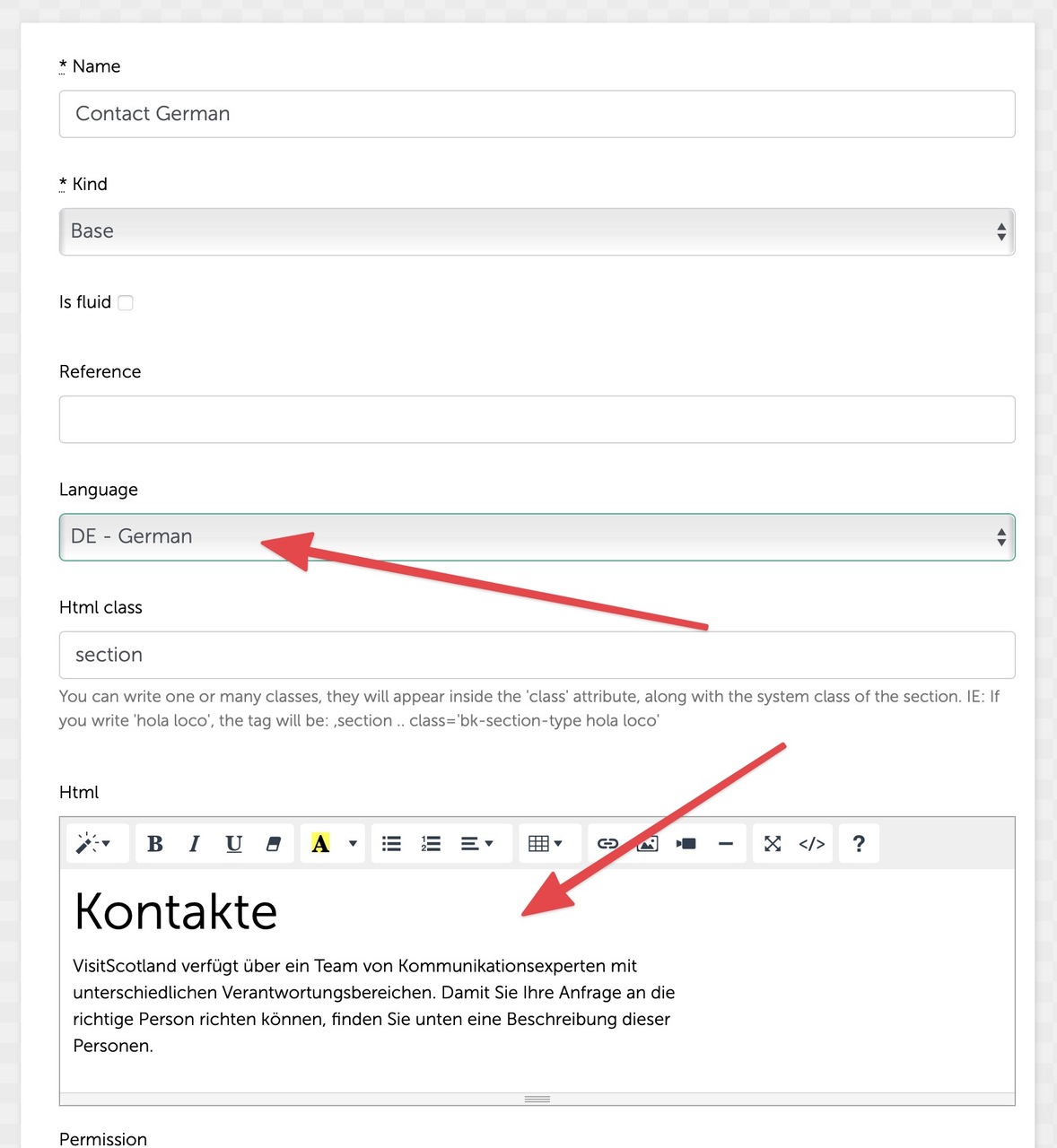Brandkit Platform Tour: Multi-lingual
Bi-lingual or Multi-lingual
Dual or Multiple languages is an opton that can be configured for some accounts. Once configured, Portal users can select their preferred language (either at time of Login, in the Portal Navbar or in their User Profile), and this is remembered in their user profile.
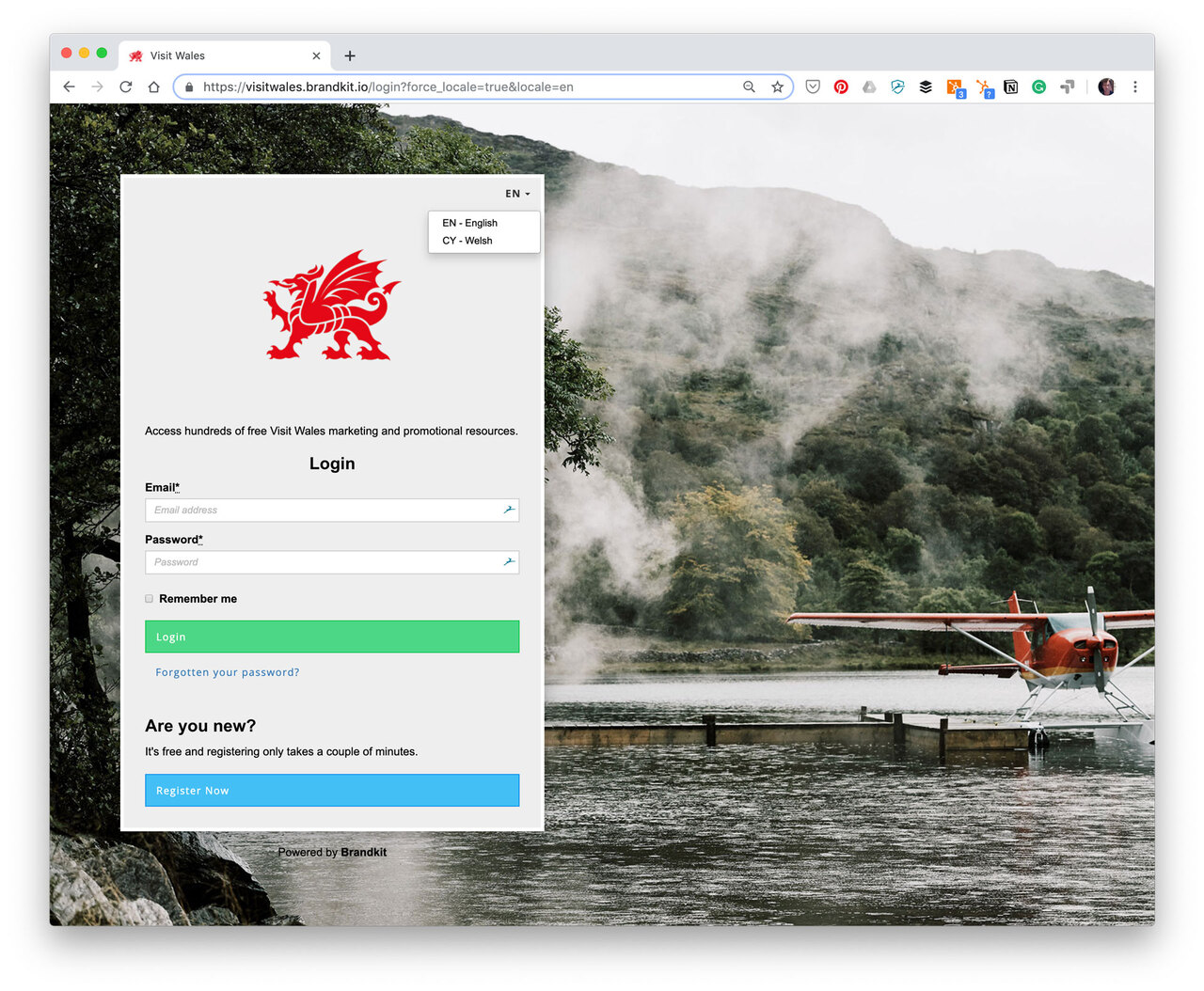
Example from Visit Wales
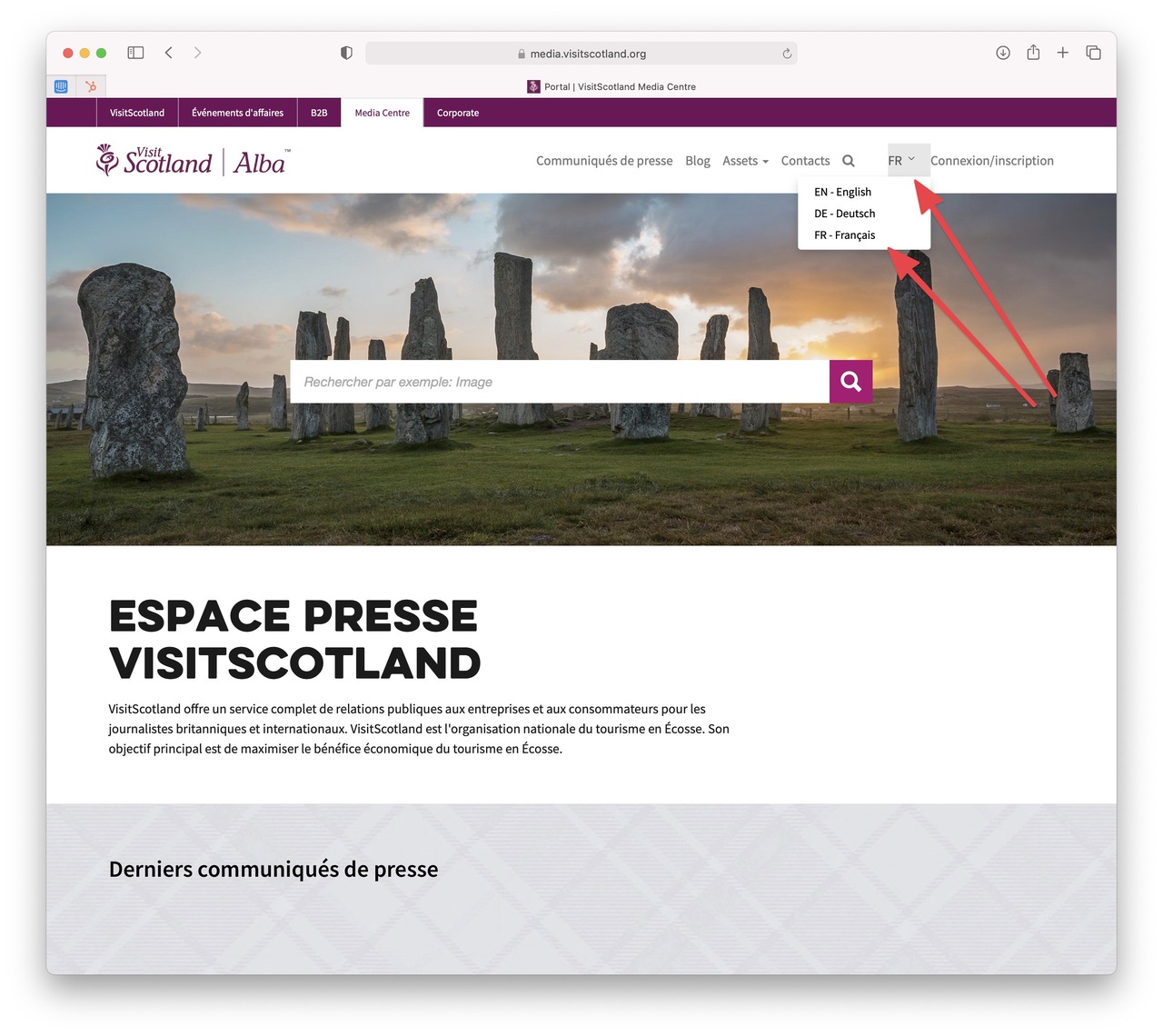
Example from Visit Scotland Media Centre
Note - that we do not translate filenames, tags or asset metadata, so contributors, editors and admins, must consider naming and metadata policies when uploading and publishing content. For example: When tagging - you can just add a tag for each language version you want to support e.g. You could add 3 language variations of a the same tag "Castle", "Castillo" and "Chateau".
Creating a Multi-lingual Brand Portal
When designing and creating your Brand Portal, customers provide translations of their custom copy and navigation items, which the Brandkit team then add to the system, and wire up each translated section to the language choice made by users. This is a relatively simple process, where each section is duplicated so that there is a language version for each.
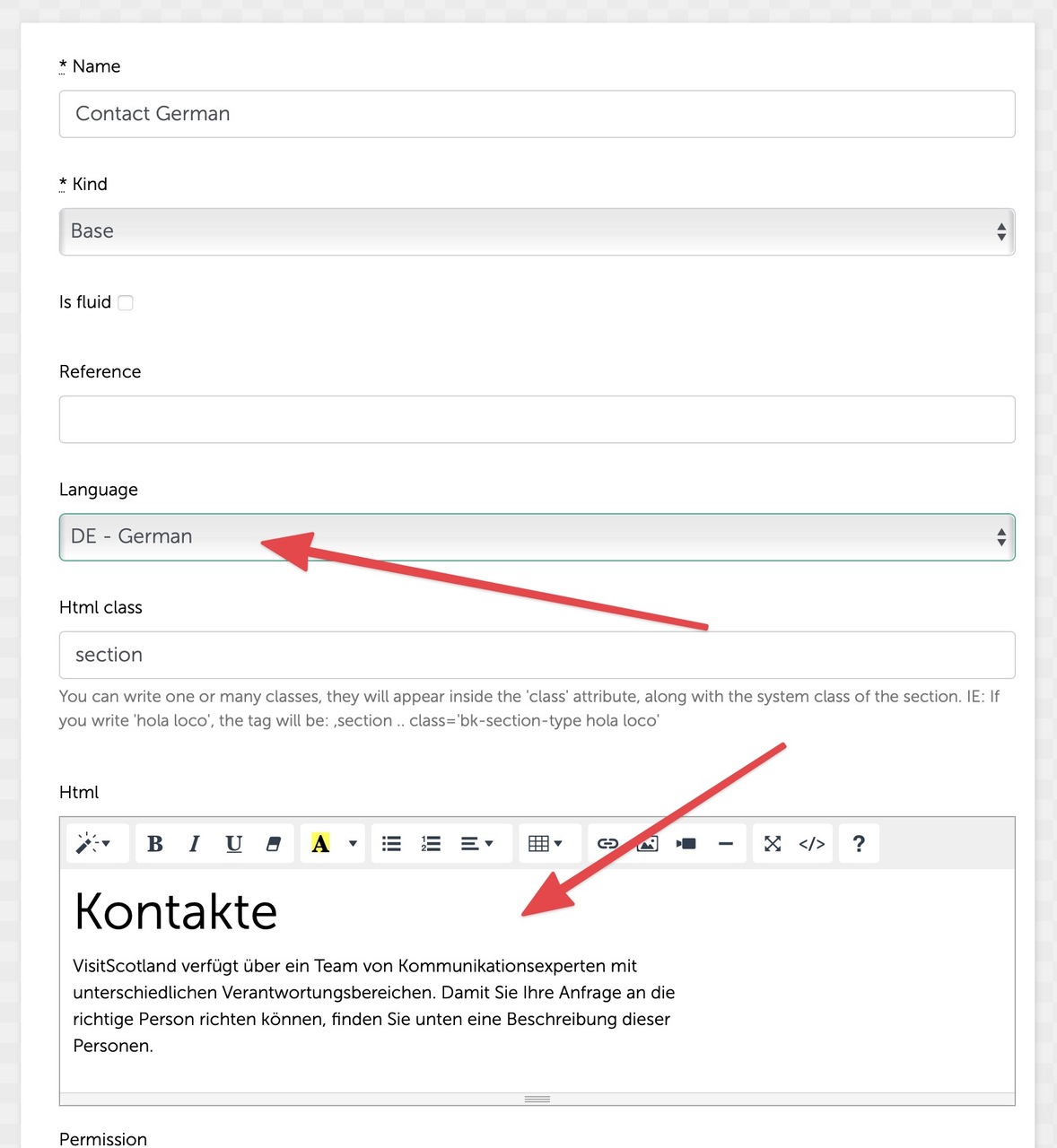
Some sections which are graphical in nature can be easily shown for all languages. Customers then just need to add appropriate multi-lingual tags to their Assets so each set of users can search in their own language.
Example: In the Visit Wales Brandkit, a photo of a Castle would be tagged "Castle" (EN) and "CADW" (CY) in order to support a search for either language.
Voilà - a multi-lingual brand portal.
Join 173,817+ users already on Brandkit
Your story matters. Help your collaborators find your content, tell your story with confidence, and build a stronger brand. All for a reasonable and fair price. See pricing here.
Book a Demo
~
And/Or you can subscribe to our updates below.
Register/Login to Subscribe
^ Statistics above last updated 3 May 2025
Independent Reviews via Gartner Group

"Easy to use."

"Great value product."

"Great to work with."