Brandkit API
What is the Brandkit API?
Our API (Application Programming Interface) allows software developers to access and manage data from our system in an automated way.
Think of it as a bridge that lets your software application talk to Brandkit.
Who is this for?
This API is designed for software developers who work with you or your organization.
It is not for direct use by everyday users but rather by a developer (or tech savvy user) who sets up or maintains software systems on your behalf.
How does it work?
The Brandkit API is like most API’s but has a key difference. It acts as if it is an authorised user. This means all CRUD actions are in the name of a particular user and this is reflected in audits.
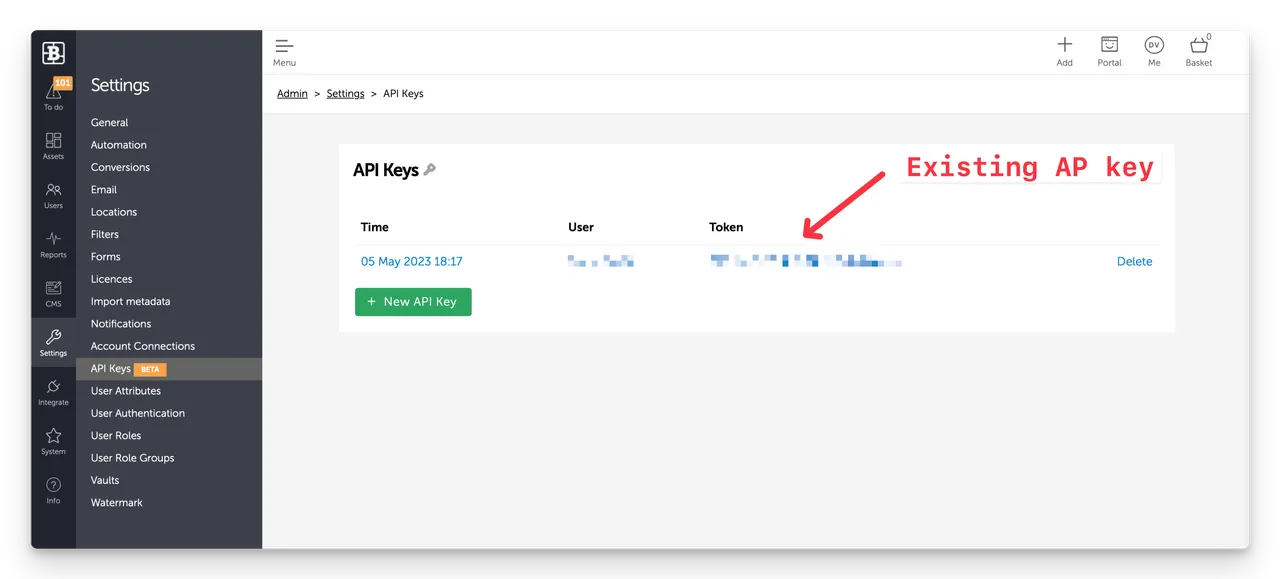
Only authorised users (e.g. an Owner or Admin user) can create API Keys.
- Go to Admin > Integrate > API Keys (https://yourdomain/admin/api-keys) t
- Click the + New API Key button
- Find and Select a User
- Click the Add API Key button to the right of the Users name
Once the API is created for the user, it will be listed as one of the API Keys for Admins and also shown in each selected Users profile page.
The user can copy the API Key from the API Docs which are customised for each user, by clicking the API Documentation link.
Getting Started:
First - you must have the Public API feature enabled in your Account by Brandkit Staff.
Then:
- Create a user for a trusted software developer (Owner rights required).
- Give that user a User Role with the manage assets and/or manage users permissions, depending on the resources you want to access through the API.
- The owner of the account needs to create an API Key for the user. This key is like a password that grants access to the API.
- Once created, the developer will see the API Key in their User My Profile page, and can link to personalised technical documentation for their API key, including examples for request and response formats.
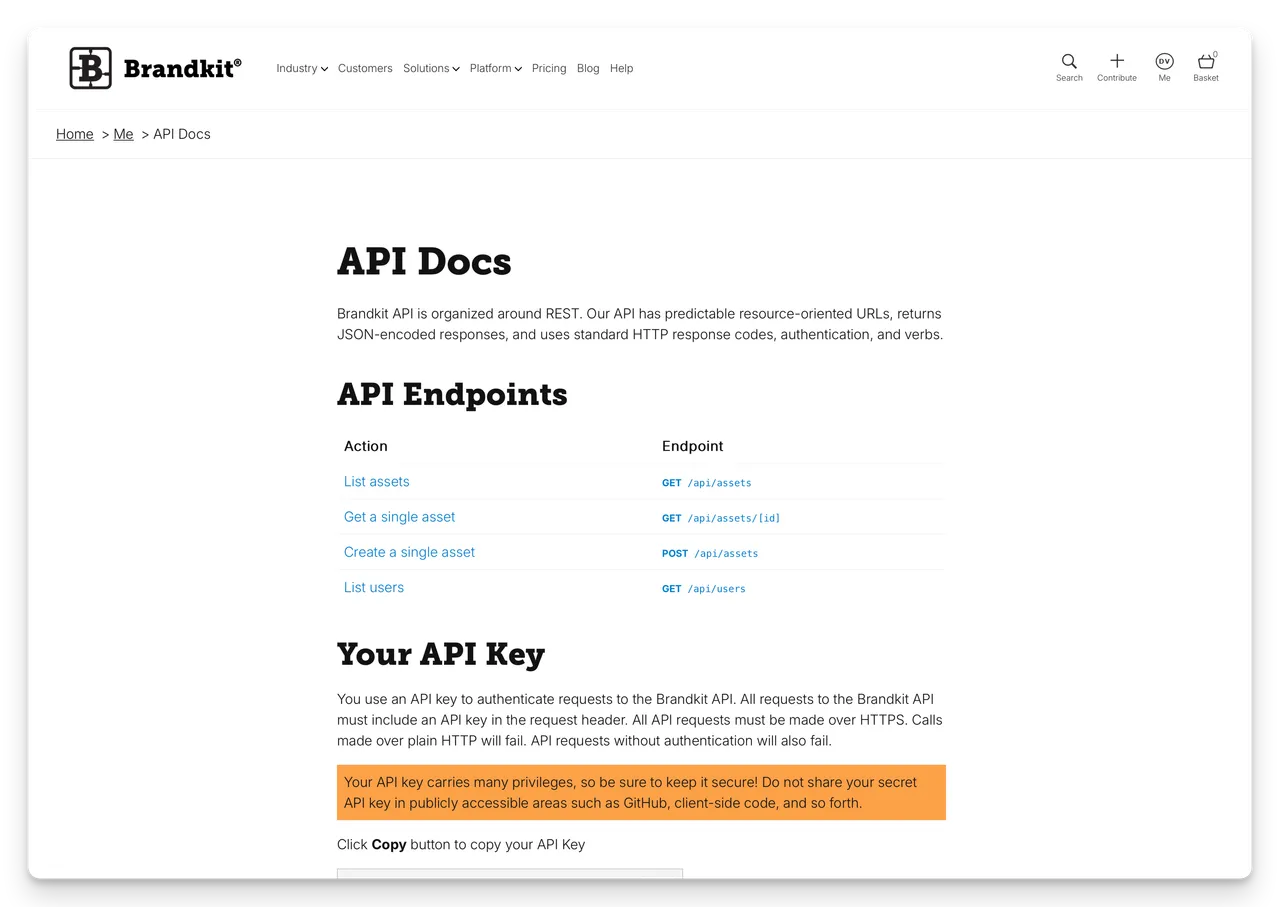
What does the API do?
The API provides access to two main sets of data:
- Assets Data: Information related to your assets, accessible through the /api/assets endpoint.
- User Data: Information about users, accessible through the /api/users endpoint.
It allows you to retrieve, create and to update Assets and User information.
How do developers use the API?
Developers use the API Key you provide them to access the data.
The API Key is used in every request to authenticate and ensure that only authorized users can access the information.
Additional API information is available on the API Key page.
Example Usage
To get a list of assets, the developer would send a request like this:
curl -H "Authorization: Bearer YOUR_API_KEY" https://example.com/api/assets
Replace YOUR_API_KEY with the actual key you provide to the developer.
Replace example.com with your Brandkiit account’s primary URL.
Key Points to Note
-
Security: Keep your API Key private. Don’t share it with anyone. All actions will be audited as if it was the API Key owner the person that performed the action.
-
Pagination: If there are many results, the API returns data in pages. Developers can specify which page they want to see by adding ?page=number at the end of the URL (e.g., /api/assets?page=2).
Need Help?
If you or your developer need further assistance, please contact our support team for guidance.
Brandkit API
A description of Brandkit’s API and how to use it.


