Q. Why are proxy images (thumbnails/previews) not appearing yet?
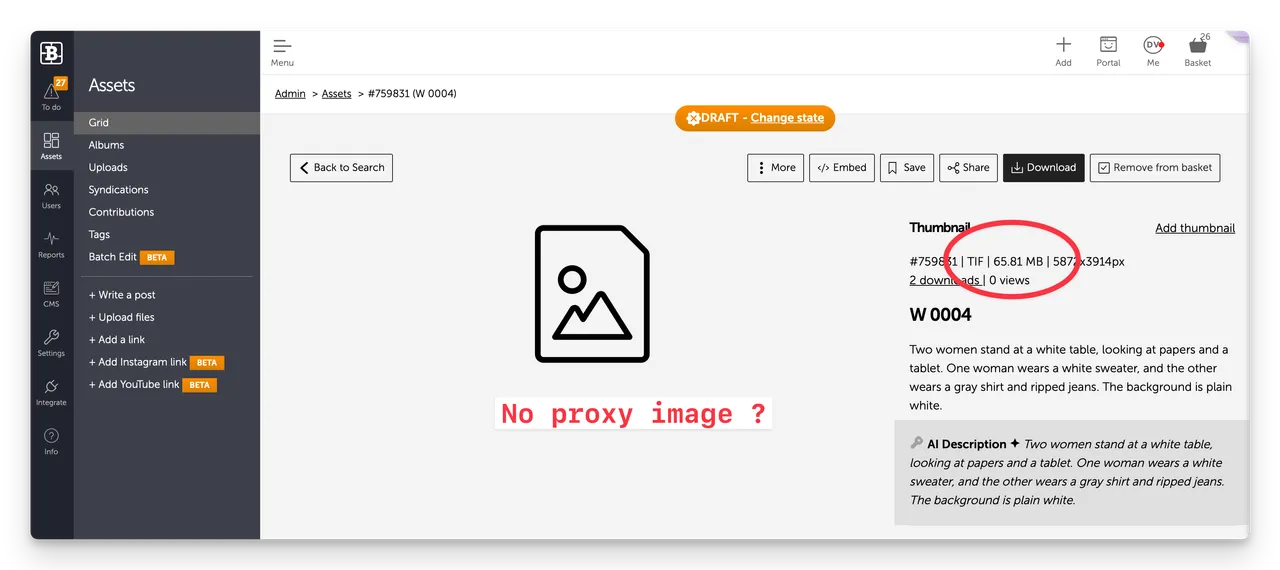
Immediately after you upload your files, proxy images may not appear.
This is completely normal. it takes some time for our servers to process your uploaded files and generate proxy images.
You just have to give the system a minute or two to process the files. Depending on the size and type of file this varies. Just hit the Reload button or refresh the browser page after a minute or two and you should see the thumbnails appear.
Some files take longer to process
- Video files
- Tif files
- Large image files
- Audio files
- Documents
Can take quite a while to process - some of these they are big files - so be patient :)
Some files never produce a proxy
Not every file you upload will produce a proxy image. In these cases you have to upload your own proxy image (thumbnail/preview). More on that shortly.
-
Image files larger than 400,000,000 pixels in size (e.g. 40,000px by 10,000px, 20,000px by 20,000px, etc). We can’t process larger image files. For any files larger than this we’ll just show a Icon and you can upload your own thumbnail/proxy image (see below).
-
.zip files - no thumbnail will be produced
-
.eps files - typically a thumbnail will not be produced from an eps file. Try using a native file format like .ai or .psd or better yet a .pdf. In fact Adobe themselves suggest pdf is a better modern equivalent of an .eps.
-
tif files - some tif files will fail to produce thumbnails. This might be a CMYK tif or a layered tif or very large tifs. Try using converting your tif to the RGB colour-space (RGB is nearly always preferred for photographic images) and flattening the file before saving. When saving use LZW compression and discard layers - this will also reduce your file size considerably - without losing any resolution.
-
.wav, .mp3 and other audio files - obviously there is no image produced for audio.
-
indd, .indx Indesign files - typically you’d upload Indesign design files as a .zip file or a .pdf files. If zip file then you may want to update the thumbnail/proxy as per the instructions below.
What to do if no thumbnail is produced?
Either accept the icon Brandkit shows to represent the file OR you can upload your own thumbnail/proxy image as the Asset’s thumbnail.
View this article on how to do that: How to change an Asset’s Thumbnail or Proxy
Happy branding :)
Q. Why are Thumbnails (or proxy images) not appearing
After uploading files, thumbnail images are not appearing as expected. This is normal and expected in some cases. Here we explain.


