Introducing Shoppable Links in Brandkit
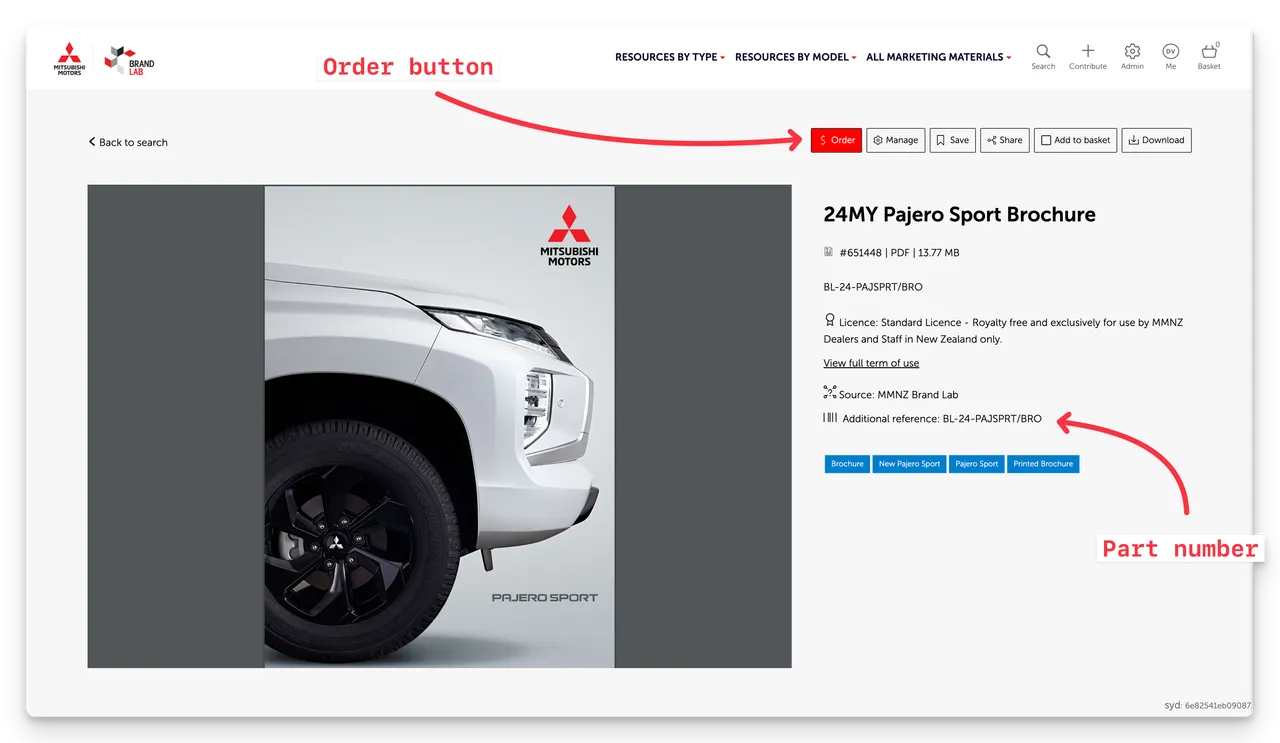
Brandkit now has a tiny but nifty new feature to connect Digital Assets to Physical Items that can be ordered.
We’ve had some customers ask us to support the ordering of Physical Items (think Brochures, Stationery, Swag, Promotional Items, etc). You can see a case study for Mitsubishi using Physical Items here.
In the past, we’ve built eCommerce stores for this - but in an effort to keep our focus on our core Brandkit offering, we want to avoid reinventing the eCommerce wheel. After all, there are a ton of very capable eCommerce services/apps (e.g., Shopify, BigCartel, SquareSpace, etc.) if you want to charge Users for these Orders.
Alternatively, if you want to just take an order without payment from your brand partners, resellers, etc., there are a ton of form-building products (e.g., Google Forms, Typeform, Wufoo, etc.) where you can create a simple order form that can be integrated with our own backend.
So with that in mind, we’ve built a very simple feature by adding 2 new fields to an Asset’s metadata:
- Call to action URL - This field and the next field are used to add a Call to action button to the asset. Clicking said button in the portal takes you to this URL
- Call to action URL - This field and the next field are used to add a Call to action button to the asset. Clicking said button in the portal takes you to this URL
To mark an Asset as shoppable, just edit the Asset, add a URL in the call to Action URL field and t hen select your preferred button text, to link to the Asset to an Online Order Form or some other external URL.
Once added, we’ll include links in the Asset Grids, Preview Modal, and Asset Detail pages, so that your users can click a link and be taken to your online store or order form for that item (or any other URL you so desire). How you create your store or order form is up to you.
That said, for Mitsubishi Motors we created an online order form, embedded in a custom page built in the Brandkit CMS,, using Wufoo forms (a 3rd party form builder), and send any completed order via email to Mitsubishi’s Parts Ordering system.
That’s it - a simple straightforward solution.
Enjoy!
Introducing Shoppable Links in Brandkit
Brandkit introduces Shoppable Links! Easily connect digital assets to physical items like brochures or swag with a call-to-action URL. Link assets to eCommerce platforms or order forms like Wufoo. A simple, streamlined way to enable orders without reinventing the wheel.


