DAM: 3 Ways Folders Are Holding You Back — and How to Move Faster

Cataloging and organizing assets is never a favourite task, but there is a way you can make it easier and more enjoyable.
In Brandkit (and many other modern systems) we have abandoned the traditional notion that folders are the best way to store large collections of files. So they simply don’t exist in Brandkit.
Here’s why — and what we do instead:
1. Folders Aren’t a Good Way to Search
Folders work for Operating Systems and apps with fixed file locations. But for human users, finding files means remembering where they were saved or digging endlessly through folders.
Everyone creates folder structures differently. Some gatekeepers even make them intentionally confusing, creating bottlenecks.
Just Google “folder structure best practices” to see how messy this can get.
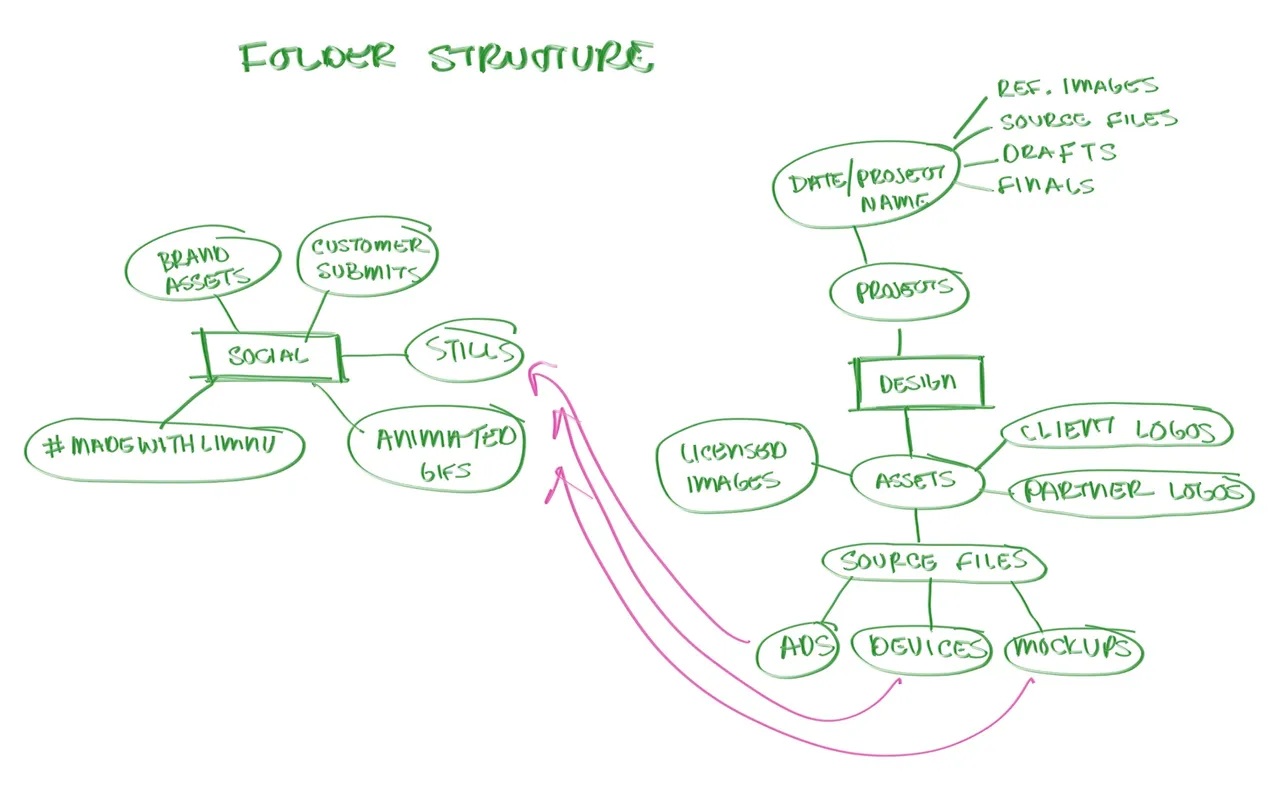
Imagine saving 1,000 images into subfolders based on a strict hierarchy. It’s painful and unnecessary.
Modern systems like iOS use search, not folders. The same applies to web search — no folder structure needed.
Search works best with Tags. Folders are an unnecessary complication.
2. Users Don’t Understand Your Folder Structure
Folders reflect your internal taxonomy — not everyone else’s.
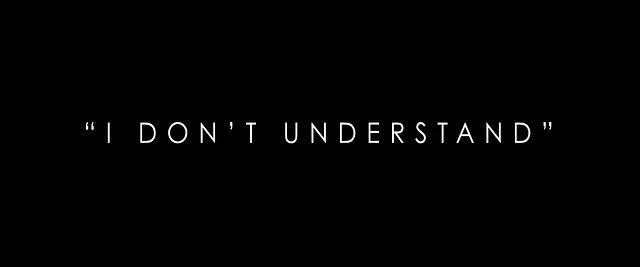
Outsiders and new team members won’t know your system. Guessing where files are stored is frustrating and inefficient.
In today’s world of massive content libraries and flatter org structures, rigid folder-based taxonomies fail.
3. Folders Are Too Rigid
In a folder system, a file lives in one place only. You can’t put it in multiple places without duplicating it (bad idea).
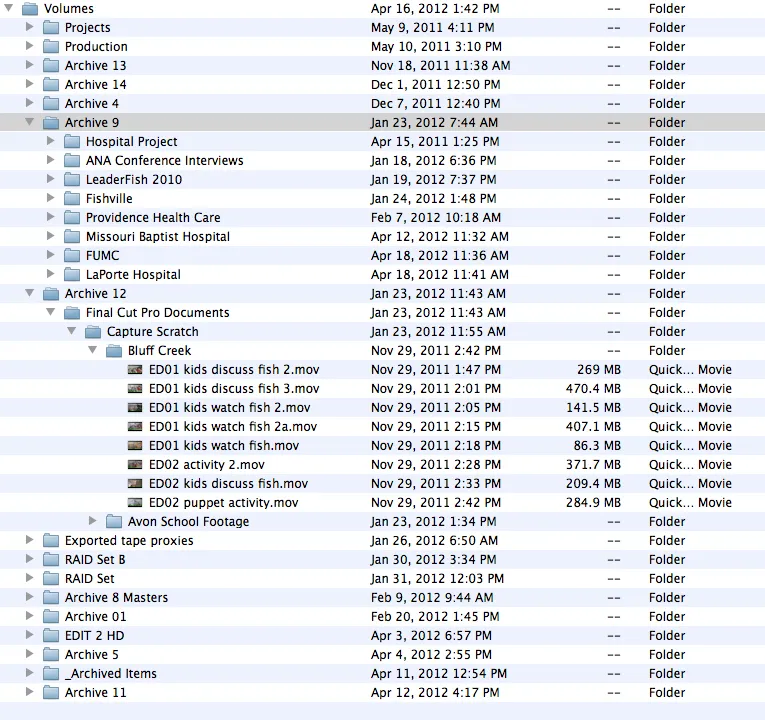
For example, a hero image used across Sales and Marketing may not have a clear home. This leads to conflict and wasted time.
Even formal taxonomies tend to become bloated and rigid over time.
OK, Folders Suck — So Now What?
Tags Are the Answer
Today the best way to catalog assets is with Tags (aka keywords).
Benefits of Tags:
- One place for all files = faster ingestion
- Tags categorize and organize content
- Assets can have multiple tags (i.e., live in multiple “locations”)
- No duplication — all versions point to the same file
- Tags use plain language anyone can understand
- Multiple tagging styles can co-exist
- No (or less) formal taxonomy required
Brandkit Fully Embraces Tags
Brandkit uses Tags as the primary way to organize and search.
Tags are added by Admins and also auto-generated from metadata or file content (e.g., orientation like ‘Landscape’ or ‘Portrait’).
Admins and Editors can bulk-tag assets via batch edit or CSV import/export.
Search works on all tags by default. Type-ahead search suggestions and tag filters guide users to the right result.
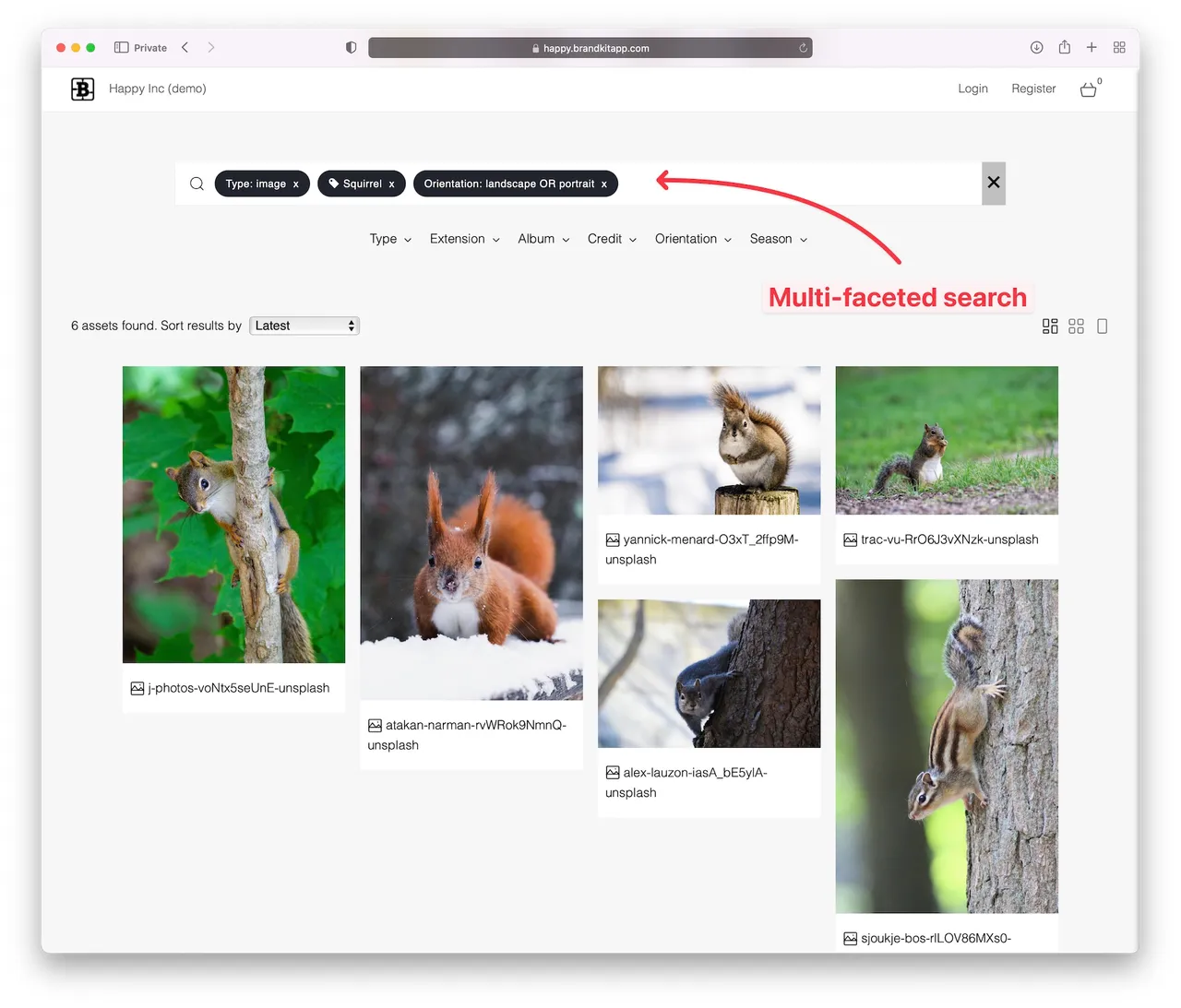
Private asset tags are hidden from end users, ensuring security.
Guided Pathways
Tags appear in URLs (e.g. https://demo.brandkit.com/?album=Dogs&order=top-picks), letting you build Guided Pathways to curated selections of content.
These URLs can be used in portal tiles, email links, or social media.
Think of guided pathways as a pseudo hierarchy — without the limitations.
Missing Your Folder Hierarchy?
Don’t worry — you can chain multiple tags together to simulate folders.
Example:
-
...assets?tags=products,stationery,pensmimics
-
...assets/products/stationery/pens
Now here’s the real power:
Search for ...assets?tags=pens and you’ll see all pens, no matter what “folder” they were in.
In Summary
You don’t need folders anymore.
Use Tags for more flexibility, better search, easier sharing, and faster onboarding.
Happy branding :)
DAM 3 ways folders are holding you back and how to move faster
Cataloging and organising assets is never a favourite task, but there is a way you can make it easier and more enjoyable. Ditch Folders and go all in on Tags.


