Is there a Best Practice way to setup your Brandkit, Visual Library or DAM?

Nope.
Or rather, when it comes to Branding, "best practice" is poor practice.
See this article and this article to see what this crazy talk is all about.
Don't be a sheep.
Your Brandkit should, revolve around your brand, not someone else's.
As a Brand you need to really think through your own brand story, how you want that story shared, who is going to help share it, and how you want your users to use those assets.
That's why we designed Brandkit as a platform with an standard Admin interface and a customisable Portal, that can be configured just the way you need it for your brand.
That said there are five key approaches, that we see our most successful clients adopt.
1. Let your content do the talking
It's all about the content. This means
- Don't overthink your Portal's design/framework.
- Focus on creating and curating great content.
- Don't do Junk Content or Fake Content.
- Avoid stock library images and instead Invest in your own great content.
- Engage content creators and embrace authentic user generated content.
- Then ensure it get's into your [Visual Library](https://brandkit.com/image-management-software) for wide reuse, and for the best ROI.
2. Develop visual/content stories
Develop collections of assets that belong to a theme by applying a common tag or set of tags and then point users to that collection of assets with pre-built journey's or stories.
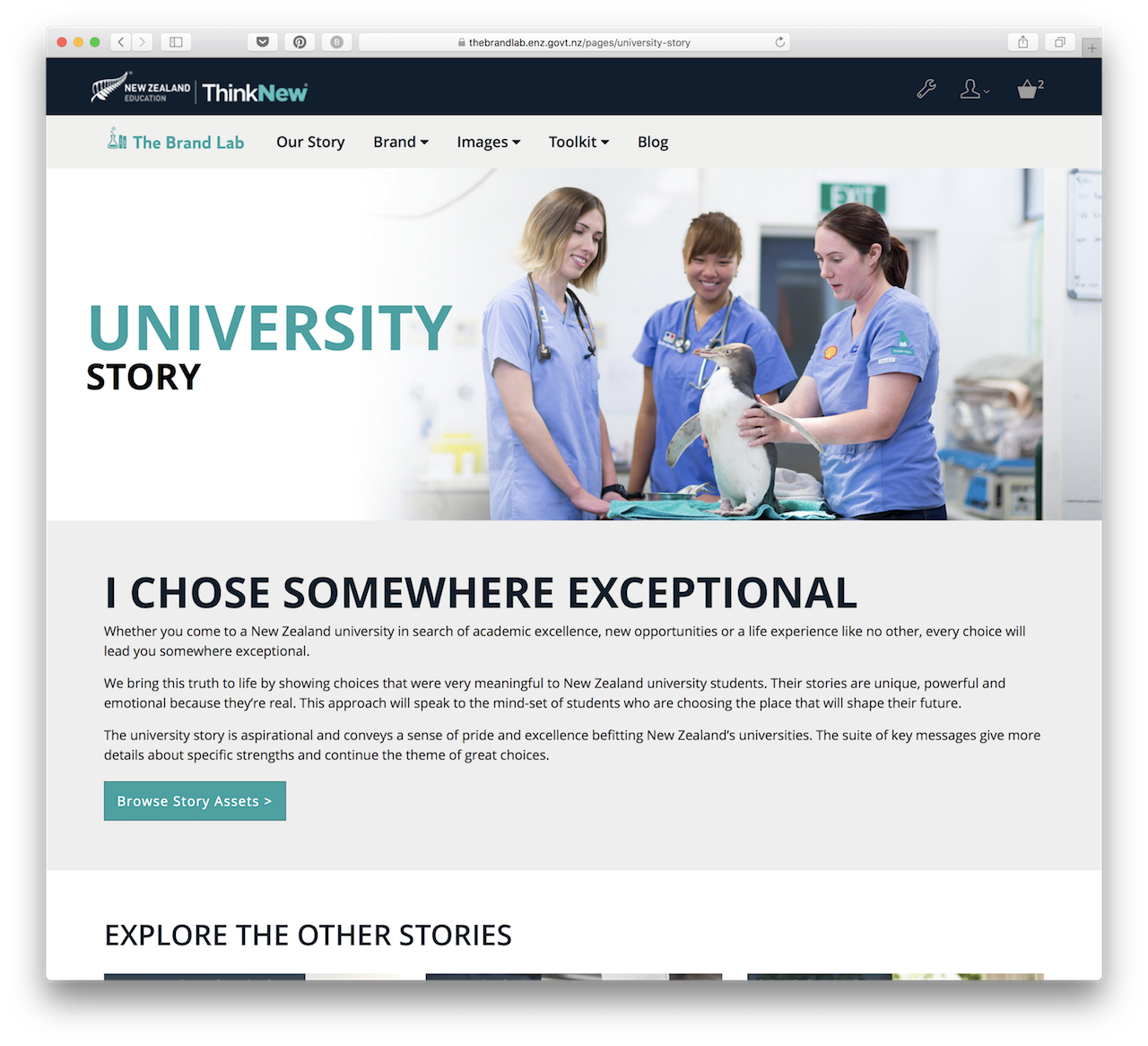
Here's an example as seen on this landing page for Education New Zealand
These 'stories' can include Images, Video, Infographics, Copy, etc.
3. Make the path to content/assets as simple, fast and hassle free as possible.
Essentially get out of the way, and let your users have at it.
This means, allowing users to discover content before login, keeping Licence conditions for Assets as simple as possible (avoid licensing images with Usage controls), aim for clear ownership of any IP so you can share widely, giving users the ability to self serve, easy registration, immediate ability to downloads etc.
Keep it simple.
4. Drive usage and content uptake by emailing and posting to your partners.
Our most successful Brands, create and curate content stories and then talk about those stories, in email campaigns and social posts - linking back to the Visual Library and encouraging use.
Keep the dialogue going, and encourage engagement.
5. Monitor, adjust and repeat.
Review usage regularly and mind the gaps.
Consider what users are searching for, and actually downloading (there are a reports for these). Consider the built-in NPS feedback loop (optional). Look for trends and then invest in new and appropriate content to fill the gaps.
Keeps things fresh and keep them coming back for more.
------
With those key approaches in mind, we hope you decide to take the time to invest in your brand content, develop your story well and share it widely.
We look forward to seeing those stories out in the wild.
Good luck.
David is the founder of Brandkit, a cloud based digital asset management platform for brands that want to create and curate their own authentic visual content stories and then leverage their networks to share them widely - to drive brand growth. See what Brandkit can do for you here.
Is there a Best Practice way to setup your Brandkit, Visual Library or DAM?
Don’t be a sheep. Your Brandkit should, revolve around your brand, not someone else’s. As a Brand you need to really think through your own brand story, how you want that story shared, who is going to help share it, and how you want your users to use those assets.


