A small but sweet update to Tags in Admin (Updated Sep 24)
With better AI tagging and metadata extraction from file metadata now in BETA, we wanted to improve Tags so that Admins could easily see the origin of the Tag.
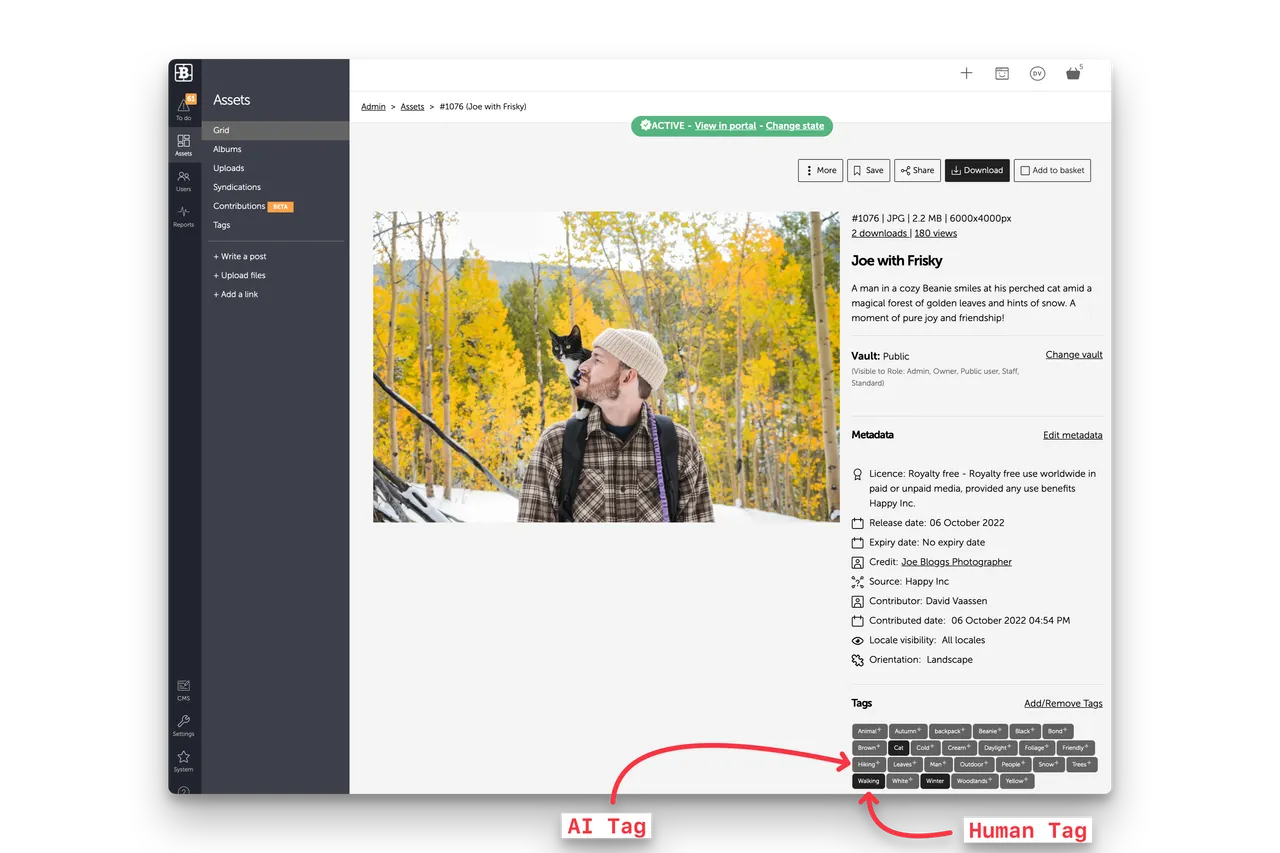
ChatGPT Integration (New)
We now integrate with ChatGP via the OpenAI API.
If configured* we can now auto tag and auto describe on ingestion (aka upload) or you can manually trigger from the tagging work-flow or from the Basket.
To get the best out of the integration, you can record a prompt for Tagging and a separate prompt for Describing in your Automation settings. This way you can ask ChatGPT for brand or domain specific language and relevant Tags, etc.
Note that while in Beta - you will need to ask Brandkit Support to setup and configure for you.
There are now 3 ways Tags are added to Assets.
- Human user entered
- Added by AI
- Extracted from file metadata (coming soon)
Previously when looking at an Asset in Admin, it’s been impossible to tell how a Tag has been added - which makes it tricky if you want to say delete a tag.
Now with Tag origin indicated on the Tag label, you can easily see how the Tag was added.
A basic visual hierarchy
The Tags are now visually different based on Tag origin.
- Black is Human entered,
- Grey with a Spark icon is AI generated,
- Light grey with an up arrow icon is Extracted from file metadata (EXif/IPTC/XMP)
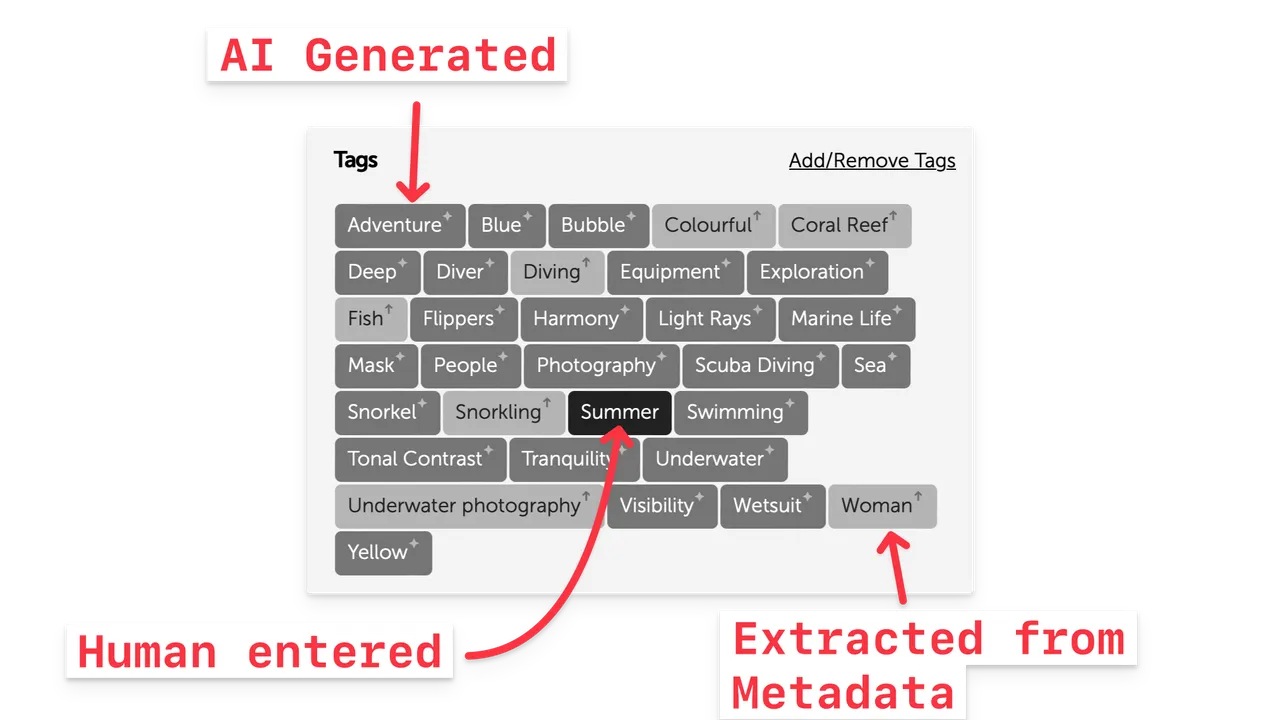
Tool-tip on Hover
You can also hover over the Tag and get a tool-tip which tells you the Tag origin.
Basic usage
When managing Tags you may want to delete some tags. Typically AI will generate some Tags that don’t make sense for the Asset. However if a Tag was added by a human colleague you’ll probably want to think twice about deleting it.
- If it was added by a human or extracted from file metadata - you might want to check with your colleagues before deleting.
- If added by AI you should probably just go a head and delete it if you think it should go.
- If extracted from file metadata - you might want to check with the contributor of that file.
Not shown in Portal
Note that this Tag Origin is for Admins only. It’s not shown in the Portal at all. Portal users will just see ordinary Tags with no visual indication of origin.
Ooh and one more thing - tag sorting
One more small but important change, Tags are now automatically arranged in alphabetic order, making it easy to find Tags in a large list. This applies to both Admin and Portal interfaces.
It’s a simple and subtle change but one I know Admins are going to appreciate.
p.s. This will apply to new Assets going forward - for existing Assets you will need to rerun Auto-tagging and/or Metadata extraction
Enjoy :)
A small but sweet update to Tags in Admin
With better AI tagging and metadata extraction from file metadata coming soon, we wanted to improve Tags so that Admins could easily see the origin of the Tag.


