Brandkit feature: User Feedback Surveys
A customer asks:
‘Is there a function within the Brandkit, to run a NPS survey or some kind of survey, to see how our users are enjoying the updated toolkit?’
The answer is a resounding yes. Brandkit has had a built in Feedback survey since Brandkit 1, and it made the move to Brandkit 2. With either NPS (0-10) or CSAT (5 star) style scoring, and optional supporting questions.
Here’s how it works.
1. Turn on Feedback surveys
The first step is to enable the Feedback survey in your account and configure the survey’s form.
- Navigate to Admin > Settings > Forms
- Create a new form and name it User Feedback (or similar)
- Select the style of survey (CSAT or NPS) and add any additional survey questions.
- Save the form
- Navigate to Admin > Settings > General
- Scroll down to the Feedback Form section and select your new form
- Save.
The Survey will now be shown after a user downloads.
2. The survey is shown after download on the download page
The Survey appears immediately after download on the Download page. It is opt-in for the user (it is never mandatory nor possible to make it mandatory).
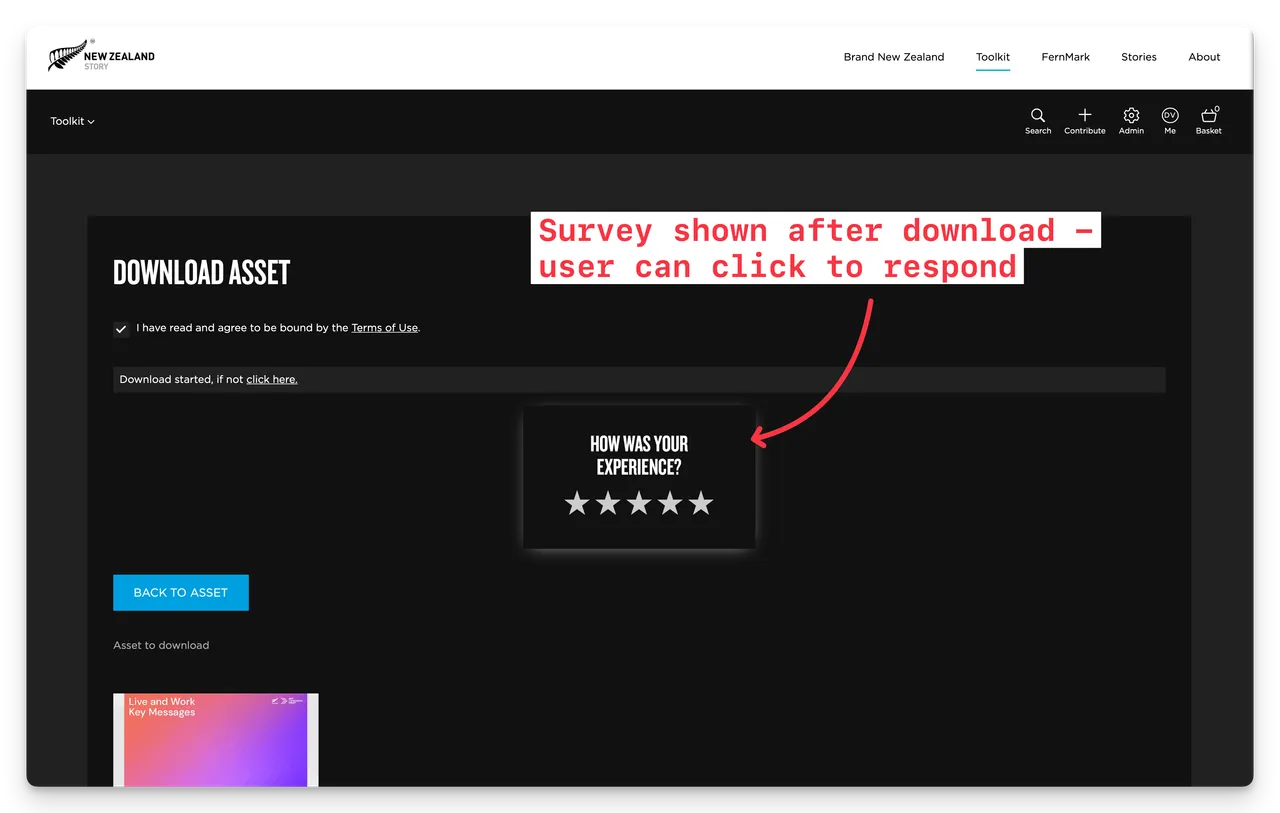
(Fig: Example from NZ Story’s Tookit)
3. Clicking the survey to open the Send Feedback page
The user then complete the survey, answering any additional survey questions, and submit it.
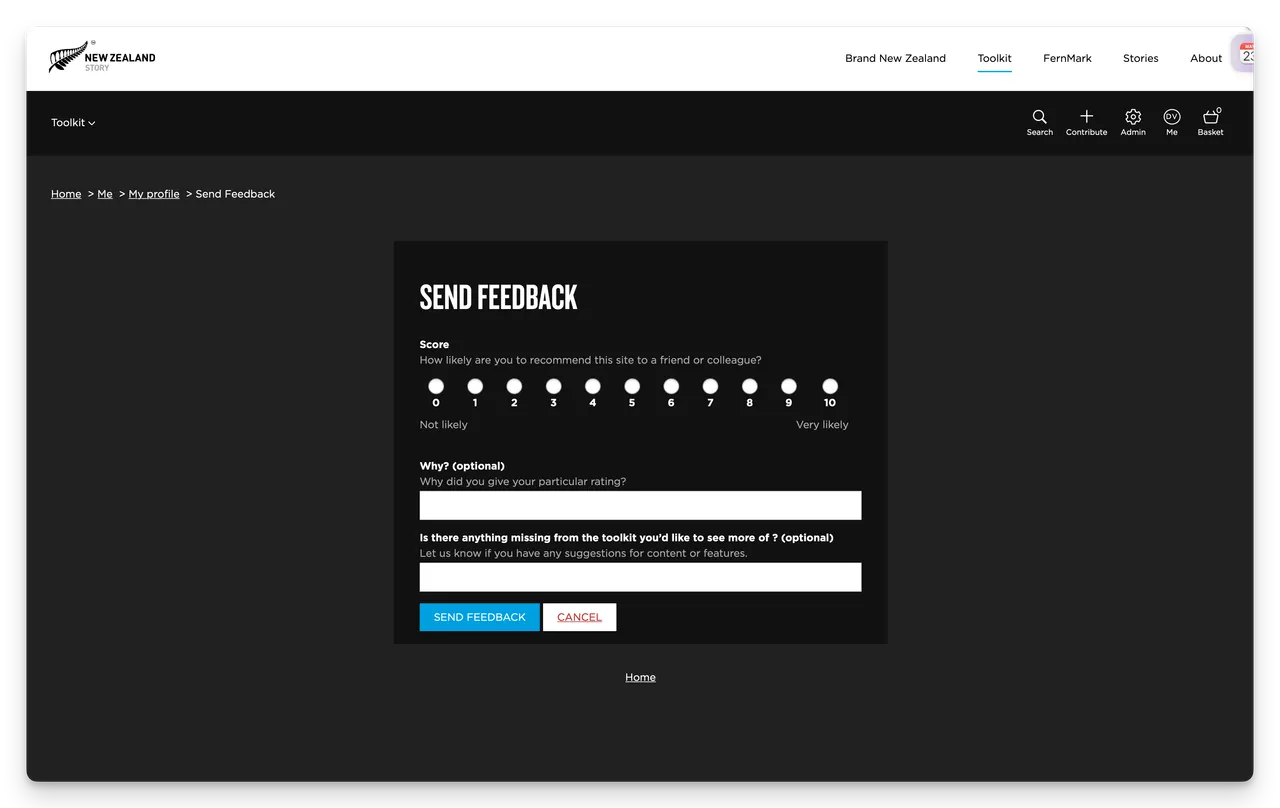
(Fig: Example from NZ Story’s Toolkit)
4. Results are recorded and available in a couple of places
Feedback Report
The Feedback Report is a tabular report available in Admin > Reports and titled Feedback
It lists:
- Date and time of the feedback
- User’s email address
- Score given
- Form Response (questions and answers given)
You can filter this report by date range and download the report as a CSV file for further analysis.
(Fig: Example form NZ Story’s Toolkit)
*Tip: Here’s a cool tip. Download the CSV, and upload to ChatGPT - then ask ChatGPT for an analysis of Sentiment, or for an overall NPS score.*
User Profile
Each survey response will be also shown in the responding User’s Profile page. If a user has added multiple responses over time these will be displayed with here as well.
(Fig: Example from NZ Story’s Toolkit)
5. Users can send Feedback anytime via the Me menu
While survey’s are shown after download, any user can send Feedback at anytime via their “Me” dropdown menu in the Portal’s top right action menu.
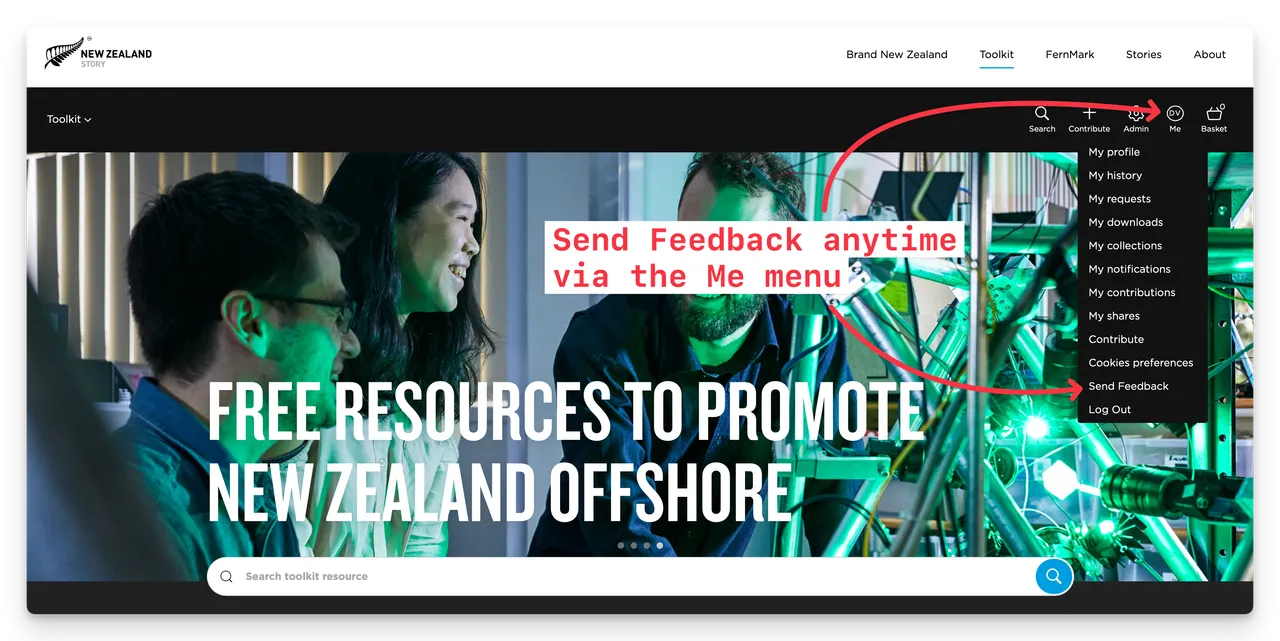
(Fig: Example me menu)
Please contact Brandkit Support for assistance with setup.
Enjoy :)
Brandkit feature: User Feedback Surveys
Learn about the User Feedback Survey feature in Brandkit. Run NPS or CSAT surveys to understand how users are thinking.

