What is a Vault in Brandkit?
Vaults (new in Brandkit 2) are used to ensure only the right users get access to the right content.
With Vaults you can configure:
- a User Role that can self-serve download assets from one vault (e.g. Public Images)
- while having to Request assets from another (e.g. Logos)
- while have view only right for another (e.g. Staff Photos)
Vaults are like Folders, in the sense that an Asset can only exist in one Vault.
Vaults exist for the purpose of controlling access to Assets.
By default your account comes with a Public and Private Vault.
Typically you would configure your User Roles so that the Public and Standard users can see the Assets in the Public Vault, while you would restrict access to assets in the Private Vault to staff or perhaps the marketing team.
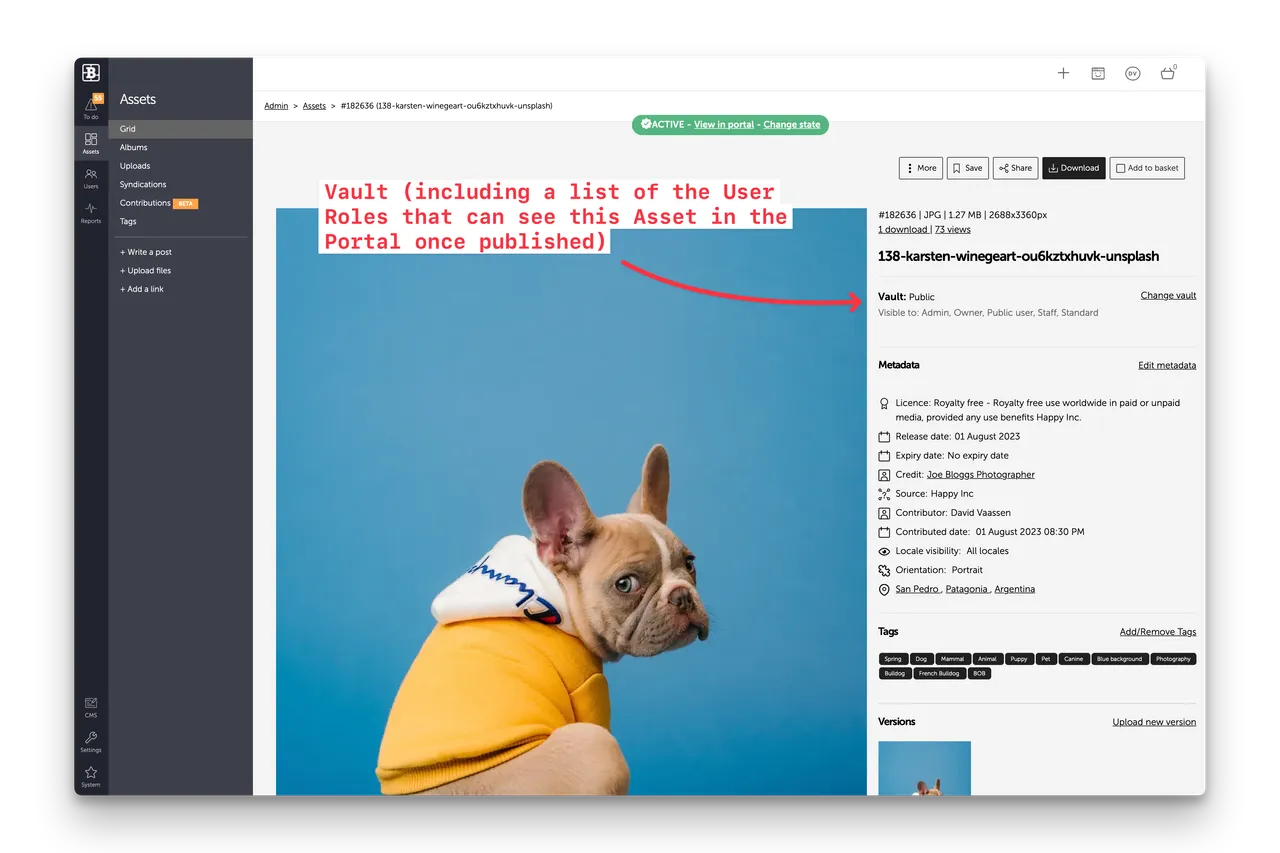
The current Vault is shown on the Asset page in Admin and also indicates the User Roles that can see Assets in the Vault.
Vault vs Licence
Vaults are new in Brandkit 2.
A Vault is a place (think of it as a Folder) where you store Assets. Vaults are used to control access via User Role settings.
A Licence is simply a declaration of usage rights for an Asset. It displays the permitted usage for the Asset. It has no bearing whatsoever on who can access the Asset.
Note that unlike tags, an Asset can only belong to one vault and one licence.
Migrating from Brandkit 1
Applies only to accounts that have migrated from the Brandkit 1 platform.
In Brandki 1, Licence did the job of both Vault and Licence.
In Brandkit 2 Vault and Licence are now two separate entities with different purposes.
- Vault -is where Assets are stored and are used for setting Access permissions per User Role.
- Licence - is now simply a declaration of licence to use conditions. Licence is no longer used to manage Access permissions.
This means that when your data was migrated across from Brandkit 1 to 2, we created a matching set of named Vaults and Licences.
- It’s now likely that you can simplify Licence’s (many account will only need one or two)
- It’s likely that you can also simplify Vaults.
- You will need to adjust your User Roles to give Access permissions per Vault
- In Brandkit 1 there was a No Licence option - this no longer possible - every asset must now have a Licence (and every Asset must have a Vault).
- Any asset that was set to No Licence in Brandkit 1, will be added to the default Vault (Public) and Licence (Royalty Free) for your account (these defaults can be set in your Account settings)


