
How to opt out of new user alerts for Admins
By default Brandkit sends an email to all users with the Manage Users ability (Admin and Owner Roles by default) in an account whenever a new user completes registration in your account
Accounts have always been able to turn the New User Alert email feature off in their account settings, but this meant it was off for everyone, and usually that is not ideal.
However many accounts have multiple Admins, and want the alerts to go to some Admins and not others.
This is now possible and there are three options.
Option 1: Turn off for all
In Admin
- Click Settings
- Click General
- Scroll down to Send new User alert email section and uncheck the checkbox “Send new user alert email?”
- Save
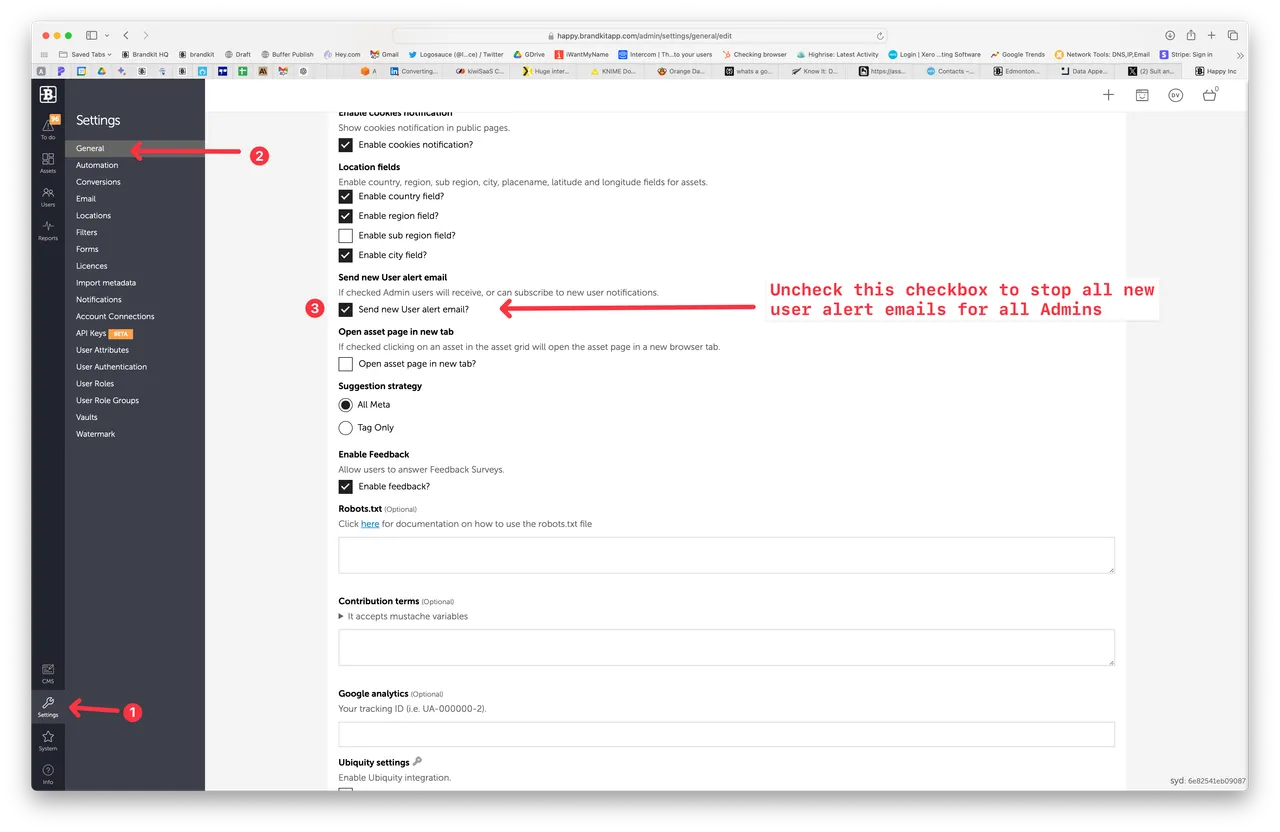
Option 2: Individual Admins can now opt out
Individual users with the Manage Users ability can now opt out of these new user alert emails in their User Profile settings.
In Admin
- Click the My menu and click My Profile.
- Click Edit Profile.
- Uncheck the “I want to receive an email for every new user” checkbox .
- Save
The only caveat is that Send new user alert email option is switched on in Account Settings (as per option 1 above).
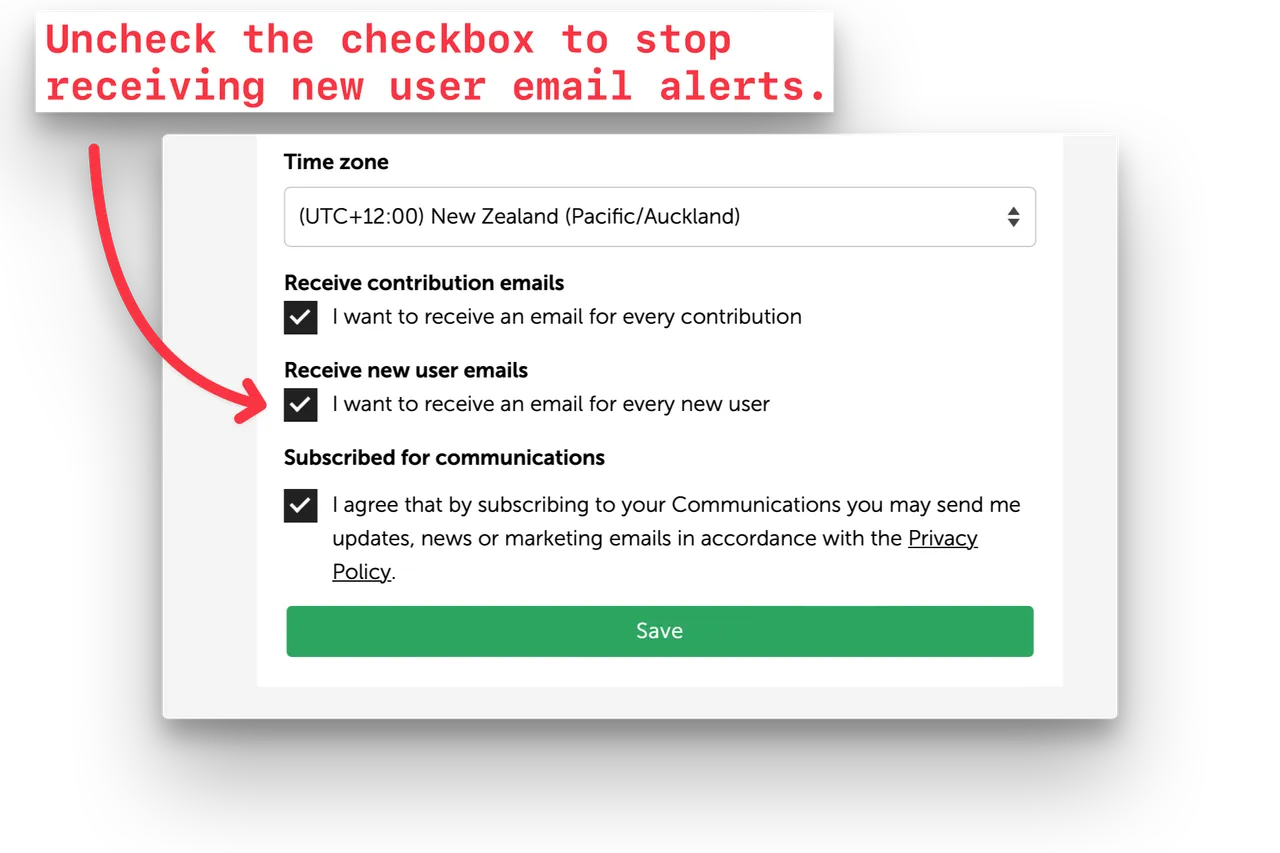
Option 3: Remove Manage User ability from the Admin Role
This is a bit more extreme and involves removing the Manage Users ability altogether for the Admin Role. This will have additional consequences of course. So you may need to create an alternative Admin Role for Admins that don’t want new user emails using this method.
Edit your User Role settings for the Admin Role and turn off the ability to Manage Users for Admins (Note the Owner Role will still have Manage Users ability).
In Admin
- Click Settings
- Click User Roles
- Select the Admin Role (by clicking on the Role Name (i.e. Admin)
- Scroll down to Manage Users and uncheck the checkbox to disable the Manage Users ability for the Role
- Save
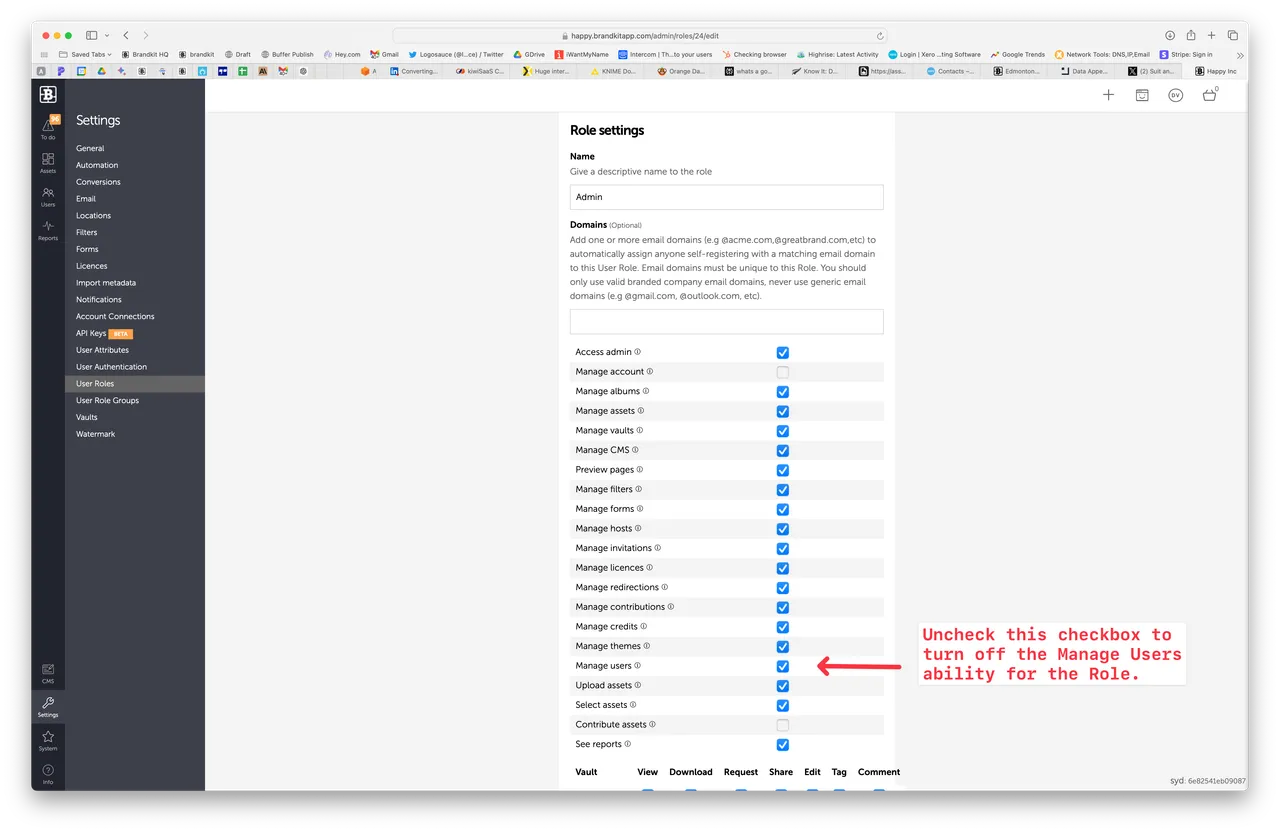
Happy branding :)
How to opt out of new user alerts for Admins
Admins can now opt out of new user alert emails, that are sent to all Admins when a new user completes registration.


