A customer asks about Archiving Assets
A customer writes …
“I have a few questions about our archived photos…”
What happens to them once they are archived?
When you Archive an Assets - we change it’s State. In the Archived state the Asset is no longer visible in the Portal and is marked in the Asset Grid with a red dot (traffic light).
Archived assets are still visible to Admins, and can later be restored or deleted. They will stay in an Archived state indefinitely (they are not automatically deleted).
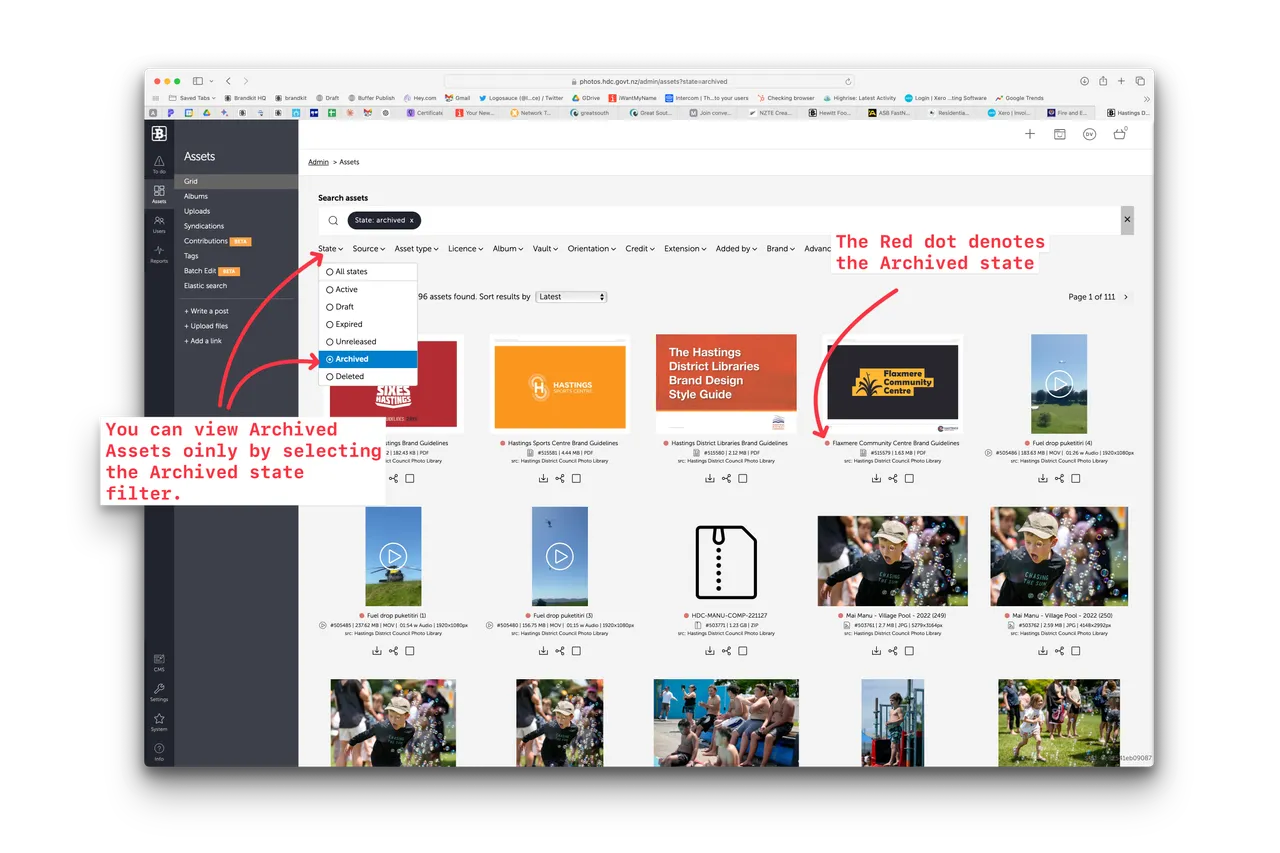
What about Deleted Assets?
You can delete an Asset only after it is first in the Archived state.
Deleted Assets are no longer visible to Admins, but are soft-deleted (meaning they are technically marked as deleted or enter a deleted state - rather than actually deleted from storage) so that we can support audits and reporting requirements. The deleted files remain securely stored - until the end of your account.
Brandkit support staff can recover these files for you if needed (i.e. if they are deleted by mistake, they are needed to support auditing, etc).
Are they only visible by Admins?
- Yes - Archived assets are only visible to Admins (and any other User Role who has Admin access).
- Archived assets cannot be seen in the Portal.
Do they sit in the archived folder for a certain amount of time then drop out?
Archived assets will stay in an Archived state (there is no Archived folder) indefinitely (they are not automatically deleted), unless explicitly Restored or Deleted.
Is there a way that we can store old photos for 10 plus years then gain access to them if we need to?
Yes - you can put these old photos in the Archived state which will remove them from the Portal, but they will remain Searchable and Restore-able in the back-end for Admins.
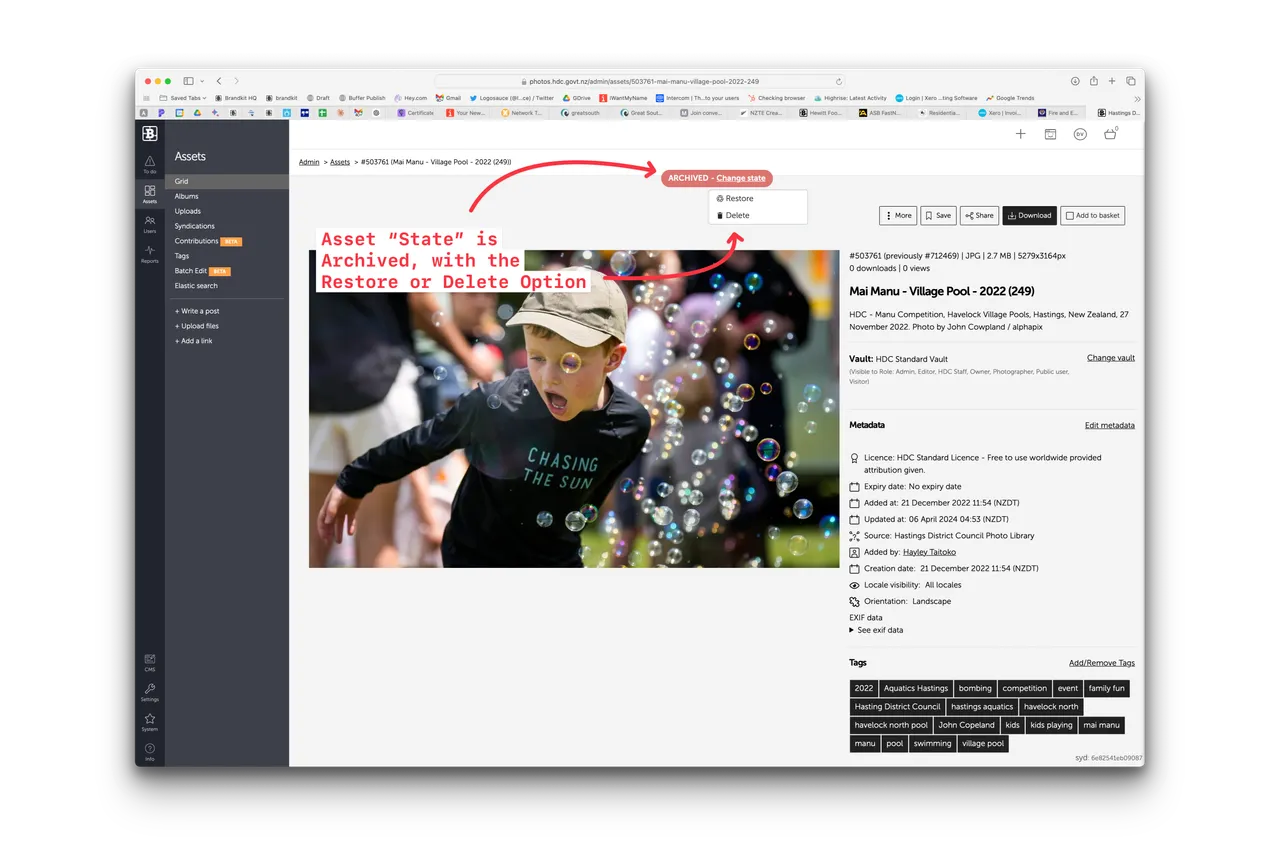
What happens to the photos if your systems crash? Are they backed up anywhere at your end?
All Assets are stored in redundant replicated storage in AWS cloud infrastructure, in a storage region near you.
We also have an Enterprise Backup option where we can write a copy to all Assets to an independent AWS S3 bucket you own.
That’s it - Happy archiving :)


