Brandkit: Latest Updates, Improvements and Tweaks
We continue to roll out many small improvements, while there are some bigger features being worked on in the background (which we’ll announce in due course).
And/Or Search toggle is back
So you now easily switch between the AND or OR search strategies.
e.g.
- search for Assets with both the “Cat” AND “Dog” tags,
- alternatively hit the toggle and search for Assets with either the “Cat” OR “Dog” tag.
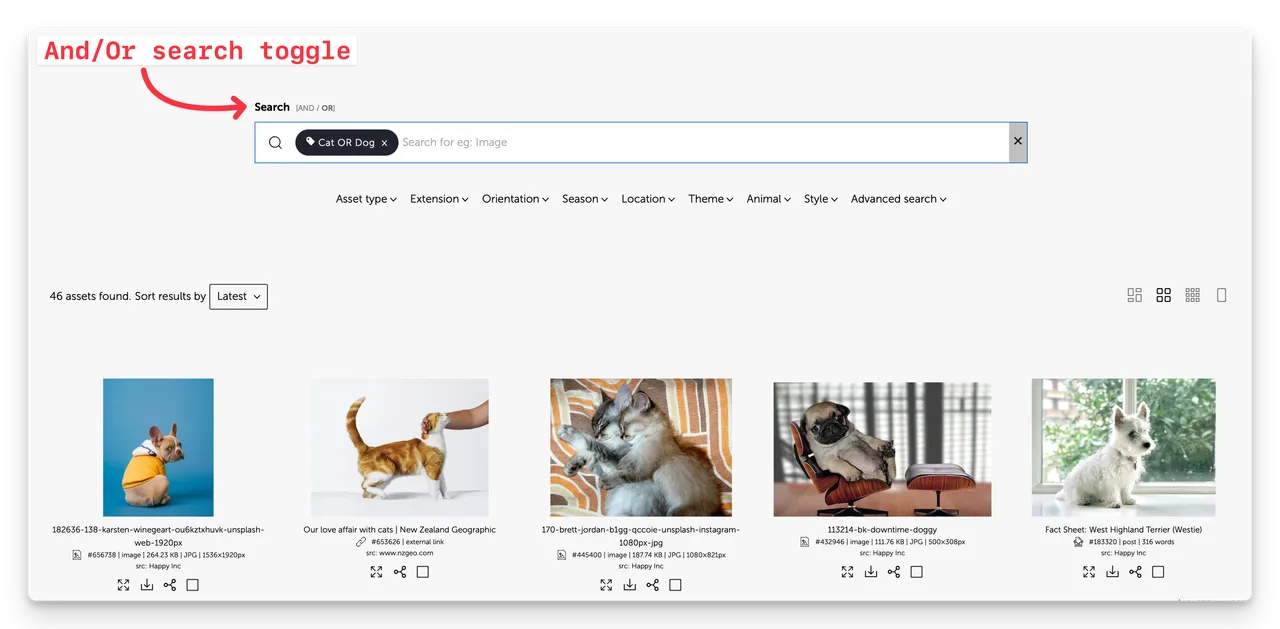
(Screenshot showing an OR search)
Collapse main menu in Admin option
You can now collapse the main left hand menu (in the Admin interface) to expand the available space for Assets and give you a bit more elbow room when managing Assets.
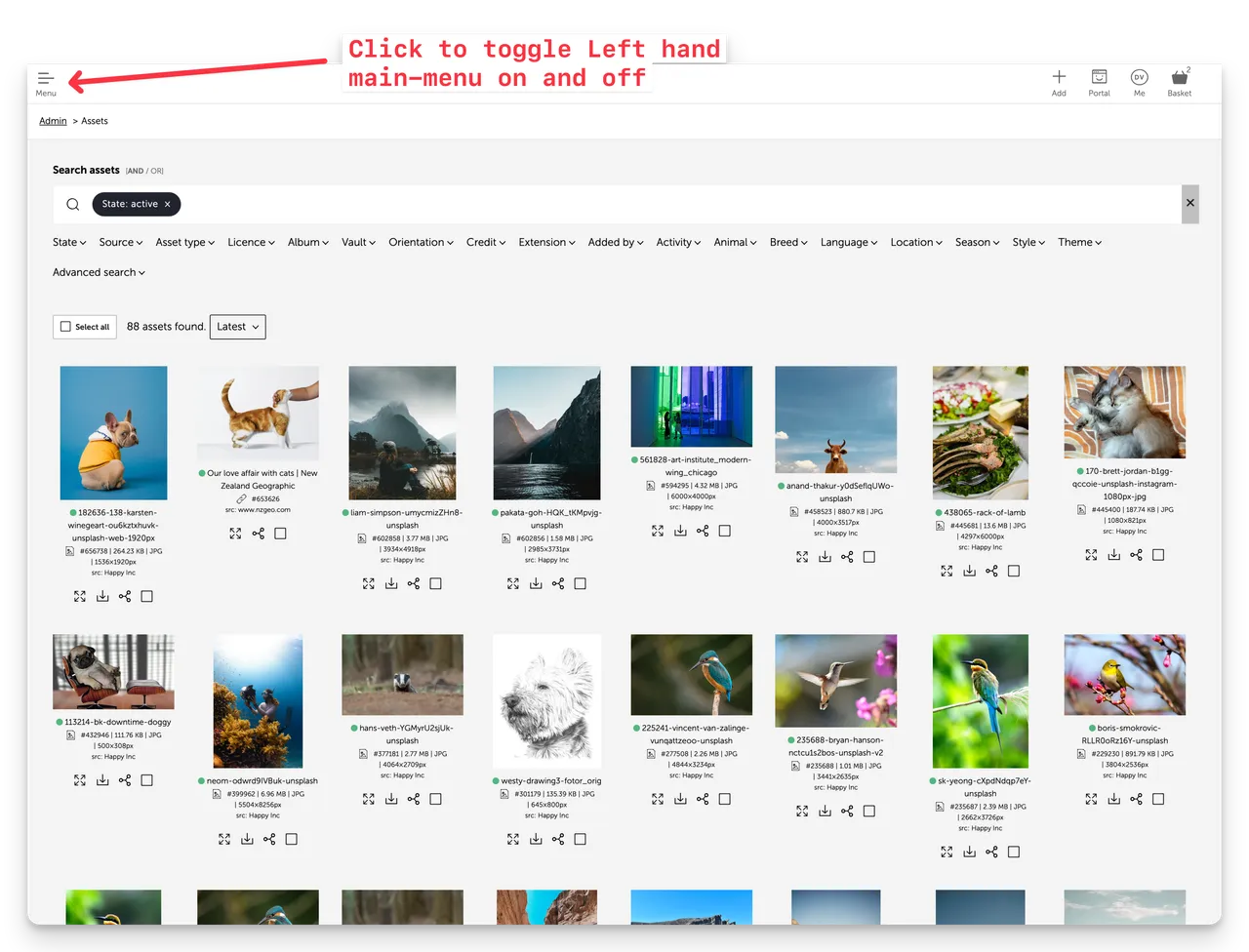
(Screenshot showing a collapsed main-menu in Admin)
New Small Grid
New Small Grid option in Grid layouts in Portal and now the default in Admin, so you can see more Assets per row.
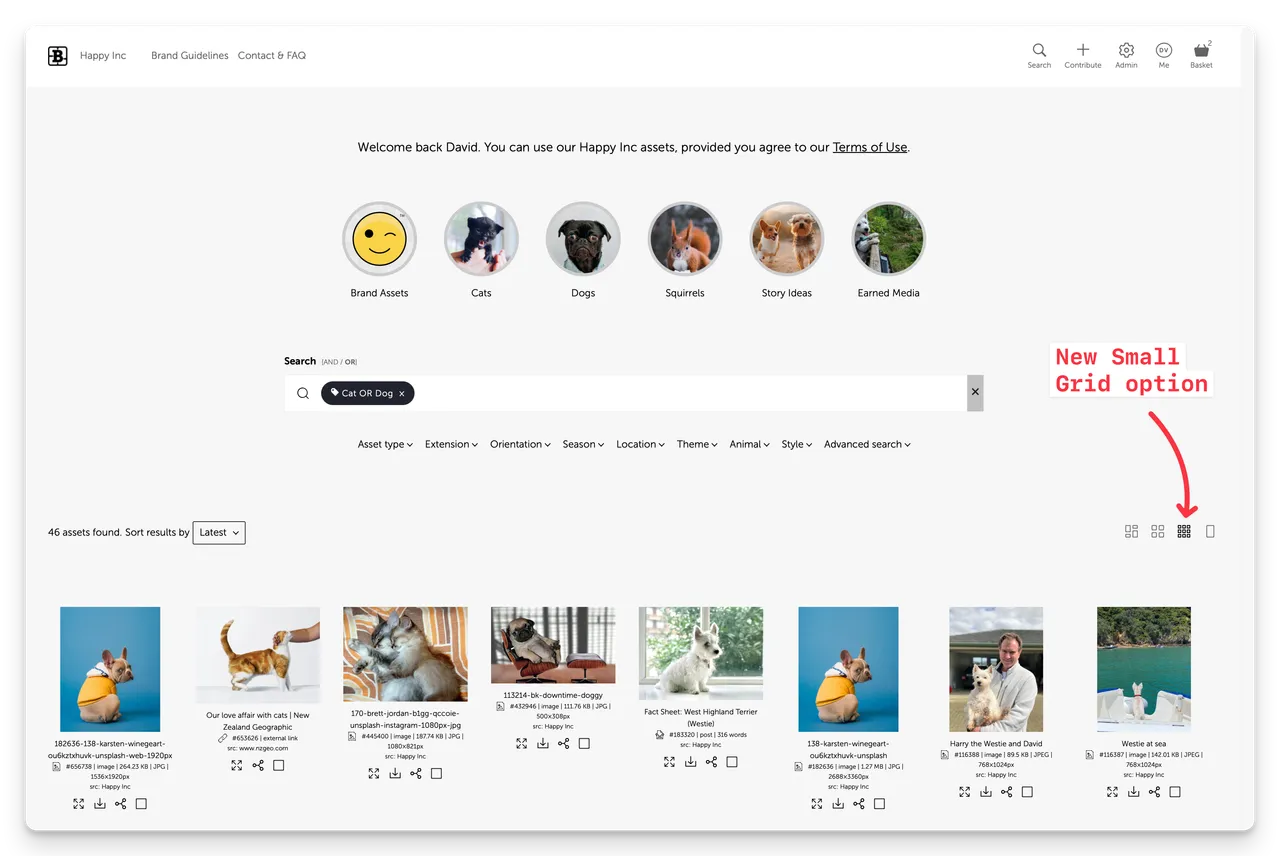
(Screenshot of New Small Grid Option in Portal)
Asset Preview Modals
Asset Preview Modals now available as a configurable account option - so you can more easily get back to your previous search position.
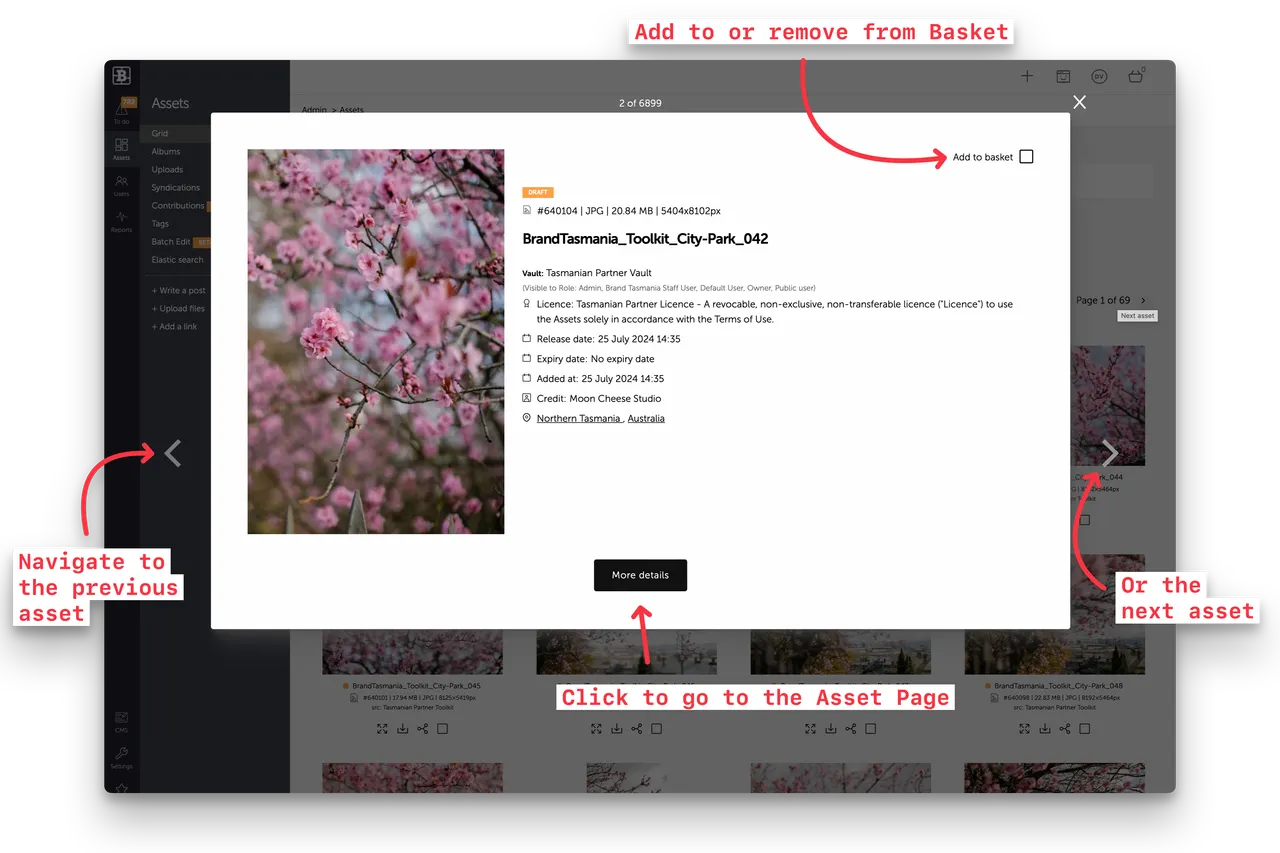
(Screenshot of an Asset Preview modal in Brandkit from the Tasmanian Partner Toolkit)
Configurable Search type-ahead suggestion strategy
Type ahead suggestions when you type in the Search box can use one of two strategies.
- Suggestions from most Metadata fields (default)
- Suggestions from Tags from Location fields only.
This can be configured in Admin > Settings > General
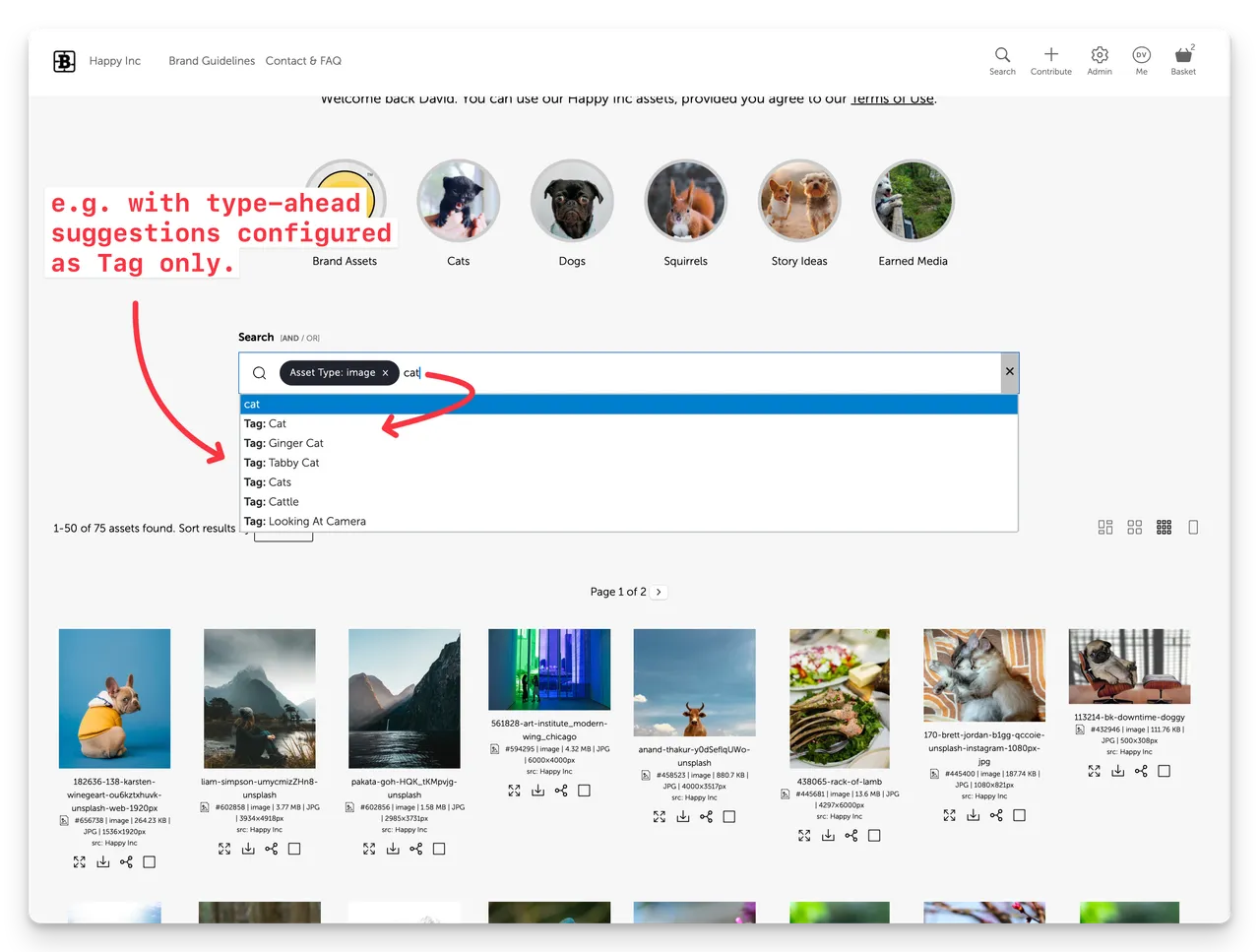
(Screenshot of type-ahead suggestions with the Tag only option configured)
~
That’s all for now folks - Happy Branding :)
Brandkit: Latest Updates, Improvements and Tweaks
We continue to roll out many small improvements, while there are some bigger features being worked on in the background (which we’ll announce in due course).


