
(AI generated image)
Feature: Video size options when downloading
Users can now download a smaller 720p video if they prefer at download time - great video size for posting to Social Media without further edits.
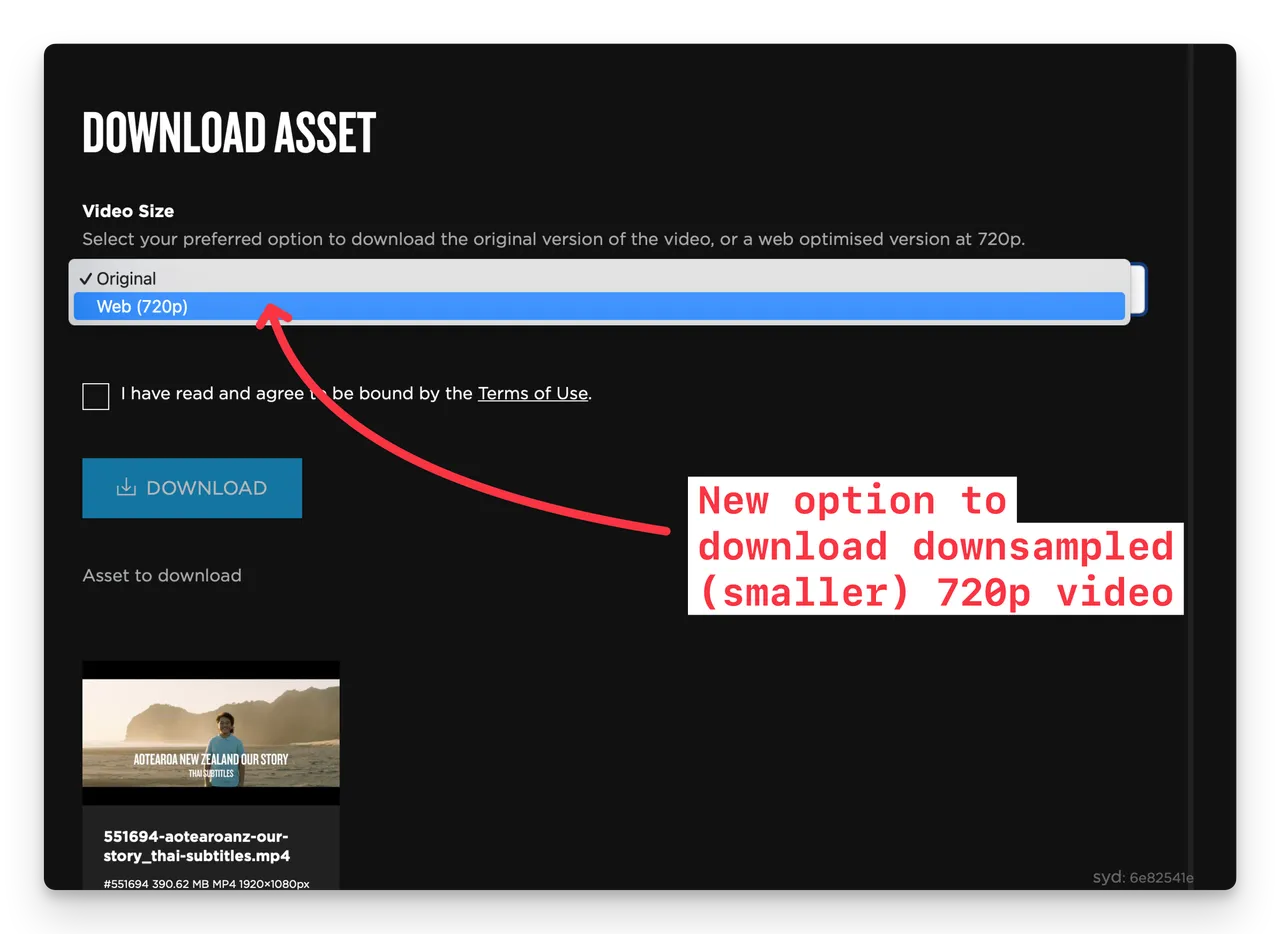
(Screenshot NZ Story Toolkit video download showing 720p option)
Why resize original video?
According to customers many users want to download videos and use them on the web and social media without further edits. A lot of original video files are too big for this purpose - so we’re making a smaller web ready video an optional download automatically.
Why 720p?
Brandkit automatically generates a web playable mp4 video at 720p size and these are used throughout the Brandkit platform for video previews.
Video processing is a resource intensive process and so we want to minimize re-processing for video. We already have the 720p videos for previews - so it makes sense to use these same videos to offer a smaller file-size for download.
Admins just upload their video file as per usual
Brandkit auto generates the 720p version of your video. So Admins can just upload their original file as usual (e.g. a 1080p Quicktime ..mov file).
Please note this Exception: Occassionally we cannot auto-generate a preview video. This depending on your original video size - if too big we cannot generate a 720p video due to memory constraints in our video processing servers. In these cases you will have to create your own down-sampled 720p video in something like Quicktime or Premier and then upload that as a custom Preview in the Asset. If you do - then this 720p video will be file offered for download.
Users can select there preferred size to download
Users can now choose to download the original video (e.g. a 1080p Quicktime ..mov file) or the generated 720p version (a 720p .mp4 file).
Users can choose this option whether downloading a single Video Asset or downloading a batch of Video’s
Social media size limits for video.
Many social networks have size limits for Video. So if your intention is for video to be used for Social, consider your originals video size, as auto conversion to 720p will vary in size.
Here are the current video size limits for major social media platforms:
1. Facebook video size
- Feed Videos: Up to 4GB, with a maximum length of 240 minutes.
- Stories: Up to 4GB, with a maximum length of 20 seconds per story.
- Reels: Up to 30 seconds in length; specific file size limits aren’t usually restrictive.
- Recommended Formats: MP4 or MOV.
2. Instagram video size
- Feed Videos: Up to 4GB, with a maximum length of 60 minutes for long-form content (IGTV) and 60 seconds for regular feed videos.
- Stories: 15 seconds per story, no strict file size limit.
- Reels: Up to 90 seconds; file size typically capped around 4GB.
- Recommended Formats: MP4 or MOV.
3. TikTok video size
- Standard Uploads: 287.6 MB (on mobile); up to 500 MB for desktop uploads.
- Video Length: Up to 10 minutes.
- Recommended Format: MP4 or MOV.
4. Twitter video size
- Feed Videos: Up to 512MB, with a maximum length of 2 minutes and 20 seconds (some users may have extended limits).
- Recommended Formats: MP4 (for mobile) and MOV (for desktop).
5. LinkedIn video size
- Feed Videos: Between 75KB and 5GB, with a maximum length of 15 minutes (10 minutes for ads).
- Recommended Formats: MP4.
6. YouTube video size
- Standard Videos: Up to 256GB or 12 hours (whichever comes first).
- Recommended Formats: MP4, MOV, AVI.
7. Snapchat video size
- Feed Videos: Up to 1GB per Snap, with a maximum length of 60 seconds per Snap.
- Recommended Formats: MP4 or MOV.
Already deployed
This is now standard behaviour across the platform and is retrospective - there’s nothing for you to setup or do. It’s good to go for everyone already.
Enjoy :)
Feature: Video size options when downloading
Brandkit users can now download a smaller 720p video if they prefer at download time - great video size for posting to Social Media without further edits.


