How to create Digital Brand Guidelines in Brandkit
You can create Digital Brand Guidelines in a couple of ways:
The Digital Brand Guidelines advantage
The main advantages of Digital Brand Guidelines is that they can be edited in real time, can be found online in one place more easily, and there is only one version. Acting as a single source of truth.
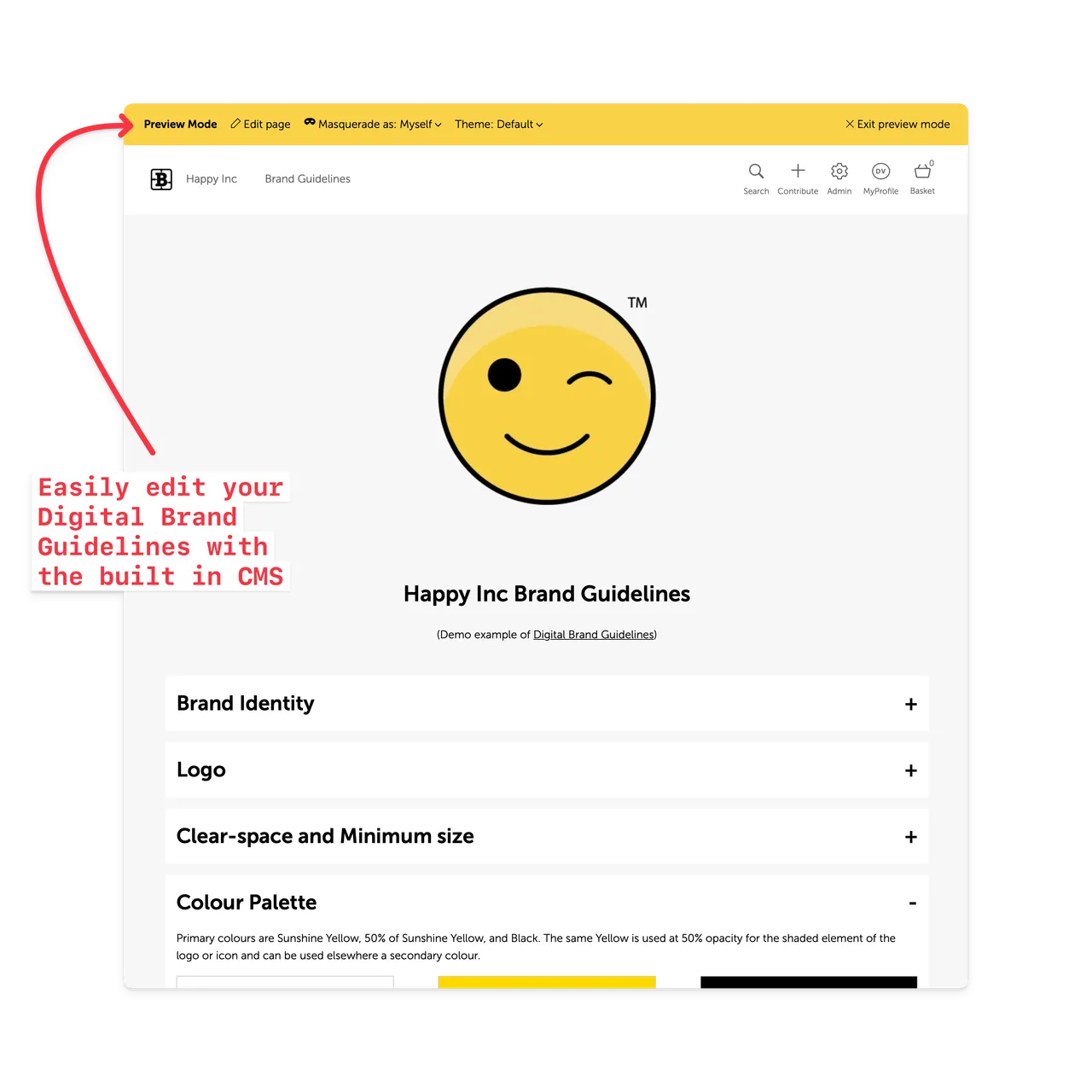
(Screenshot of demo Digiital Brand Guidelines showing a collapsible section style)
A traditional PDF (or document) has the advantage of being more easily distributed and can be downloaded and stored by the user. The disadvantages of the traditional approach (PDF/Documents) is that they are harder to update, each change leads to a new version has to be re-printed and/or re-distributed again, and you end up with multiple different versions distributed in the market and stored on multiple computers - that are often out of date.
How to create Digital Brand Guidelines using custom HTML pages
You can use the Brandkit CMS to create a custom page that acts as a Digital Brand Guidelines complete with a menu and sections.
You create a custom page in the Brandkit CMS, then write in HTML and embed images from the Assets library in Brandkit.
You can control style via the CSS in your custom Theme which is also editable in the CMS module
However, you will need HTML and CSS skills to create HTML pages using the CMS and custom pages method.
Brandkit provides pre-built code snippets to help with this and speed things up.
Alternatively you can hire the Brandkit team to convert your PDF or paper based Brand Guidelines to a digital form.
Versioning - you can edit and update the HTML for digital guidelines at anytime but there is no recording of changes, who made the change or any rollback - unless you manually create duplicates of code before you make changes. You can also use the Page Cloning feature in the Brandkit CMS to make a duplicate of your Brand Guidelines page before making changes.
- In Admin Navigate to the CMS > Portal
- Add a New Page
- Add the sections you need
- Copy and Paste a Code Snippet or write your HTML from scratch.
-
Insert images by grabbing their embed code from the Asset Page’s Share page (you will need to upload images and create Assets in advance) OR upload an image to the Static Files area (CMS > Static Files) and copy the URL and use to embed inside an
<img src="" />element in your code. - Adjust your layout and styles in your Theme (CMS > Themes)
- Save.
How to create Digital Guidelines using Posts
Another option (instead of use a custom HTML page) is to use the Post creator/editor to create either a Post asset as a Brand Guideline - this provide WYSIWYG writing tools and easy image insertion and is a much simpler option (no HTML skills needed) but it doesn’t have layout option.
It suits simpler Brand Guidelines. The Posts are treated as Assets are are searchable, attachable and downloadable. This is the easiest method to use and is good enough in many cases.
- In Admin click the Plus icon top right to add a new Asset
- Select the + Write a Post option
- Remember to Tag the Asset with Brand Guidelines, etc to aid search.
- Relate to appropriate Assets such as Logos.
How to create Digital Guidelines using multiple Assets
A further option is to use Post Asset or an Image Asset or a PDF Assel to create multiple separate atomised “Brand Rules” as independent Assets rather than a single document or HTML page.
These atomised “rules” or Assets- can be created and uploaded individually, are searchable and editable independently. These can also be automatically attached to relevant Assets. E.g you could attach the Isolation Rule and the Colour Rule to a Logo asset.
Learn more here: https://brandkit.com/asset-page/513409-how-to-automatically-attach-brand-guidelines-to-downloads-and-shares and here: https://brandkit.com/brand-guidelines
Brand Guidelines as a stand alone Webpage/Website
Brandkit also provides a fourth option called the Logo Edition which is a standalone website with just digital guidelines and downloadable logos/brand identity assets for a fixed one-time life-time price. This is a service provided by the Brandkit Team for a fixed setup fee. All you need to do is supply your current Brand Guidelines PDF.
Learn more about the Logo Edition plan here: https://brandkit.com/logo-edition
Happy Branding :)
How to create Digital Brand Guidelines in Brandkit
In this article we discuss how to create digital brand guidelines and provide a couple of alternative approaches..


