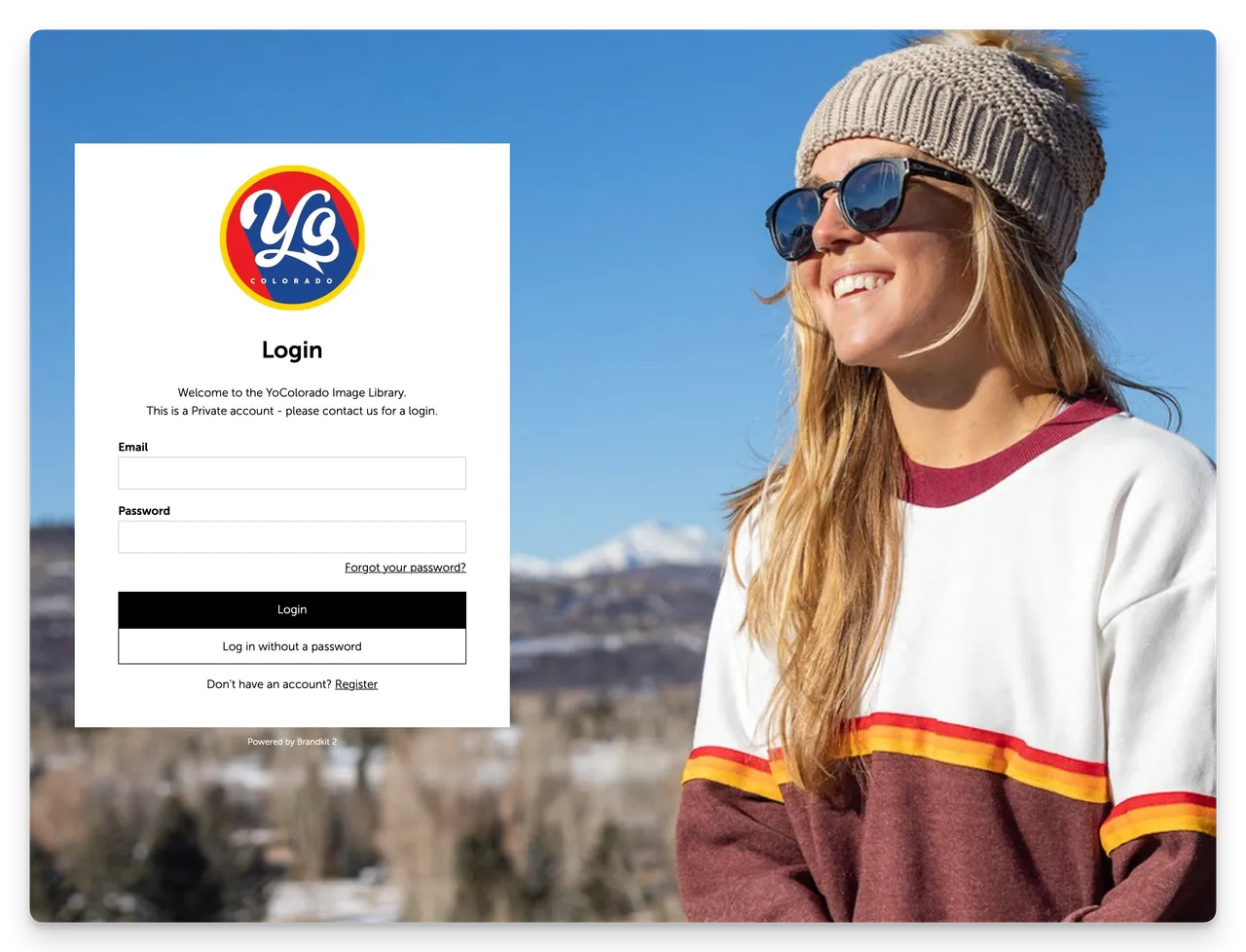
Example of a private Brand Portal for YoColorado.

Brandkit Platform Tour: Self-serve Brand Portal
Brandkit is the world's most customisable Brand Toolkit platform, offering self-service and available 24/7. Saving you hours per week. Invite both internal and external users, and accelerate your story telling exponentially.
A beautiful, on-brand, shareable self-serve home for your Brand content.
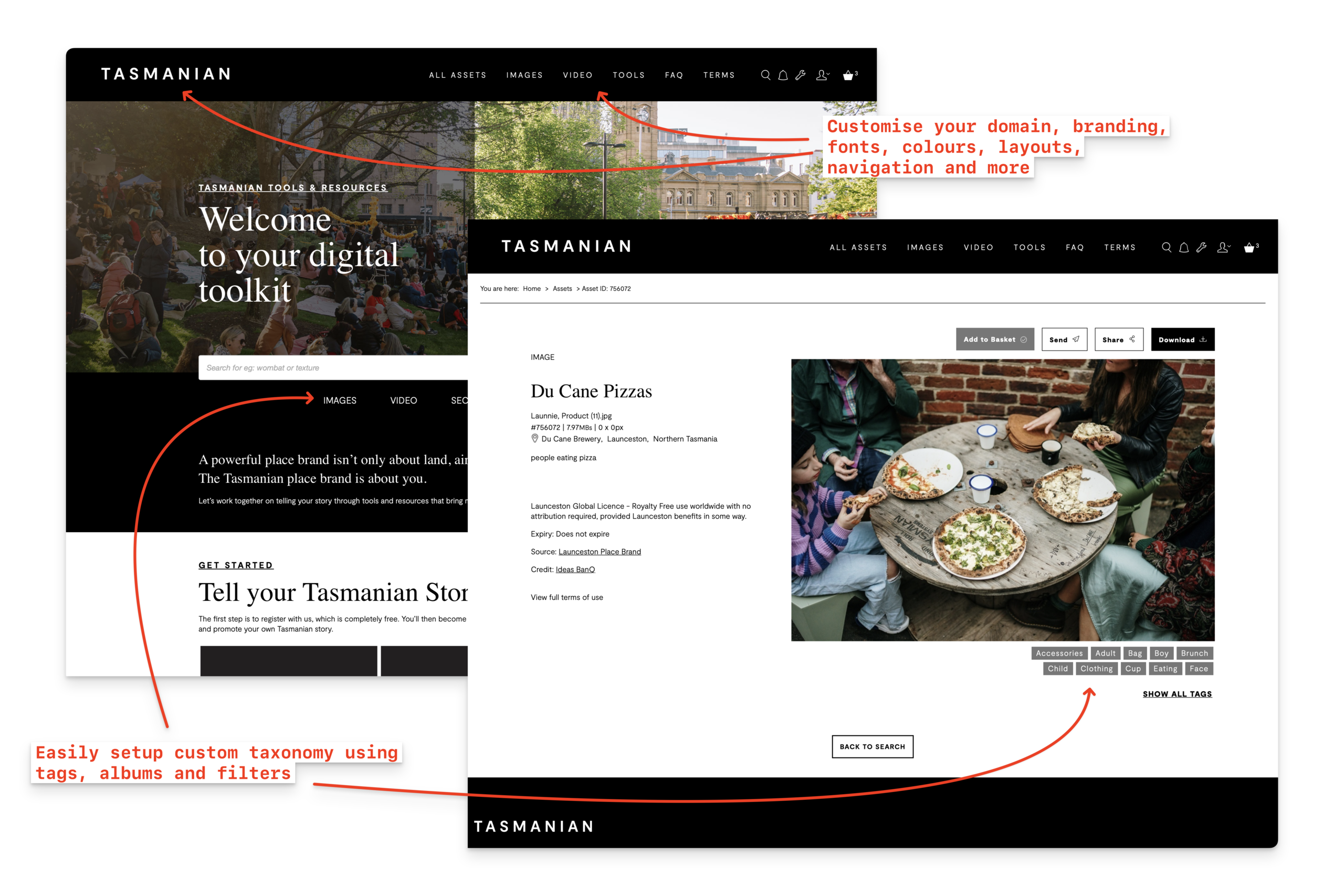
(Fig. two screenshots from Brand Tasmanian's Brand Portal)
For Brandkit PRO plan customers, one of the options is to make your Brand Portal Public with self-service signup, (or Private to your team and invited users). This is just one of a myriad of options. And while powerful and flexible, some customers prefer less work, so Brandkit offers a full custom design service, to get you up and running as fast as possible, with the fastest implementation in the industry.
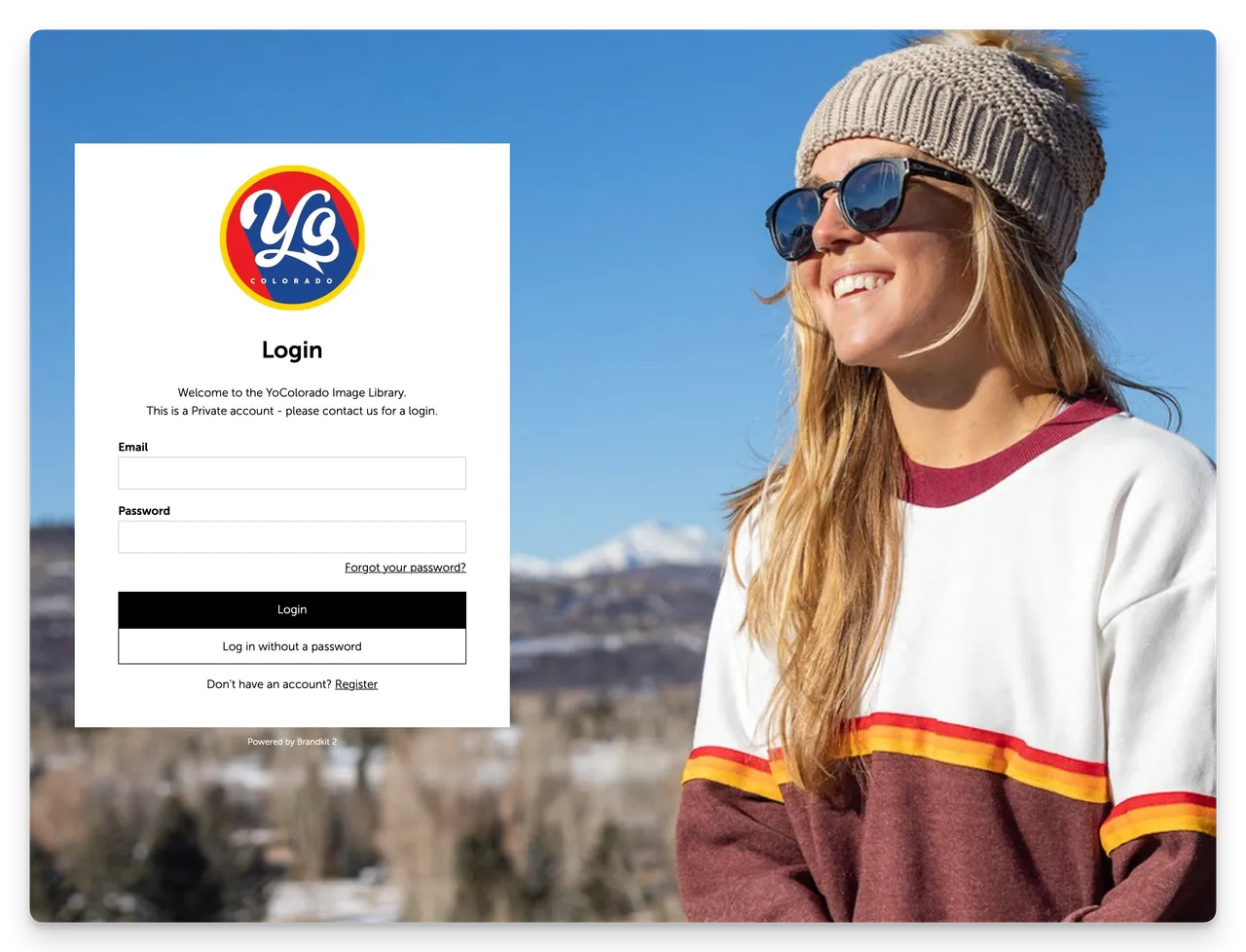
Example of a private Brand Portal for YoColorado.

Example of a public Brand Portal for Tourism New Zealand.
Brandkit PRO plan customers get a truly customisable Brand Portal. Powered by Brandkit's built-in Digital Asset Management(DAM) and Content Management(CMS) software plus powerful configuration options, allowing you to customise domain/url, branding, fonts, layouts, navigation, look and feel, site copy, language, the search experience, and more.
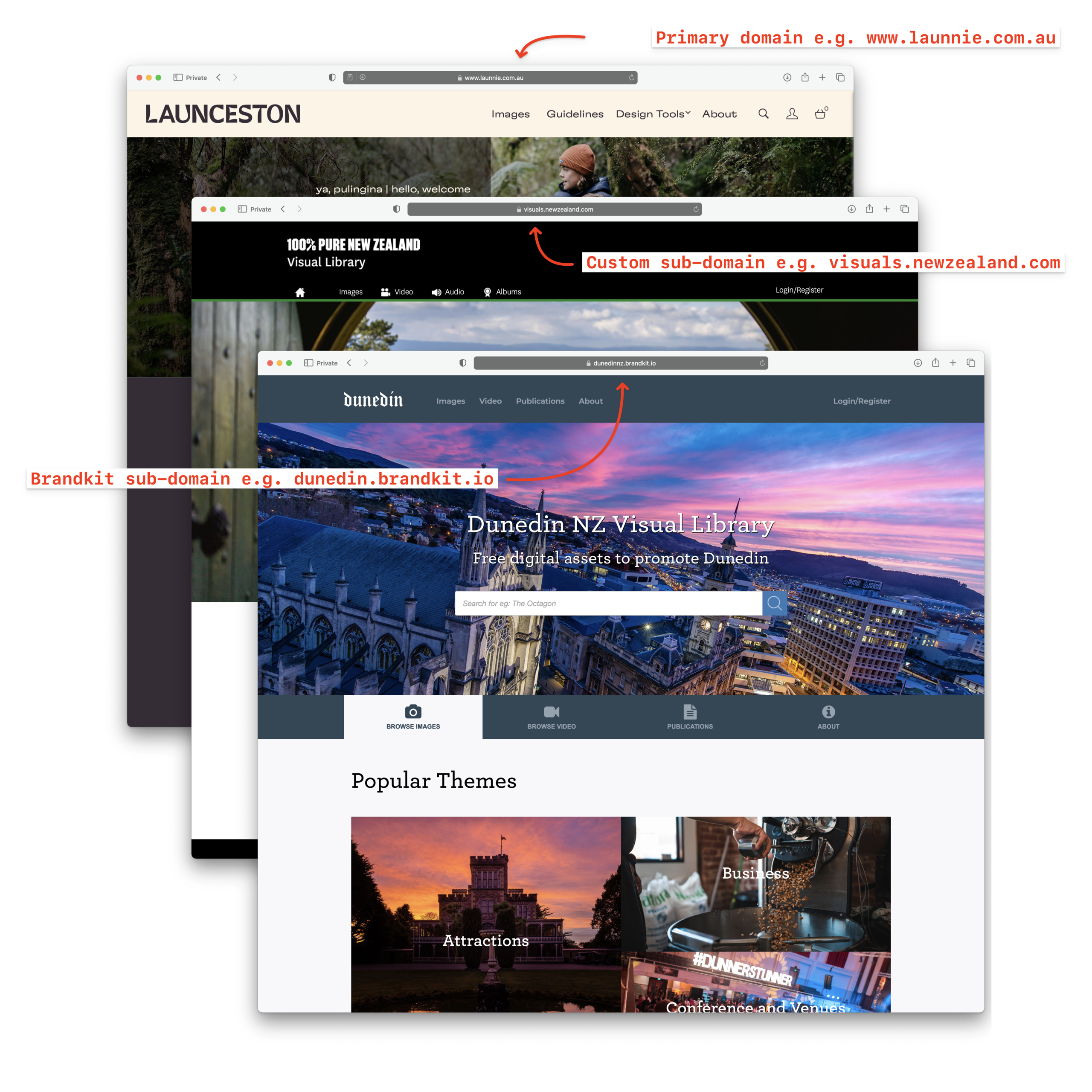
The Brandkit team generally configures your Brand Portal for you. But you can do it yourself in the Admin area of your account. Customers on Pro and Enterprise plans can add pages and customise the branding, layouts and design theme of their Brand Portal. Or just edit/tweak/adjust what the Brandkit team set up for you initially.
Invite users to your Brand Portal to self-register; or if you prefer, keep things locked down and send out personal invites.
Once a user has registered (or been invited) and validates, they can login to the Brand Portal, then search, discover and either download or request, depending on their user role, and your access preferences.
It's simple, when you allow trusted users to self-serve, you save time, stop interuptions, and can move faster. Many customers save hundreds if not thousands of lost hours.
Save up to, 11hrs/mth per marketing user on search, 15 To 30 Minutes per File Request, 28% in Asset Creation Costs, and more.
Your story matters. Help your collaborators find your content, tell your story with confidence, and build a stronger brand. All for a reasonable and fair price. See pricing here.
~
And/Or you can subscribe to our updates below.
Register/Login to Subscribe^ Statistics above last updated 3 May 2025
Independent Reviews via Gartner Group