Where can I find Pending Requests?

A customer asks:
‘Can you please tell me where I can find the asset requests and pending requests in the new Admin?’
You can find outstanding Requests in Admin under the (1) To Do section in the left navigation menu.
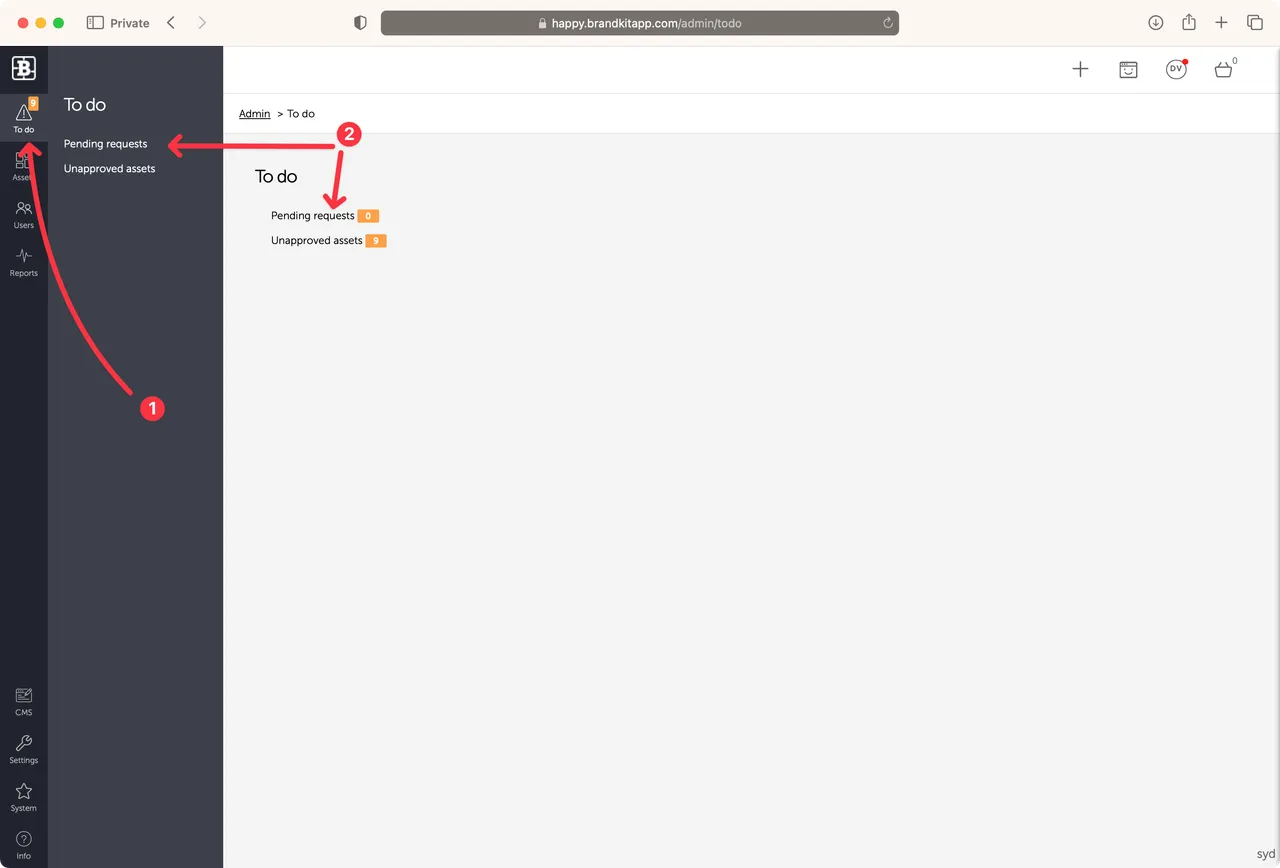
Admin > To Do > Pending Requests
You can find any Pending Requests by clicking the (2) Pending Requests link in the To Do menu item in Admin. You can also navigate to the same page via the Users menu item and selecting Requests.
This links to the Pending Requests page, where all pending requests are listed.
This page will be blank if there are no pending (un processed) request. Note that another Admin in your account may have already processed the request.
From here, you can view and process individual requests (Asset Requests) or delete them without taking any action.
What about Requests already processed (no longer Pending)?
Processed requests can be found by using the State filter on the Pending Request Page and selecting the All Requests option.
~ End ~
Where can I find Pending Requests?
A customer asks: Can you please tell me where I can find the asset requests and pending requests in the new Admin?


