New download options for Video
With the growth in number and importance of Video assets for many customers, the demands on our infrastructure have grown, particularly for batch download of large video files.
As a consequence, we’ve made changes to the way downloads work across our global infrastrucure in order to meet these demands.
Now using AWS Download Accellerator
We have now adopted AWS’s Global Accelerator technology. This means rather than starting the download instantly when clicking the download button there will be slight delay.
For batch download of multiple files from the Basket, this delay will be a little longer while we fetch the files from primary storage, transfer to our zipping server in the US and create a zip file for download via the Accelerator.
New “Can’t wait” option for large downloads
Some downloads (whether single files or a batch of files) are very large and will take a bit longer to zip up. Generally when downloading we require you to keep the download page open, but this can be inconvenient.
So now you have the option to select the “Email me the link!“ button and we’ll email you a link to download the zip file, when it’s ready - saving you some wait time.
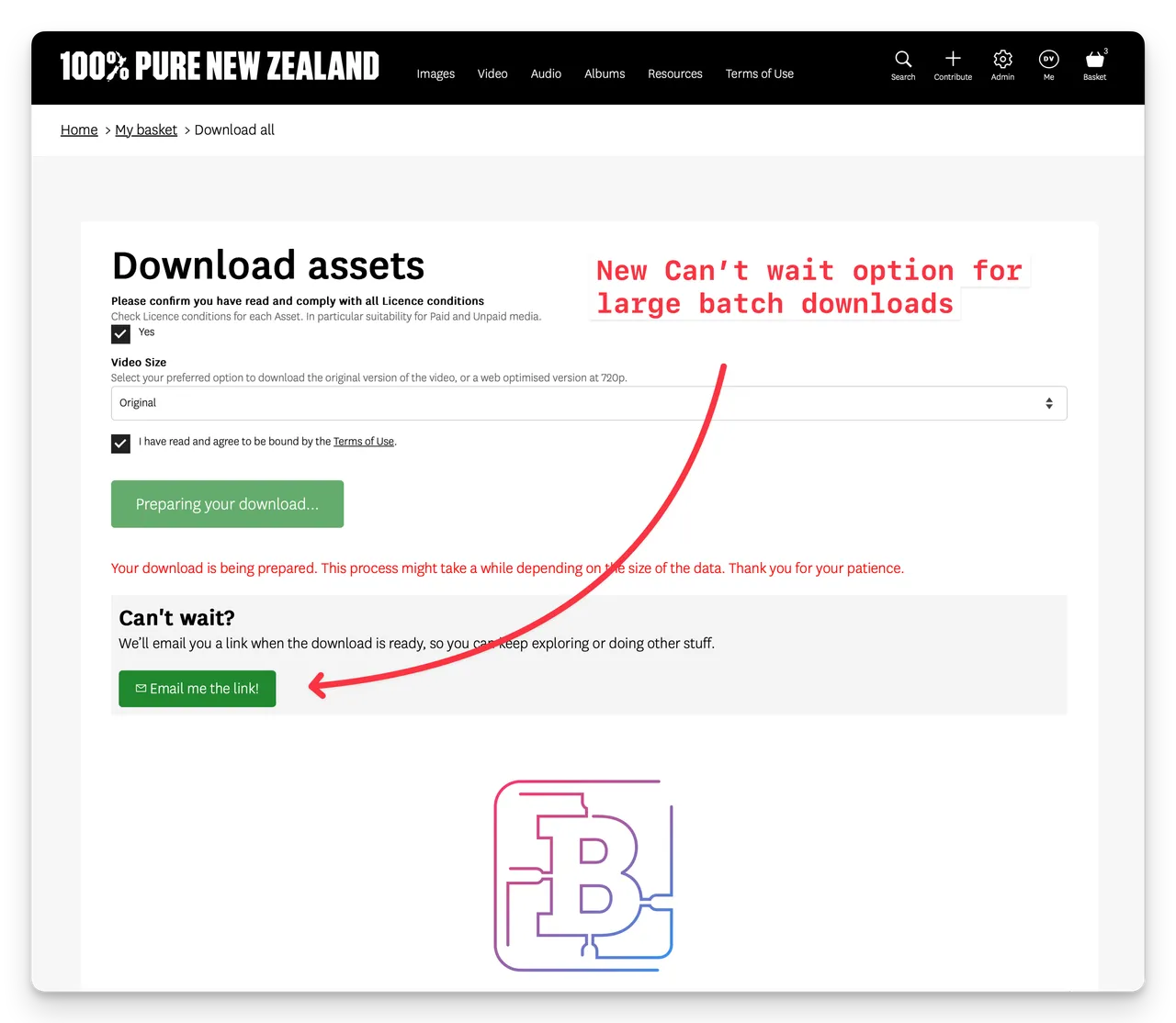
(Screenshot of the new Can’t wait option)
After you select the Email me the link! button, well return you to the home page and display a Notification Message as seen in the example below.
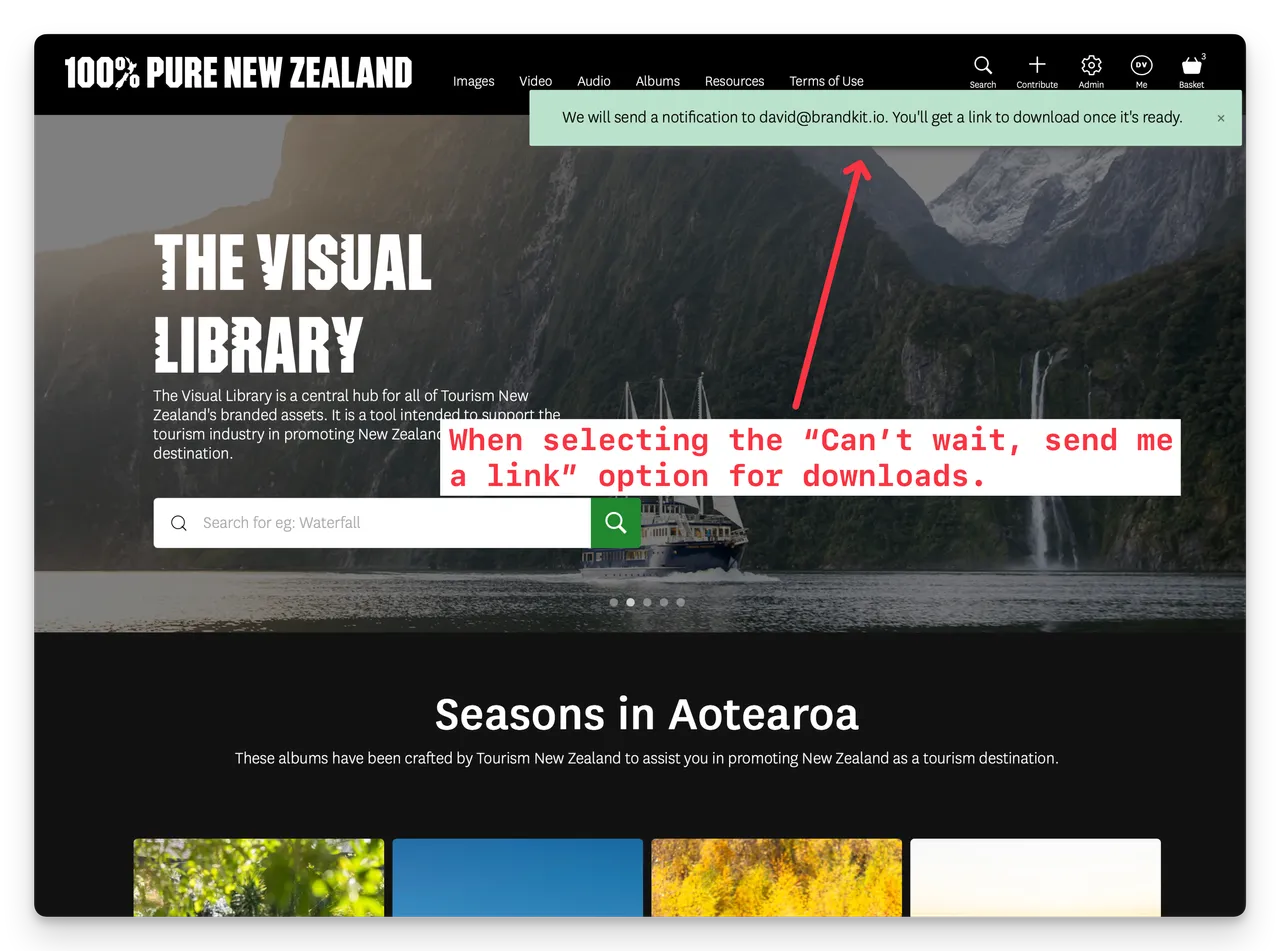
(Screenshot of Notification Banner after selecting the “Can’t wait” option)
Download large original videos one video at a time
When batch downloading files via the basket, we compress these files into a single downloaded zip file. This process involves retrieving the original file from storage, converting to smaller sizes if that option is selected, then zipping up into a single file for download.
For very large files (e.g. video)- this zipping process can sometimes fail.
So now when downloading multiple Video files from the Basket, it will be the web optimised 720p MP4 video (these are auto generated from the original uploaded video) that will be downloaded, rather than the original file.
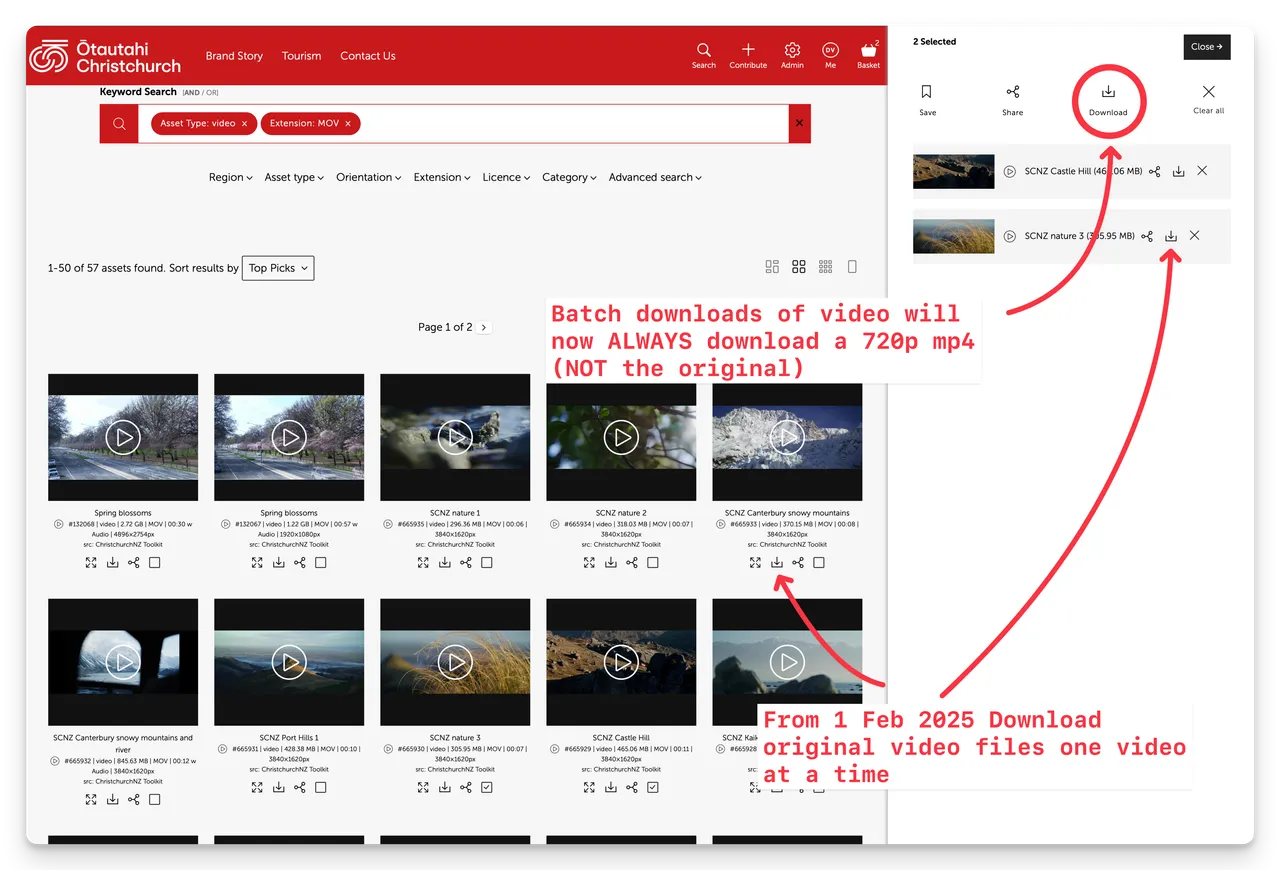
(Screenshot courtesy of ChristchurchNZ)
From now on if you want the original video file (e.g. a Quicktime .mov file) - you will need to download Videos one at a time (from the Video’s Asset Page or from the Grid or Basket using the Download button under each Asset.
New download options for Conversions
When downloading images, many accounts have added conversion options where the user can select a reduced and often web optimised version of the image.
For example: A user downloading a large 6000 x 4000px TIF suitable for print workflows actually wants a smaller image for the web. The account has setup a conversion (in their account settings) to generate a 1920 by 1440px JPG. So now the use can select the websize conversion at download time. Saving everyone a lot of time.
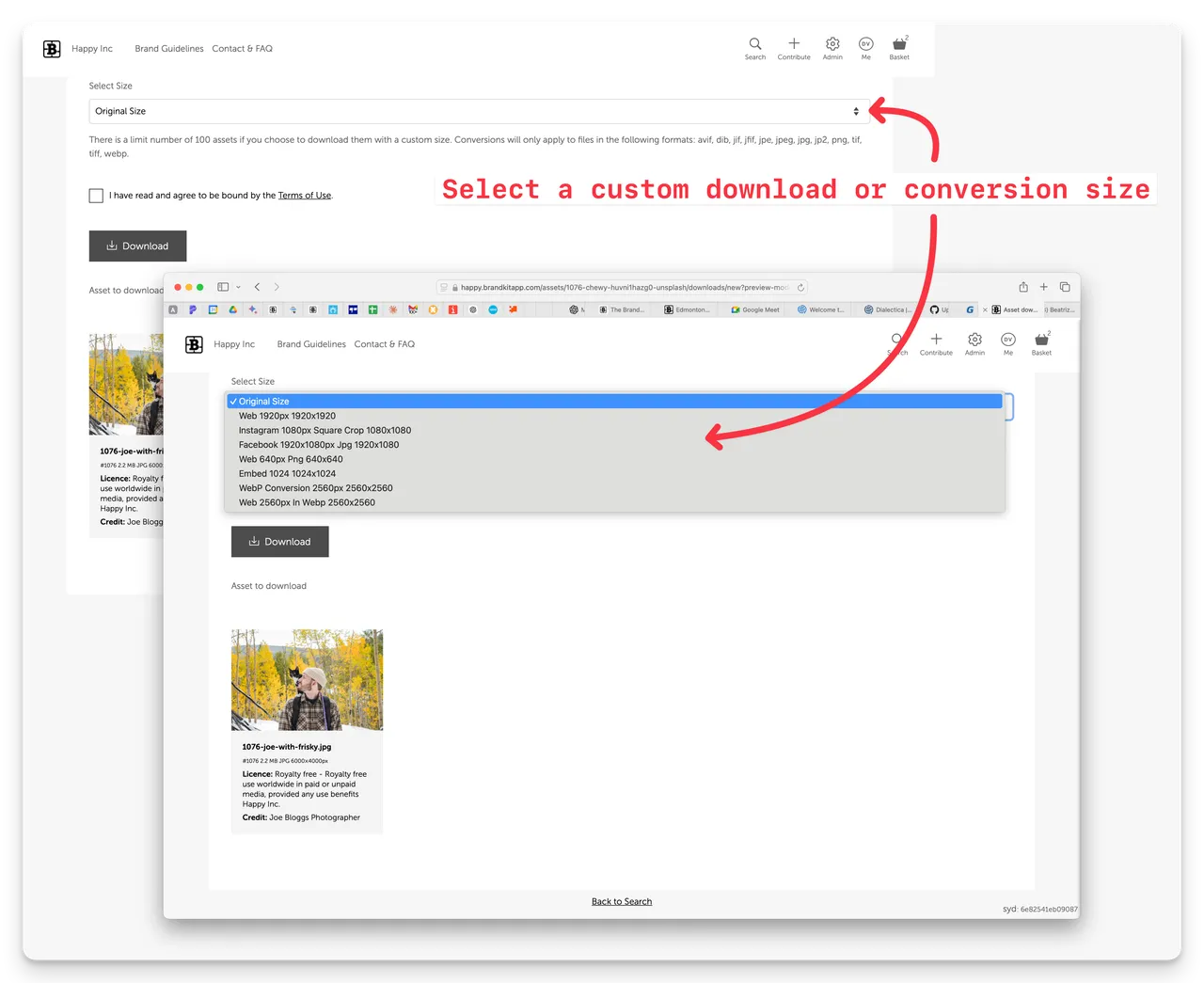
Previously it was possible for the account to add a conversion that generated a PNG file at download time. However due to the large size of some original files (we’re looking at you TIFF), the resulting converted PNG files were often too large and the conversion, and subsequent zipping processes for batch downloads was sometimes timing out.
To solve this we are deleting the PNG conversion option (as of 5 Feb 2025) - replacing this with either JPG or WebP file formats which are both much smaller file sizes and better optimised for modern web browsers.
That’s it.
Happy branding :)
New download options
With the growth in number and importance of Video assets for many customers, the demands on our infrastructure have grown, particularly for batch download of large video files. As a consequence …


