(1) Visit another Brandkit
First, visit someone elses Brandkit an find an Asset you would like to Cross Post. Check the Licence (or contact the contenet owner) to make sure you can share a link to the Asset from your account.

Brandkit Platform Tour: Cross Posting
Cross Posting is an easier alternative to Syndication. It's a bit like Re Posting in social media.
Cross Posting uses Brandkit's Link functionality to bring Assets from other Brandkit's into your own Brandkit. Essentially you copy the URL of an Asset in someone elses Brandkit and Add it as a Link in your own Brandkit.
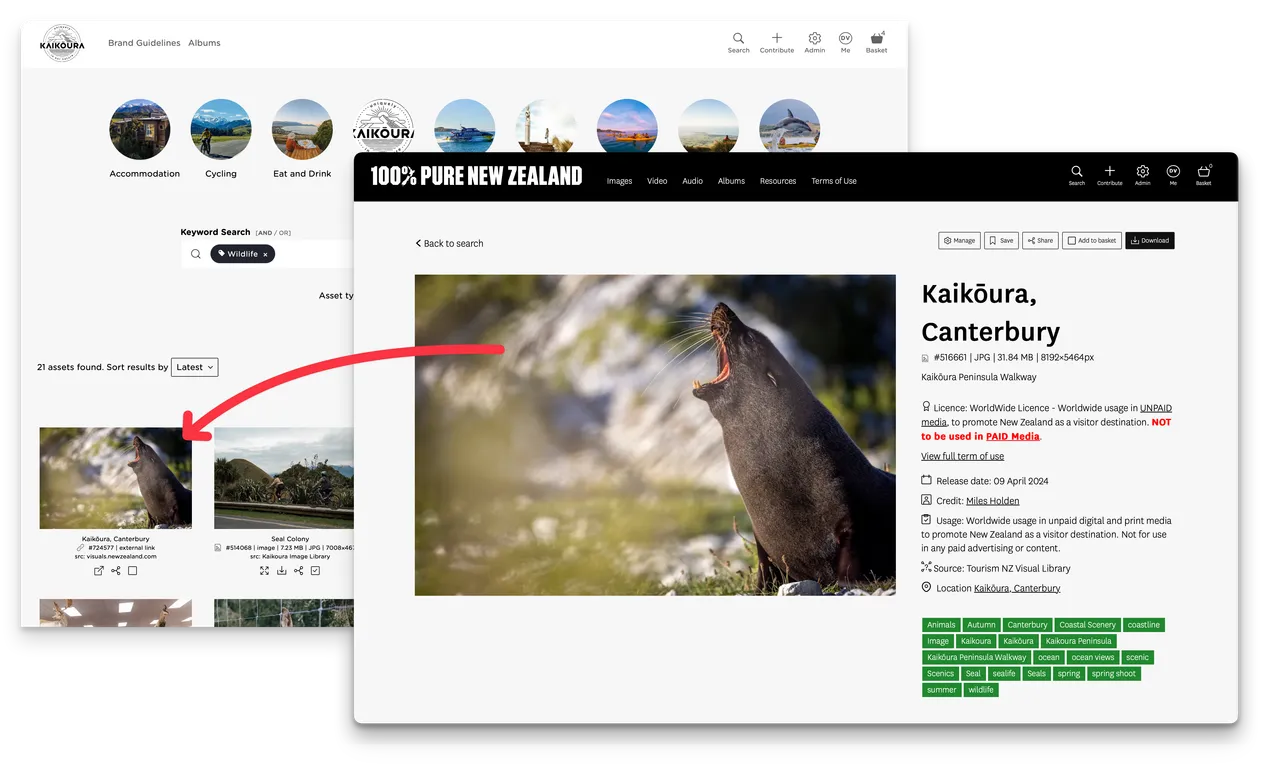 (Example of Digtal Asset Cross Posting between two different customers - Detination Kaikoura and Tourism New Zealand)
(Example of Digtal Asset Cross Posting between two different customers - Detination Kaikoura and Tourism New Zealand)
An example: of this might be if you were say a small Destination Marketing Organisation with your own content, but you want to also feature a series of Photos from your national Destnation Marketing Organisation.
With Cross Posting - you can safely add a Link to any of the DMO's publicly accessible Assets - so that they appear as Visual Shortcuts in your own brand toolkit. This makes it super easy for user of your toolkit to find additional destination resources.
First, visit someone elses Brandkit an find an Asset you would like to Cross Post. Check the Licence (or contact the contenet owner) to make sure you can share a link to the Asset from your account.
Display the Asset Page for the Asset you would like to Cross Post, and copy the page URL from the browser address bar.
In your own account, navigate to Admin, click the Add button top-right and select the Link option. The paste in the copied URL. Classify, Tag and Approve and the Limk will be available to your users.
In your own account's Brand Portal, when a user clicks on a Cross Posted Asset, your user will be taken to the source Brandkit.
Contact Brandkit support with help to get this setup
Your story matters. Help your collaborators find your content, tell your story with confidence, and build a stronger brand. All for a reasonable and fair price. See pricing here.
~
And/Or you can subscribe to our updates below.
Register/Login to Subscribe^ Statistics above last updated 3 May 2025
Independent Reviews via Gartner Group