Maximise Your Working Space for Brand Assets
One of the things we wanted to achieve in Admin was a really minimalistic design - but with maximum usability and functionality.
We wanted to be able to minimise the navigation and maximise the work surface for working with assets.
Anna Satanina, our UX Designer, designed an elegant solution using a collapsible primary side nav, retained the collapsible Filters, and refined the space the Basket occupied when open and closed.
Now when you need to, you can just focus on your Assets by collapsing one or both of:
(a) the primary side menu,
(b) the Basket, and
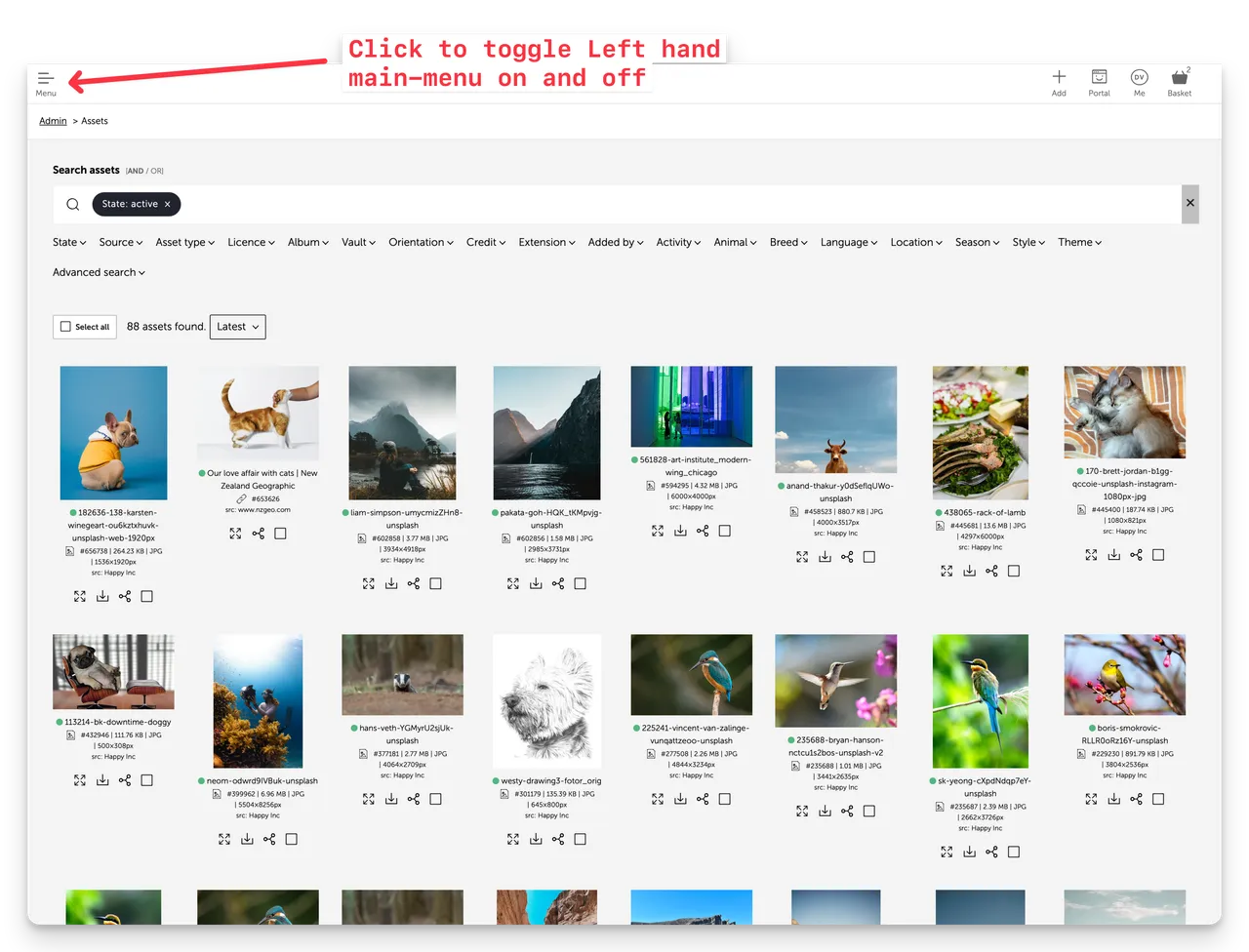
Need the Menu and Filters back? Just toggle those elements back on.
As you can see with the side nav collapsed, there is plenty of room to focus on your Assets.
Enjoy!
Maximise your working space for Brand Assets
We wanted to be able minimise the navigation and maximise the work surface for working with Assets. Here’s our solution.


