Sending Download Links just got better

Send (aka eCourier, aka Transfer) is a core feature of Brandkit that’s been there since day one, but we just made it even better.
It’s a super handy feature where you can send a link to a third party to download Asset files without having to be a registered user.
See the Marketing spiel here: Send download links. Not attachments.
The idea is to make it as simple as possible for you to quickly share one or many files with a third party with as little hassle for the recipient as possible.
Recently a customer asked:
The comms team would like to be able to create a URL/link to a collection that they could insert into an email or document, for example, which any recipient of the URL can then download the assets within it. We would still record that the recipient has agreed to T&C’s of use. The main difference to the current Send process would be that the team don’t have to send the link individually to each recipient, and that there isn’t the two-week expiry on the download — if we could set this date manually that would be ideal.
We thought that was a great idea! So we set out to make it happen.
So we made it possible to have no expiry date at all, making the link available for ever (well until the end of the account). We also made it possible in Brandkit 2 for the sender to cancel the share.
In addition, since we were working on the Sharing feature, we also made some additional enhancements.
From today:
- Faster: Sending multiple files to multiple emails is now faster because we’ve improved how we zip up the files you are sending.
- Longer: You can extend the expiry date of the link from the default 14 days, to 30, 60, 90 or 120 days or have no expiry at all.
- Easier: We’ve made it easier to share a link in, say, a newsletter, social media, etc. by providing you with a shareable magic-link to copy and paste anywhere you like.
- Friendlier: An email address for the recipient is now optional. If you don’t enter an email, you’ll just get the shareable magic-link. Enter one or more emails and we’ll send the link automatically and give you a shareable link.
- Clearer: Each user’s My History page now distinguishes between Sends to email and Sends to link.
- Cleverer: We now detect when the recipient downloads (from the link landing page) and show that the Send was Collected by the recipient.
Here’s what a shared Link dialogue looks like (in Admin when no email recipient is entered):
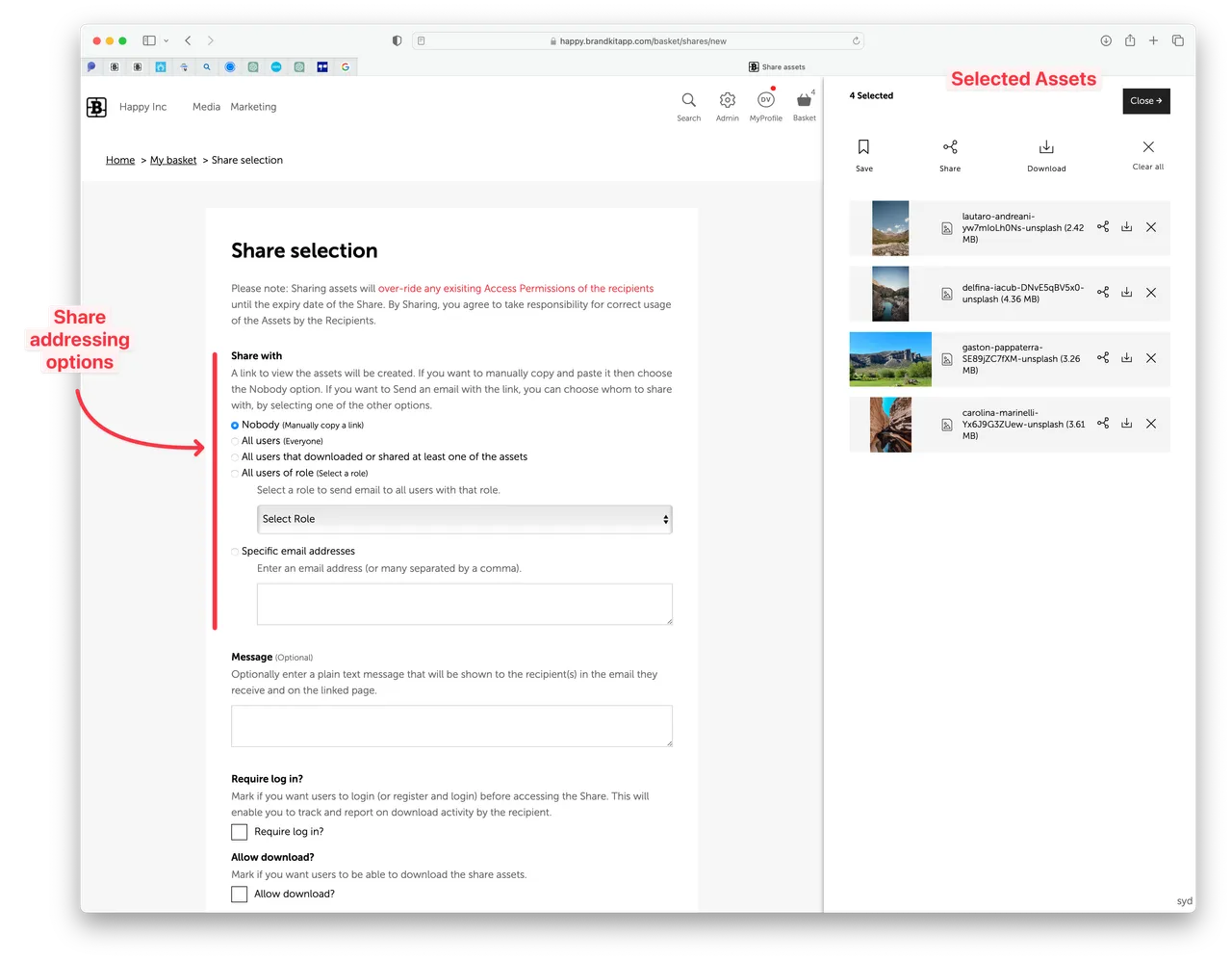
Enjoy :)
Sending Download Links just got better
Send (aka eCourier) is a core feature of Brandkit that’s been there since day 1, but we just made it even better. It’s a super handy feature where you can send a Link to a third party to download Asset files without having to be a registered user. See the Marketing spiel here: Send download links. Not attachments. The idea is to make as simple as possible for you to quickly share one or many files with a 3rd party with as little hassle for the recipient as possible.


