New: Tag origin now shown in Admin
Admin users often have to edit or delete Tags applied to an Asset - particularly Tags added by the older AI services (like AWS Image Rekognition used in Brandkit 1).
Generally it’s OK to delete AI added tags which are often unwanted - but you would not want to delete a Tag added by colleague without checking. In the past there was no easy way to know whether a tag was added by human colleague or by AI.
That now changes with Tag origin.
Tag Origin
We’ve made a small change to the Tags panel of an Asset in the Admin interface, to give Admin users a sense of where a Tag originates. How it came to be applied to the Asset.
Tag origin is the source of the Tag applied to an Asset.
There are three possibilities:
- Human Entered (added by an Admin User)
- Extracted from metadata (copied from the file’s EXIF, IPTC or XMP data)
- AI Generated (added by AI auto tagging)
Visually different
We display these origins in the Tag list (in Admin only - Portal users just see a single style of Tag), with visual differences as seen in this example below.
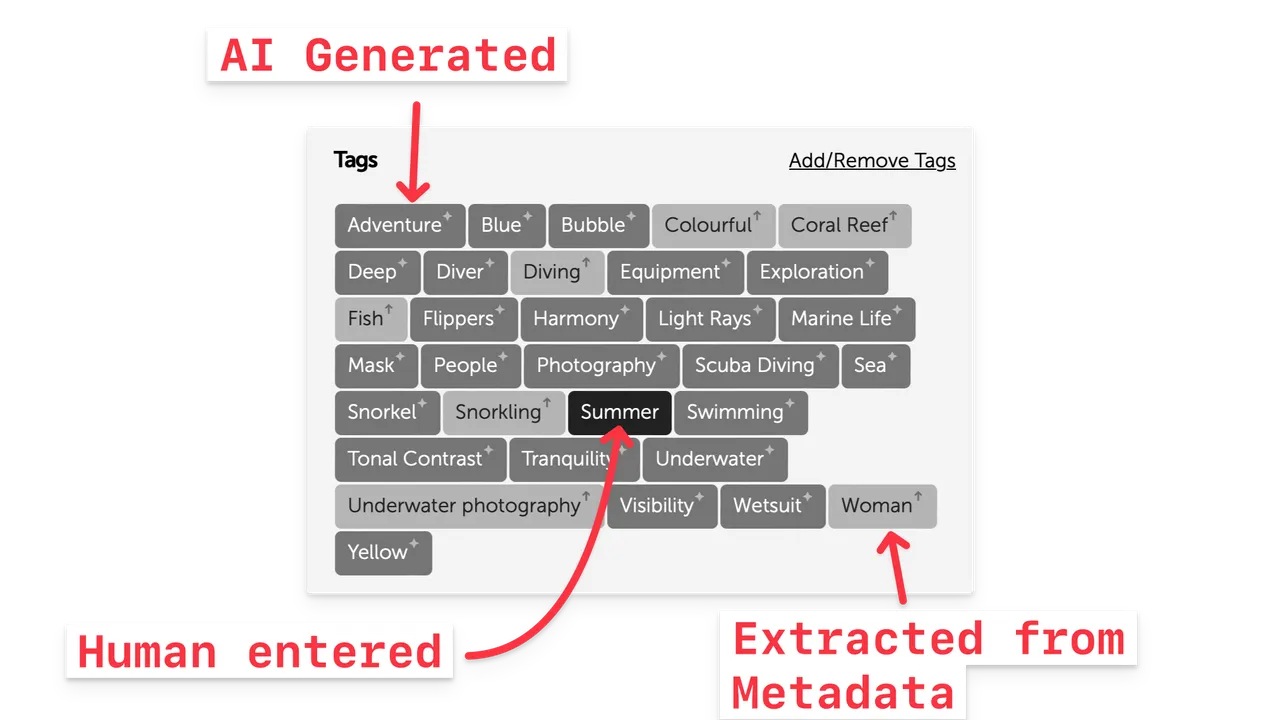
- Human Entered tags are black with no icon.
- AI Generated tags are dark grey with a spark icon
- Extracted from metadata are a lighter grey with an up arrow icon.
Hover for information
In case you forget you can also hover over each Tag to see a tool-tip that shows it’s origin.
It’s a small change but one we hope Admin users will appreciate.
Enjoy :)
New Tag origin now shown in Admin
Brandkit introduces Tag origin and a new visual style to help Admin users differentiate between Hume entered, AI generated Tags and Tags extracted from file metadata.


