Are DAM and CMS the same? Understanding their differences — and why Brandkit breaks the mould
In today’s content-rich world, two acronyms often thrown into the digital marketing mix are DAM (Digital Asset Management) and CMS (Content Management System). They may sound similar — and occasionally overlap — but fundamentally, they serve different roles. And that’s where Brandkit shines.
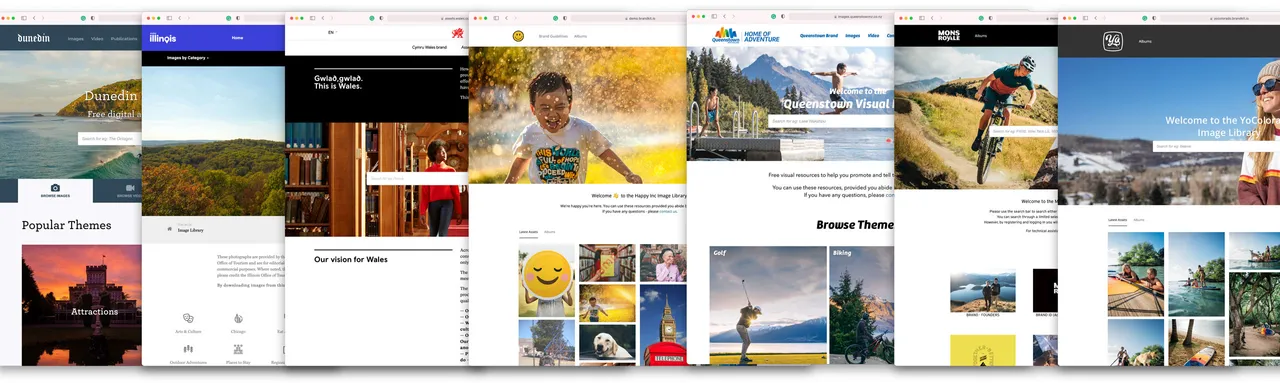
(Fig: A montage of Brand Toolkits built on the Brandkit platform - a hybrid DAM/CMS system)
DAM vs CMS: a clear breakdown
What is a CMS?
Think of a CMS as your editorial powerhouse: designed for drafting, editing, and publishing website content — whether blog posts, product pages, or landing pages. It gives content creators intuitive tools to build, manage, and deploy words and visuals on your site with ease.
What about a DAM?
Now think of a DAM as your central visual vault: a secure, organised hub for all your brand’s assets — from images and videos to logos and design templates. A DAM equips your team with powerful features like metadata tagging, version control, AI-assist, and omnichannel distribution.
In short:
| System | Purpose | Ideal users |
|---|---|---|
| CMS | Build, edit, and publish website content | Web editors, marketers, content writers |
| DAM | Store, tag, manage, and distribute rich media assets | Designers, marketers, brand managers |
Where they overlap — and why that matters
Although they serve different purposes, DAMs and CMSs aren’t rivals — they’re collaborators.
- A CMS often pulls assets — like images or videos — from a DAM to ensure only the latest, approved visuals are used.
- A DAM ensures a consistent brand voice by keeping logos, fonts, and approved assets organised — while the CMS delivers them seamlessly across web pages.
- Together, they streamline content workflows — from review and approval to final publishing.
The verdict: when to use what — or both
- Choose a CMS if your focus is primarily creating and managing website content with light media needs.
- Pick a DAM when you’re dealing with high volumes of rich media assets across campaigns, channels, or departments.
- Best of both worlds? Integrate both when you need powerful asset management alongside flexible web publishing.
Brandkit: not just another DAM — or CMS, but a hybrid of both.
Here’s the key point: Brandkit doesn’t just sit in the “DAM camp” or the “CMS camp”. It’s a true hybrid — combining the best of both worlds.
- As a DAM, Brandkit gives you a central, search-able media vault. It delivers robust metadata tagging, version control, and assets primed for cross-channel distribution. Like many other DAM’s you can embed an image URL in another website, email or presentation and serve via Brandkit’s CDN.
- But Brandkit goes further — and integrates a CMS with features like design themes, page creation and editing, native post writing, intuitive content work-flows, built-in publishing, and structured delivery across digital touch-points. For example you can write a blog post and paste in an Image directly from the built in DAM.
In essence…
Brandkit is your digital editor (CMS) AND your organised media library (DAM) — wrapped into one clean, powerful platform. It’s where digital asset management meets content publishing, and every piece of your brand is just a few clicks away from being live.
Ready to see Brandkit in action? Book a demo here.
Are DAM and CMS the same? Understanding their differences — and why Brandkit breaks the mould
In today’s content-rich world, two acronyms often thrown into the digital marketing mix are DAM (Digital Asset Management) and CMS (Content Management System). They may sound similar — and occasionally overlap — but fundamentally, they serve different roles. And that’s where Brandkit shines.

