New Downloads Report
We’ve added a new Downloads report and wired this up to a download record for each download. Accessible from the Reports menu in Admin and from Asset and User audits.
This report also includes responses from your custom download forms (if configured).
Downloads Report
You’ll find the Downloads report in the Reports menu in Admin
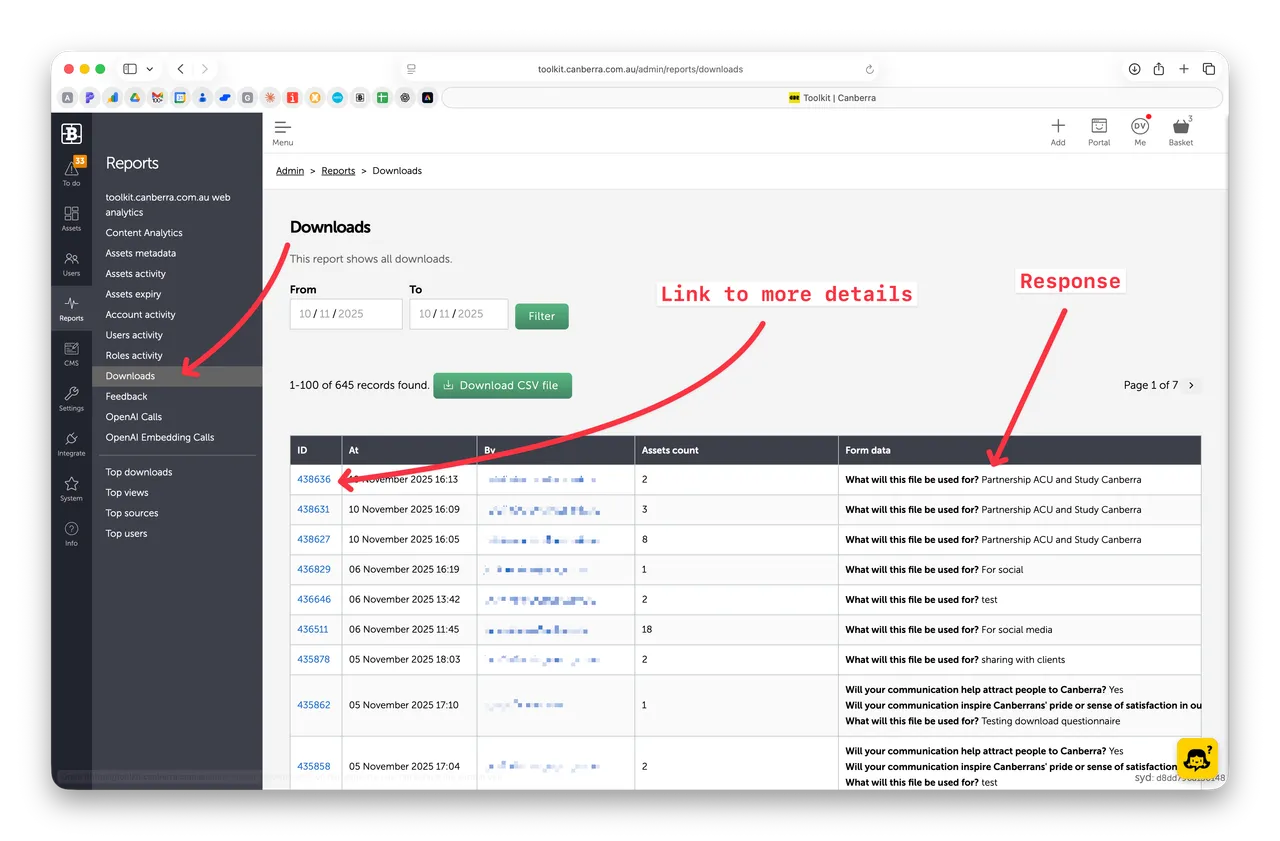
You can filter for a Date Range, and the report is paginated.
Each row displays:
- Unique Download ID (links to the Download summary page)
- Date and time of download
- User’s email address (linked to the users profile)
- Asset Count (number of Assets in the download)
- Download Form responses (if a custom form is configured)
The report can be downloaded as a CSV.
Custom download form responses
You can create custom download form in your account settings (Admin > Settings > Forms) to ask intended use questions when users download (or request) assets.
Once the form is created you can configure your account’s general settings (Admin > Settings > General) to use your new custom form at download time. This injects your custom form into the Download workflow.
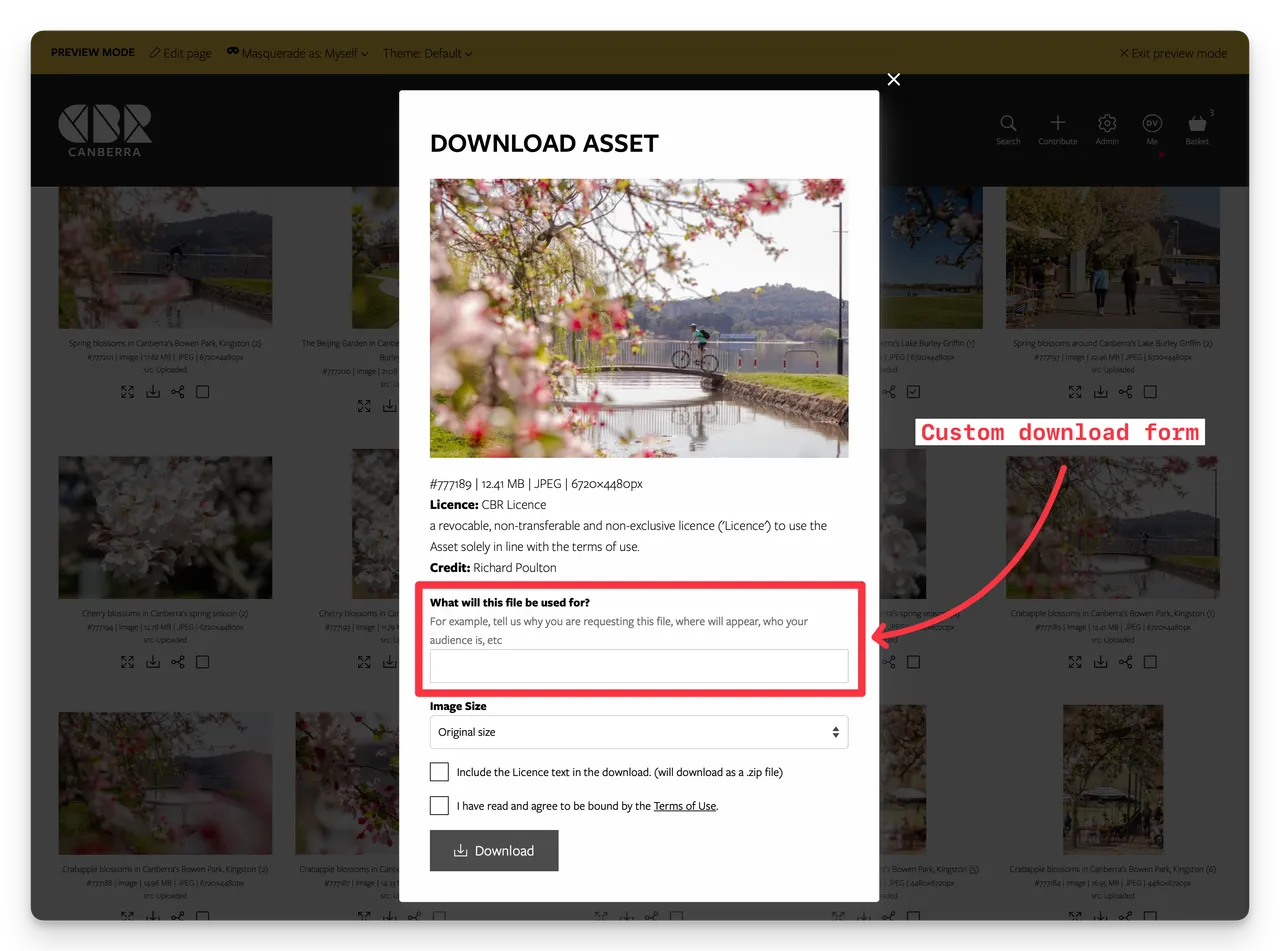
Responses to this form are shown in the Downloads Report and Download Summary.
Download Summary page
You can view a Download Summary page by clicking the Download ID in the Downloads report, or by clicking the …downloaded x assets link in Asset and User Audit pages.
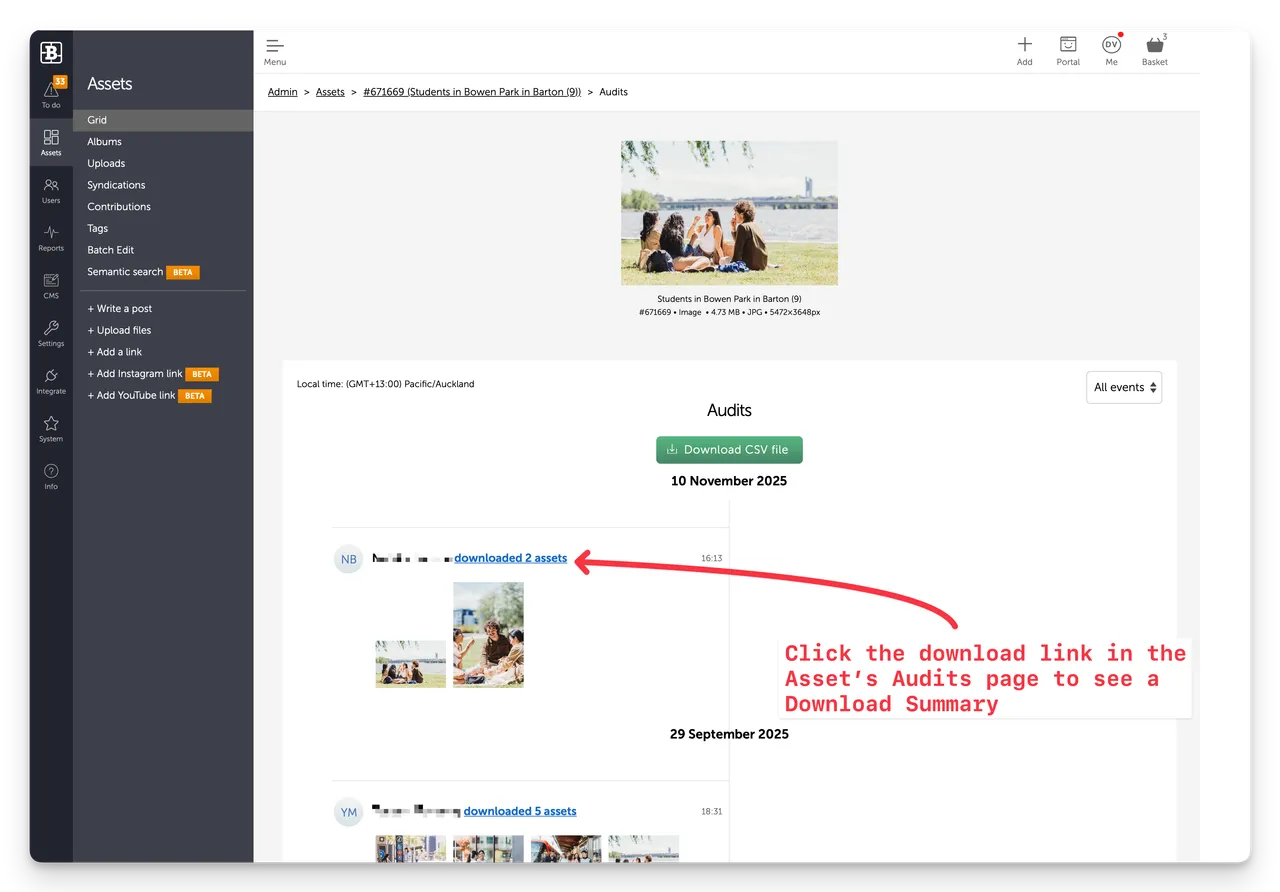
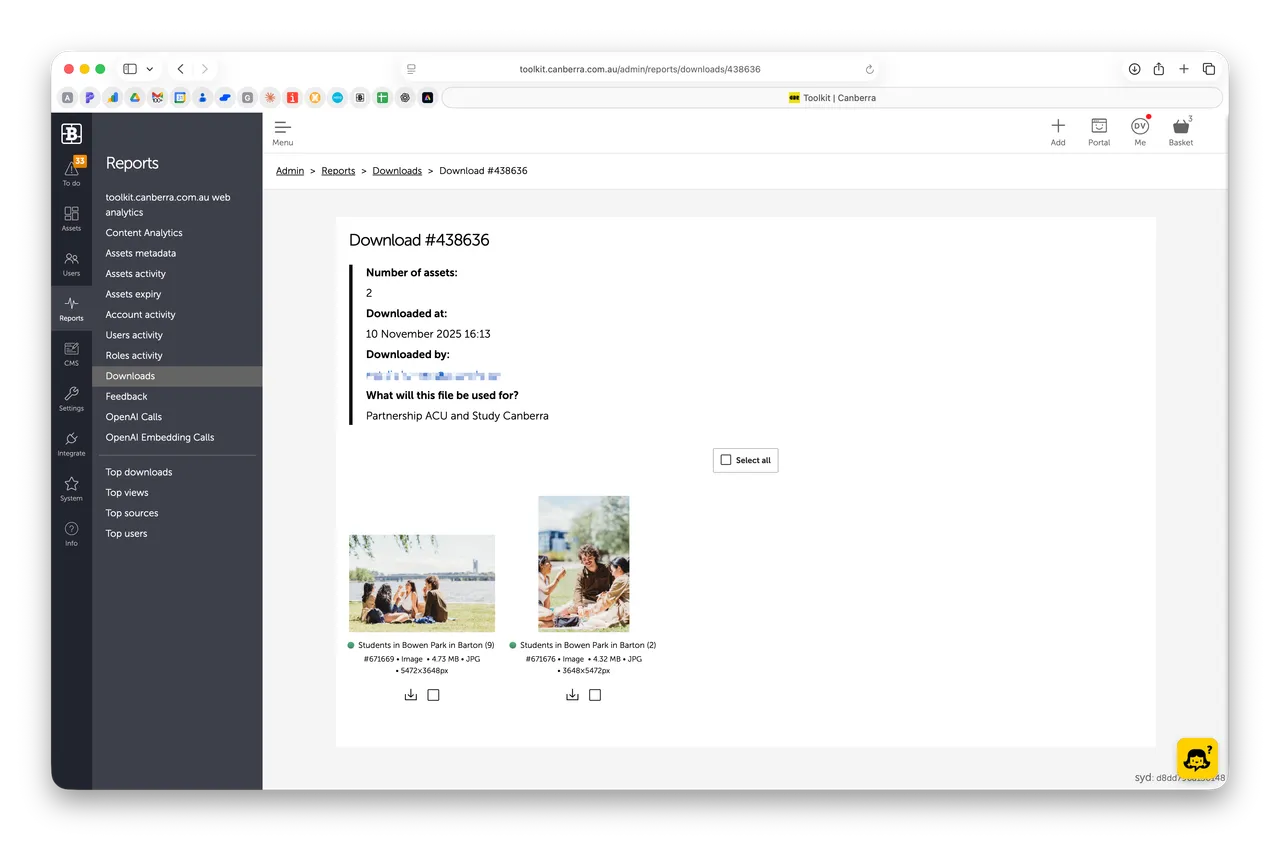
This page shows Admins a bit more detail about the download including a grid of Asset thumbnails in the download. These can be selected individually or you can select All with the Select All button.
Download Summary pop-up from Audits
You can also view the Download Summary and view or select the Assets directly from both the Asset Audits and User Audits pages.
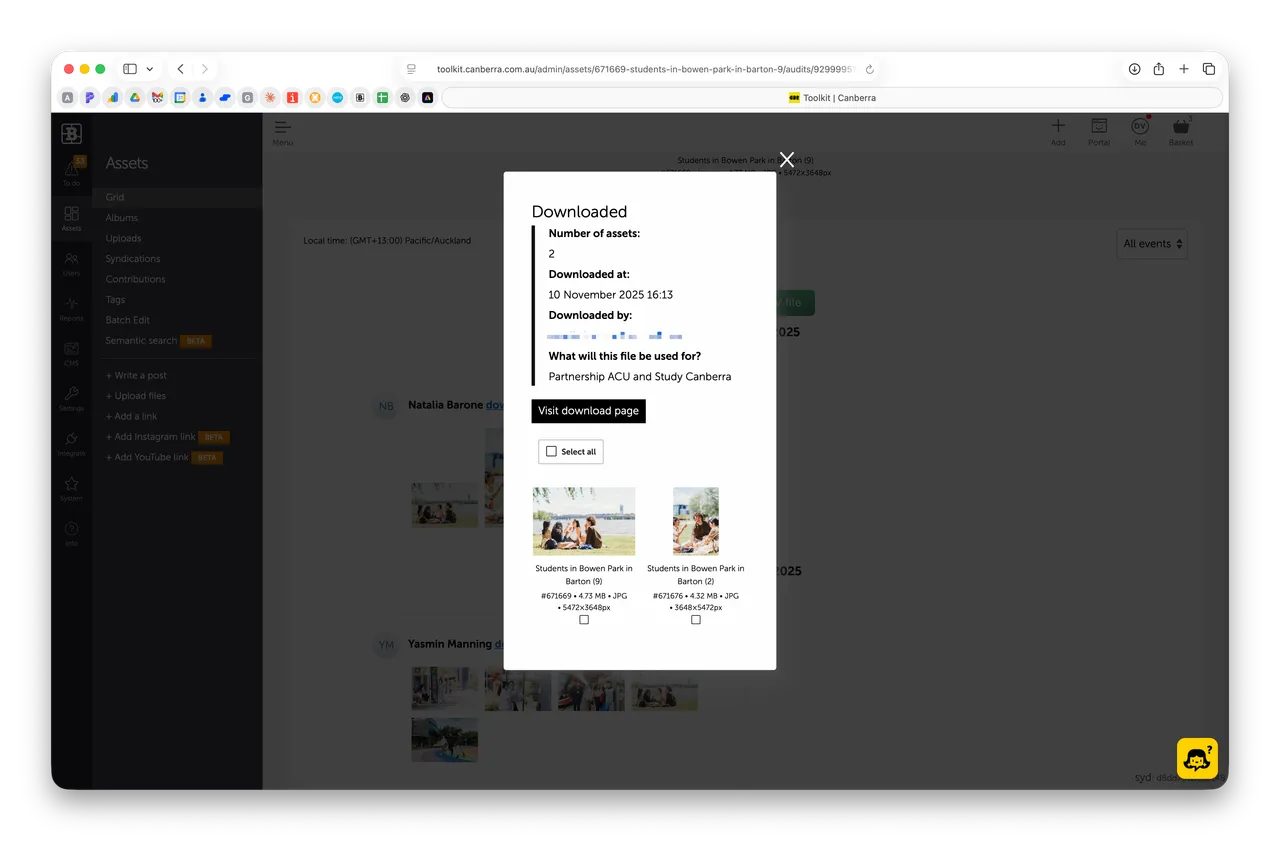
Please contact us if you need help configuring.
Enjoy :)
New Downloads Report
We’ve added a new downloads report and wired this up to a download summary for each download. Accessible from the Reports menu in Admin and from Asset and User audits.


