Feature: New Content Alert Email
How do you keep your Brandkit users engaged and coming back for more?
Simply let them know when you have new content/assets. The New Content Alert email is design to do that for you automatically.
Why add this new email ?
Some of our most successful customers (e.g. NZ Story) drive engagement with their Brandkit and brand content, by sending out a regular marketing email, usually including an item talking about new content and linking back to their Brandkit Portal.
This makes a lot of sense - so we’ve decided to automate that process.
New Asset Content Email
The New Content Alert email is now a standard feature.
It is sent to all Users who are Subscribed for Communications in their User Profile.
Users can elect to opt out of receiving these emails by unsubscribing using the Unsubscribe link in the footer of the email or by editing their user profile.
When is it sent ?
The new email is sent weekly (the default setting) with a monthly option coming later.
The email is triggered only if there are new Assets released in the last 7 days, provided they are Active (published to the Portal).
What is included in the email ?
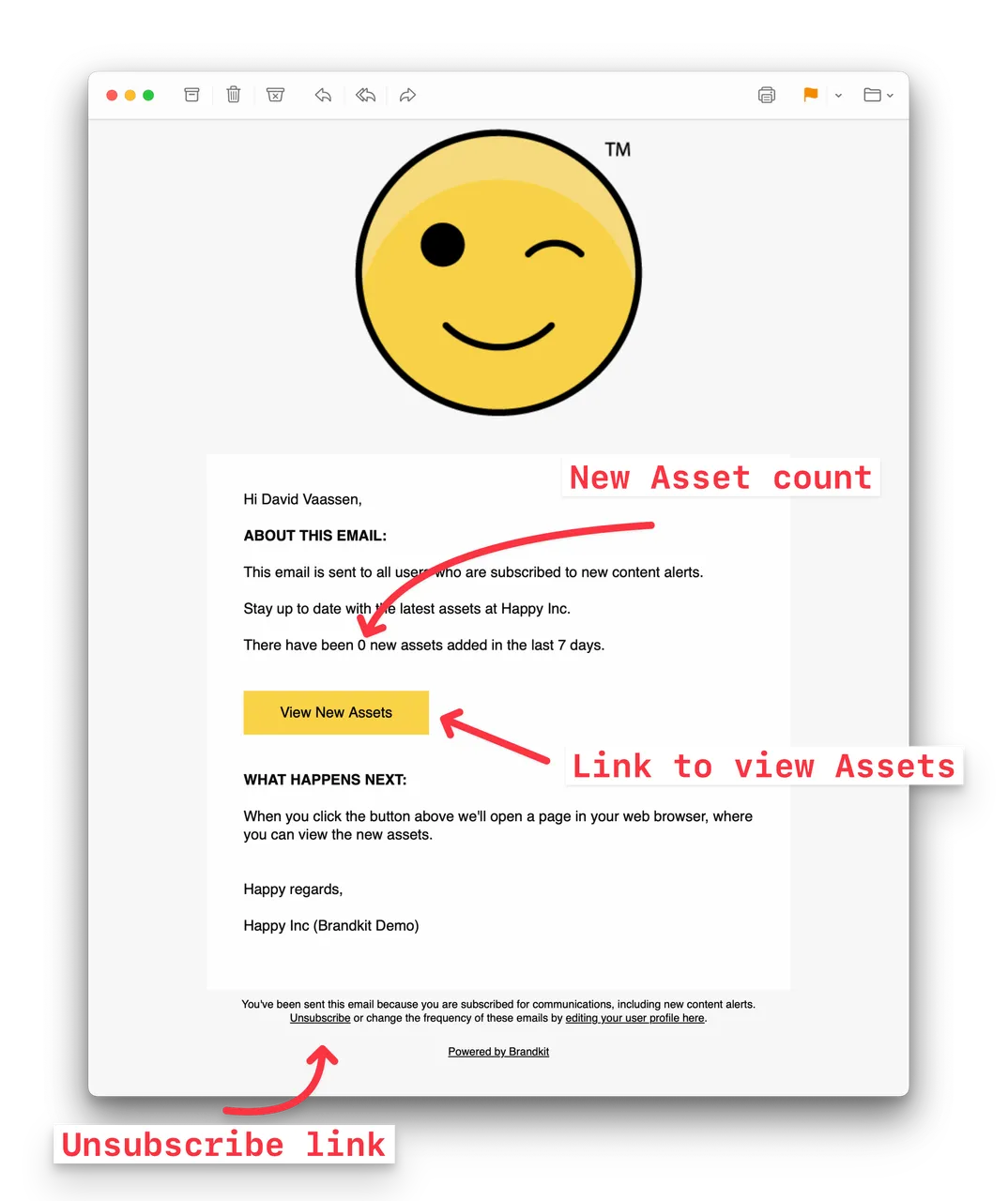
(screenshot of a New Content Alert email for our Demo Account)
The email is pretty simple and includes:
- Count of New Assets added in this period.
- A button to link to the Assets view in your Brandkit Portal.
- An Unsubscribe link
Configration options
There are two basic configuration options for this feature:
In Settings > Notifications.
- On (send email) or Off (don’t send the email)
- Frequency (either weekly or monthly) - coming later
What about email design/style ?
This email uses your standard HTML email template but with different email footer that includes an Unsubscribe link (as this is an optional email where as other system emails like Lost Password emails are not).
There is no separate email template for the New Content Alert emails.
You can adjust your HTML email template design but this will impact all emails sent.
That’s it. This new feature is hitting your account week of 18th Nov 2024.
Happy branding :)
Feature: New Content Alert Email
The New Content Alert email is now a standard Brandkit’s feature. It’s sent to all Users who are subscribed for communications in their Profile. Learn more.


