Licence Text now included in Downloads
At Brandkit we’re always interested in Brand-safe distribution of your precious content assets. Our recent updates to the Transfer feature drove the adoption of this additional feature.
We now automatically generate and include a Licence.txt text file for each downloaded Asset (account configurable).
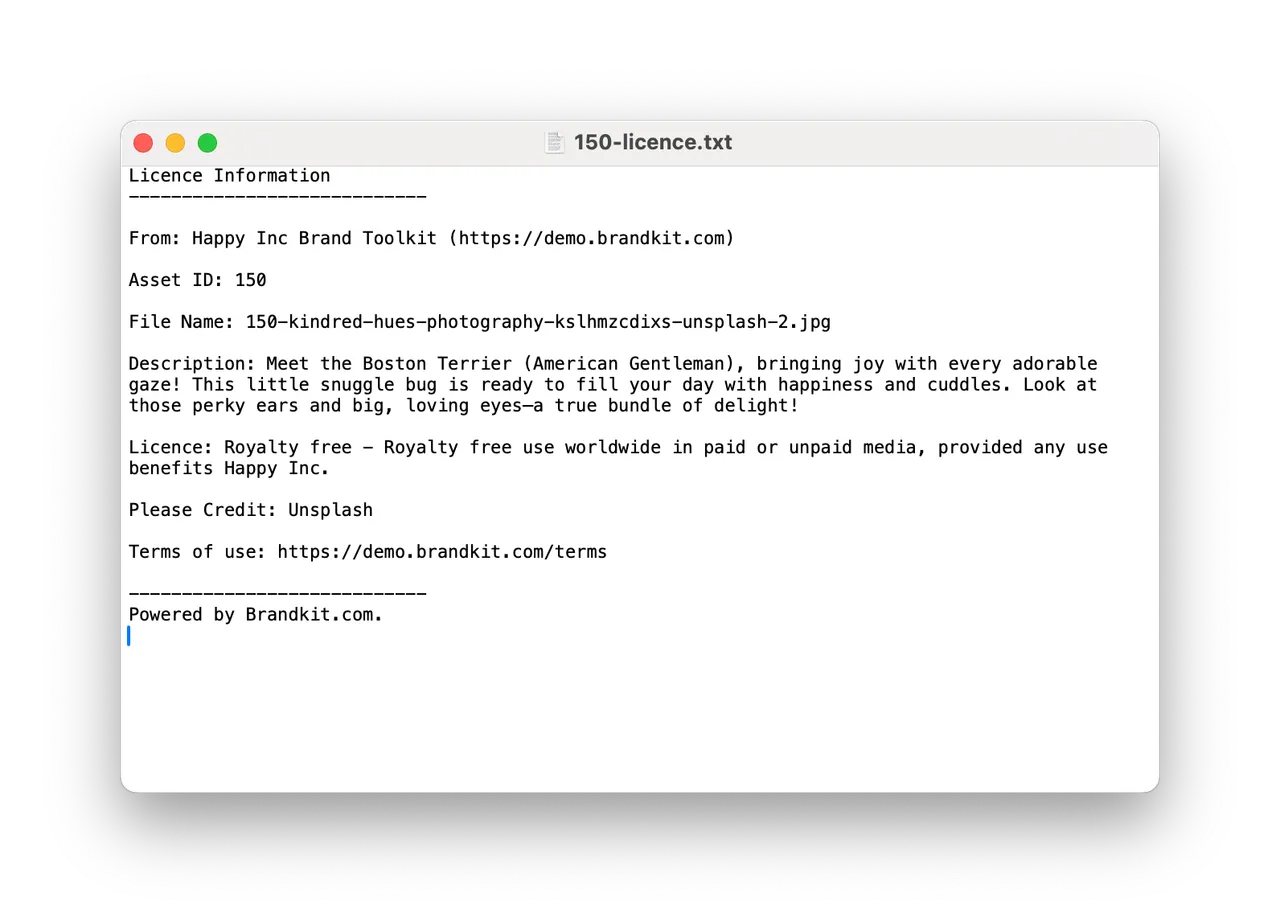
This plain text file includes the Asset Name, Filename, Description, Licence, Credit, Expiry and Usage information plus a URL for the Terms of Use for the account, for the file with the filename matched to the files asset id of the Asset.
So when a user downloads a file or a Transfer recipient downloads a transferred file, they will get a Licence.text file for each file downloaded.
e.g.
- 671561-richard-brutyo-sg3xwuepybu.jpg
- 671561-licence.txt
Note above the Asset ID 671561 matches.
This means that downloaders have the licence data for the files downloaded even if they never login to your Brandkit account (e.g. in the case of receiving a Transfer)
These licence.txt files are automatically generated on-the-fly (at the moment of download) so they automatically pick up any changes to your licence , and other metadata.
Zipped downloads
With this change single Asset downloads will now be zipped up as a package for downloading — if the Licence.txt attachment option is selected (see configurable options below). Downloads of multiple Assets from the Basket have always been zipped.
This has a small impact on download speed for single Asset downloads. We think it’s worth it to deliver licence details. However you can switch off the feature or make it user selectable in your account Settings - see below.
Configurable in Settings
This automatic attachment of Licence.txt to downloads is configurable in your account settings.
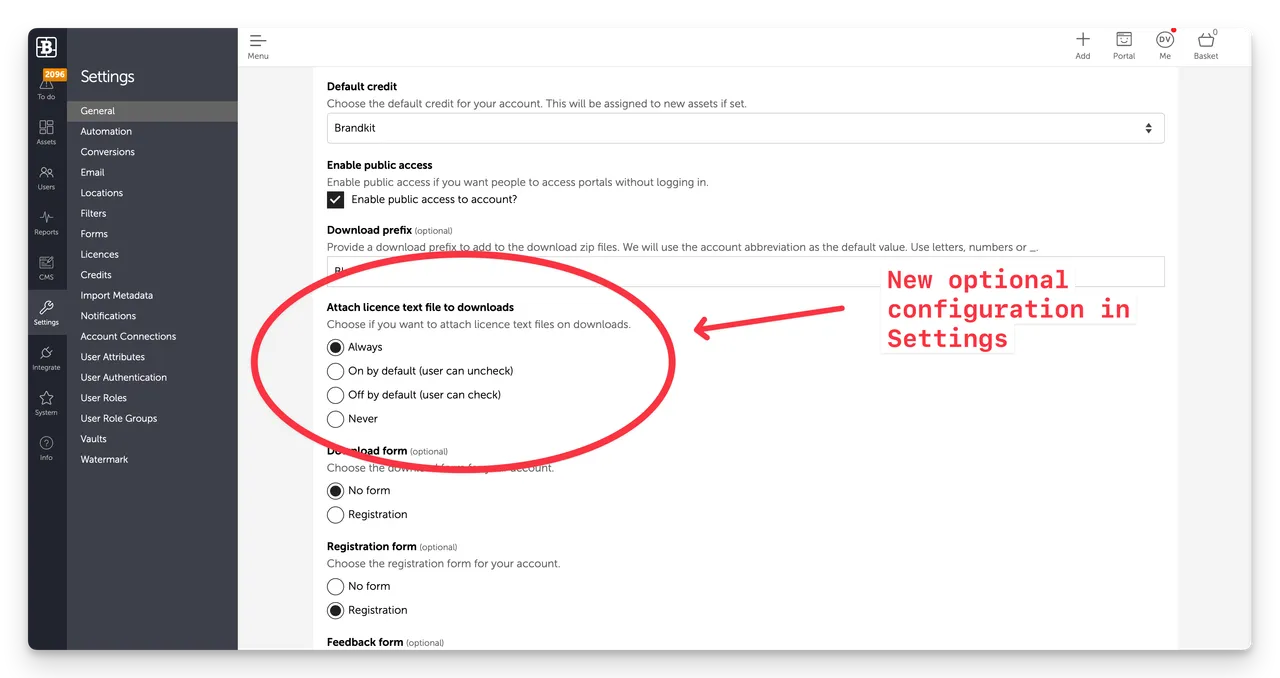
By default it is set to: Off by default (user can check) — but you can configure it to be one of four optional settings:
- Always attach (option is not shown)
- On by default but user can uncheck to remove
- Off by default but user can check to attach
- Never attach (option is not shown)
To configure in your account
- Navigate to Admin > Settings > General
- Scroll down to the panel named Attach licence text file to downloads
- Select your preferred option:
- Always (default) - licence.txt files always included
- On by default (user can un-check) - user can optionally not include (as seen below)
- Off by default (user can check) - user can optionally include
- Never - licence.text is not included
- Save the changes
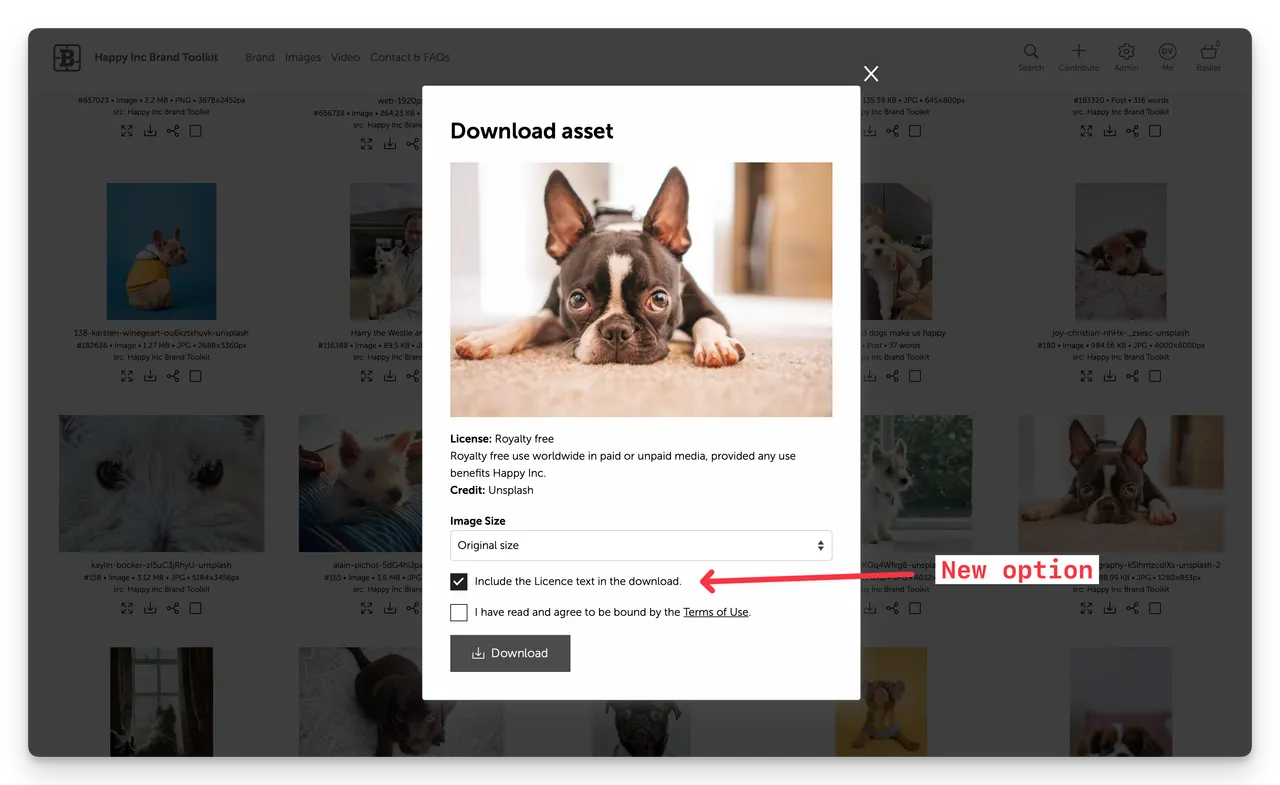
Happy branding :)
Licence Text now automatically generated and attached to Downloads
At Brandkit we’re always interested in Brand-safe distribution of your precious content assets. Our recent updates to the Transfer feature drove the adoption of this additional feature. We now automatically generate and include a Licence.txt text file for each downloaded Asset.


